Connecting motor power, Connecting motor power -19 – Rockwell Automation 8720MC High Performance Drives Installation Manual User Manual
Page 81
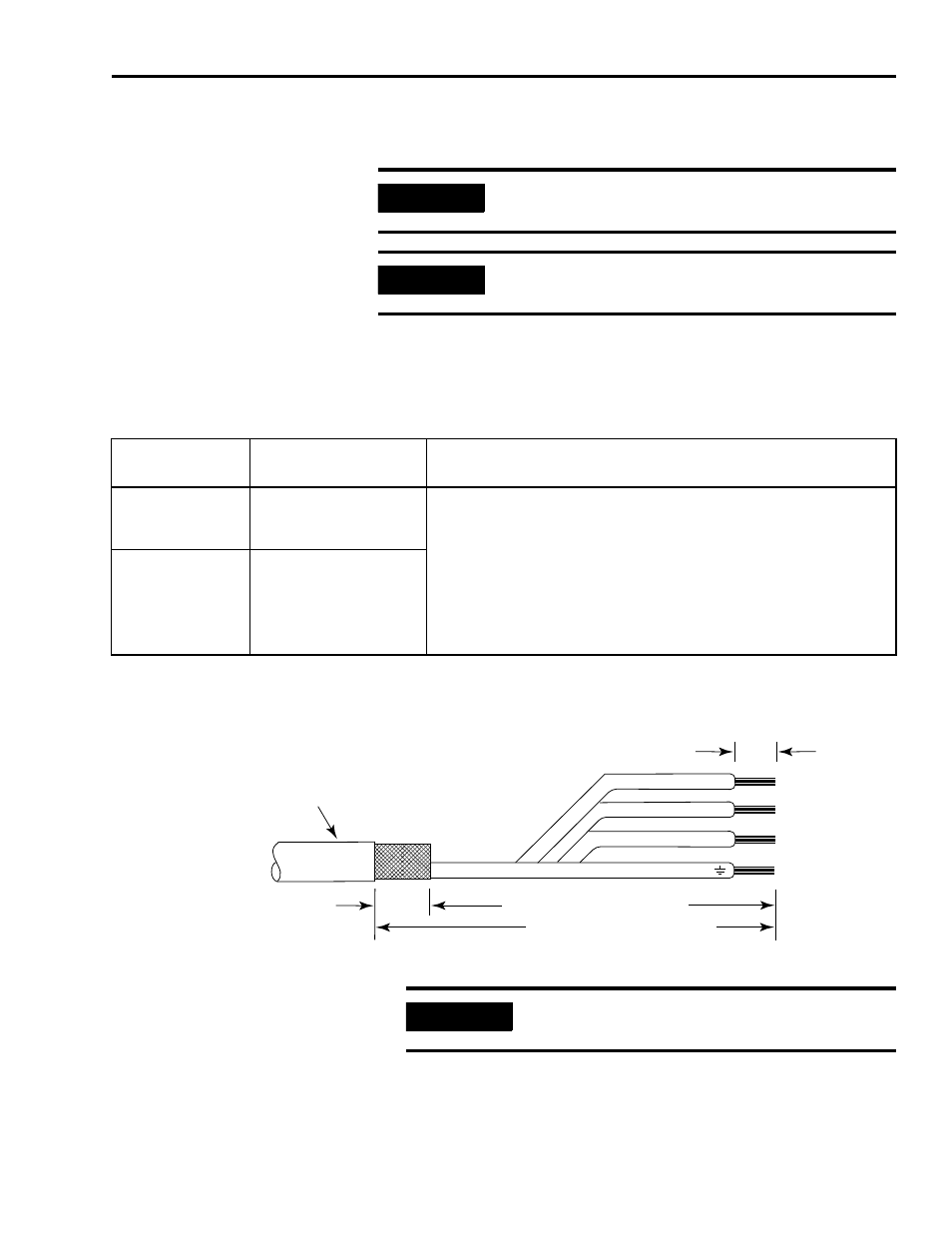
Publication 8720MC-IN001D-EN-P — December 2002
Connecting Your 8720MC
3-19
Connecting Motor Power
These procedures assume you have wired your input power and are
ready to wire the motor power connections.
Refer to Appendix B for the 8720MC interconnect diagrams.
To connect motor power to your 8720MC drive:
1.
Figure 3.7
Cable Preparation
IMPORTANT
When tightening screws to secure the wires, refer to
the table beginning on page 3-14 for torque values.
IMPORTANT
To ensure system performance, run wires and cables
in the wireways as established in Chapter 1.
If you have this
motor:
Use this Motor
Power Cable:
Do this:
MP-Series
2090-CDNPBMP-8Sxx
or
2090-MCNPMP-6Sxx
1. Cut the motor power cable, removing any existing motor
power preparation from the drive end of the cable.
2. Remove outer insulation from the cable (as shown in
Figure 3.7) appropriate for your application.
3. Remove all but 25.4 mm (1.0 in.) of the cable braid.
4. Trim each of the wires as shown in Figure 3.7.
5. Go to main step 2.
8720SM
Customer Supplied
Motor Power Wires
Exposed Braid
25.4 mm (1.0 in.)
Outer Insulation
Actual length depends on frame size
Strip Length 10 mm (0.375 in.)
Motor Cable
Brown
Black
Blue
Green/Yellow
Actual length depends on frame size
IMPORTANT
Use caution not to nick, cut, or otherwise
damage strands as you remove the insulation.
