Chapter – Rockwell Automation 2711E-ND7 PanelView 1400E File Transfer Utility User Manual
Page 61
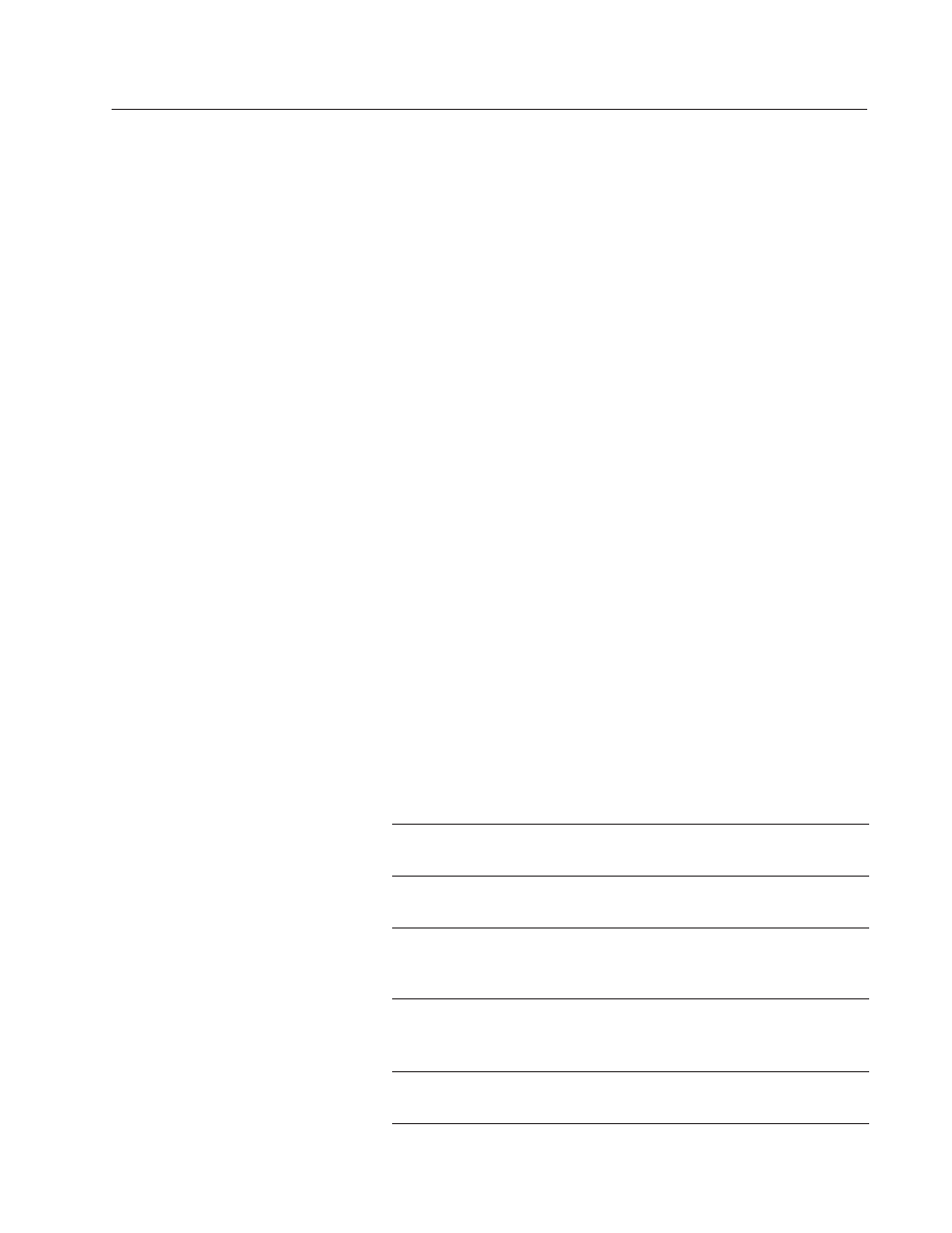
Chapter
5
Publication 2711E-6.8 – January 1998
Configuring Communications
Settings for 1000e/1200e/1400e
Application Transfers
This chapter provides instructions for configuring communications
settings when planning to transfer application files and Alarm
History files between the PanelView 1000e/1200e/1400e terminals
and computer. The communication settings must be configured
before a transfer can be started.
For PanelView 1200 uploads or downloads, refer to the PanelView
1200 Transfer Utility Manual (Publication Number 2711-821).
The following information and table will help you determine which
driver packages and drivers you need for your particular system
configuration and what the appropriate transfer link will be for your
communication hardware setup. You need to know:
•
what hardware you have
•
what transfer link you’re using
•
which driver package you’re using
•
which driver options must be configured
Table 5.A provides a matrix to help determine your hardware and
driver requirements.
Note: Modbus only supports the Internal File Transfer Utility
(Serial 1 or 2).
When choosing a driver:
FTU
FTU32
For DF1 Direct transfers, choose the
Internal File Transfer Utility driver package
(Serial 1 or Serial 2).
For DF1 Direct transfers, choose the
Internal File Transfer Utility driver package
(Serial 1 or Serial 2).
For DF1 Direct transfers, choose
INTERCHANGE or the WINtelligent LINX
driver (Serial 1 or Serial 2).
For DF1 Direct transfers, choose RSLinx
(Serial 1 or Serial 2).
For DH+, use whichever package you have;
if you have none, use the Serial 1 or Serial
2 driver to communicate over the KF2
module.
For DH+, use whichever package you have;
if you have none, use the Serial 1 or Serial
2 driver to communicate over the KF2
module.
For ControlNet, use whichever package you
have; if you have none, use the Serial 1 or
Serial 2 driver to communicate over the
KFC module.
For ControlNet, use whichever package you
have; if you have none, use the Serial 1 or
Serial 2 driver to communicate over the
KFC module.
For Remote I/O Pass-Through, use
whichever driver you would use for DH+ or
ControlNet.
For Remote I/O Pass-Through, use
whichever driver you would use for DH+,
ControlNet, or Ethernet.
Selecting Communication
Hardware and Driver
Packages
"
