Rockwell Automation 2711E-ND7 PanelView 1400E File Transfer Utility User Manual
Page 59
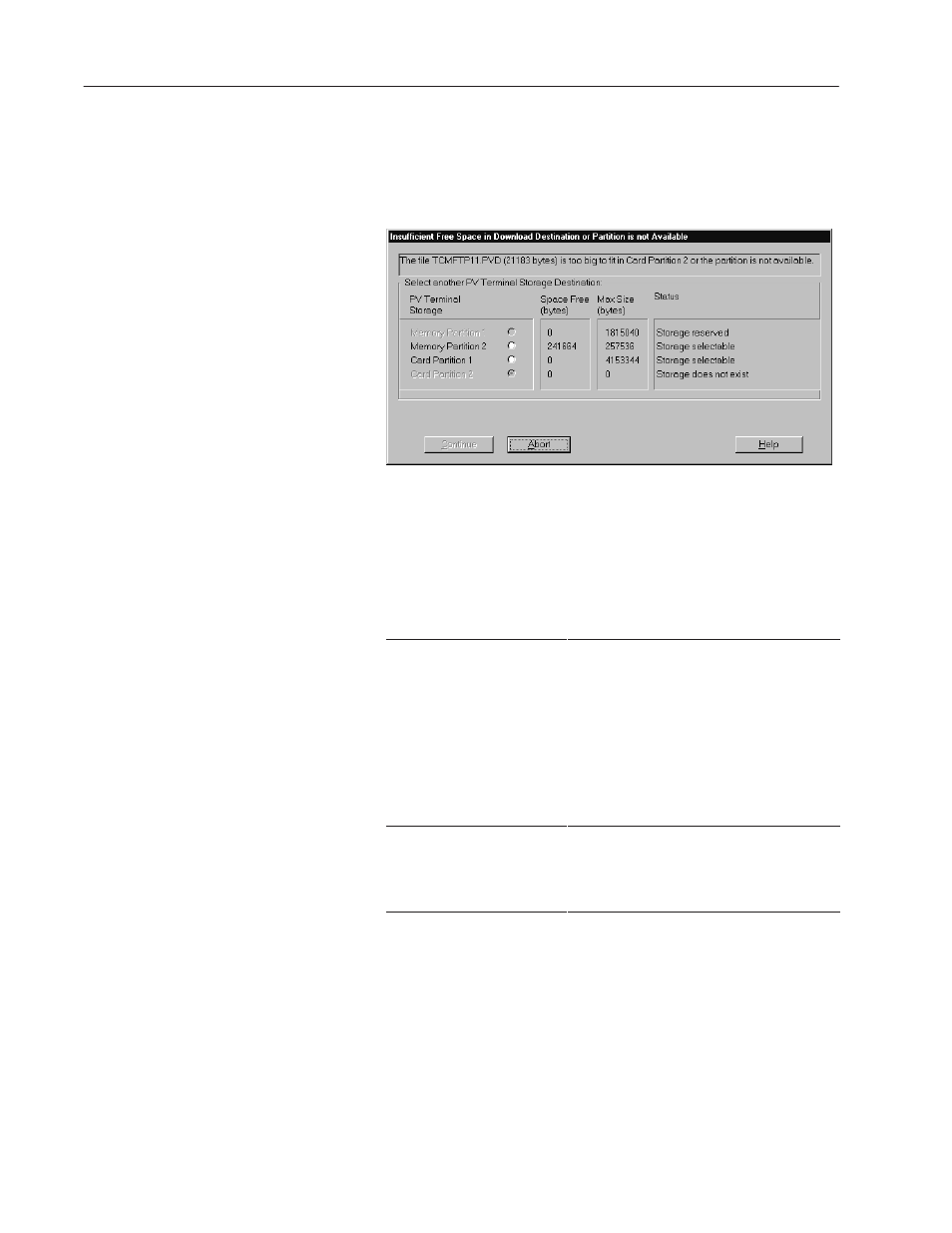
4–8
Downloading 1000e/1200e/1400e Application Files
Publication 2711E-6.8 – January 1998
Card Partition 2 is the second partition on a card with two
application partitions.
If the selected storage area is full or not available, information on
the storage area will be displayed in a pop-up window.
If the selected storage area is full or not available, information on
the storage area will be displayed in the Download Application
dialog box.
5. Choose one or more of the following download options:
Download Option
Description
Make Current Application
This box is checked by default. When checked, the
newly-downloaded application will become the
currently-active application. When the terminal is
put into Run mode, the current application is
executed. Clear this check box if you don’t want
the downloaded file to be automatically selected
as the current application.
Note: The application file is automatically
selected after a successful download if there is no
current application in the terminal, whether this
option is enabled or not.
Overwrite Existing File
If a file of the same name already exists in the
terminal’s storage, it will be erased automatically.
Clear the check box if you want to be warned
before the existing file is erased. The default is not
to overwrite the existing file automatically.
FTU32
FTU
