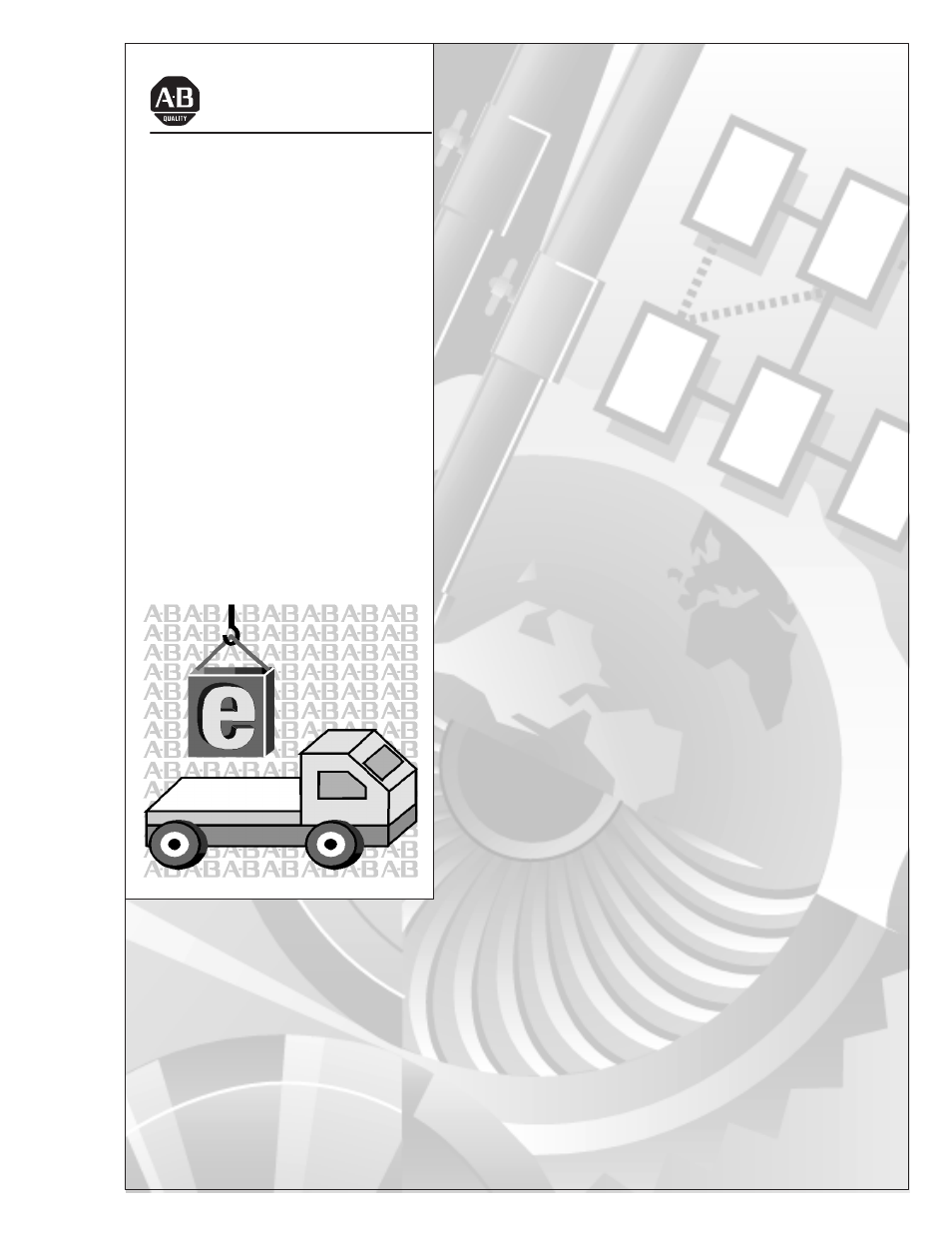Rockwell Automation 2711E-ND7 PanelView 1400E File Transfer Utility User Manual
User manual
Table of contents
Document Outline
- Front Cover
- Important User Information
- Table of Contents
- Introducing the PanelView 1200/1400e Transfer Utility
- Working with the PanelView 1200/1400e Transfer Utility
- Uploading 1000e/1200e/1400e Application Files and Alarm History Files
- Downloading 1000e/1200e/1400e Application Files
- Configuring Communications Settings for 1000e/1200e/1400e Application Transfers
- Troubleshooting for the PanelView 1200/1400e Transfer Utility
- Preface
- 1 - Introducing the PanelView 1200/1400e Transfer Utility
- 2 - Working with the PanelView 1200/1400e Transfer Utility
- System Requirements
- Equipment Required for Transferring Applications
- General Installation Information
- Installing FTU32 from CD-ROM on Windows NT or Windows 95
- Installing FTU from CD-ROM on WIndows 95 or Windows 3.x
- Installing FTU32 from Floppy Disks on Windows NT or Windows 95
- Installing FTU from Floppy Disks on Windows 95 or Windows 3.x
- Starting the PanelView 1200/1400e Transfer Utility Version 4 (FTU32)
- Starting the PanelView 1200/1400e Transfer Utility Version 3 (FTU)
- Activating the PanelView 1200/1400e Transfer Utility
- Starting the PanelView 1200 Transfer Utility
- Exiting the PanelView 1200 Transfer Utility
- Exiting the PanelView 1200/1400e Transfer Utility
- 3 - Uploading 1000e/1200e/1400e Application Files and Alarm History Files
- 4 - Downloading 1000e/1200e/1400e Application Files
- 5 - Configuring Communications Settings for 1000e/1200e/1400e Application Transfers
- 6 - Troubleshooting for the PanelView 1200/1400e Transfer Utility
- Index
- Back Cover