Rockwell Automation 2711E-ND7 PanelView 1400E File Transfer Utility User Manual
Page 6
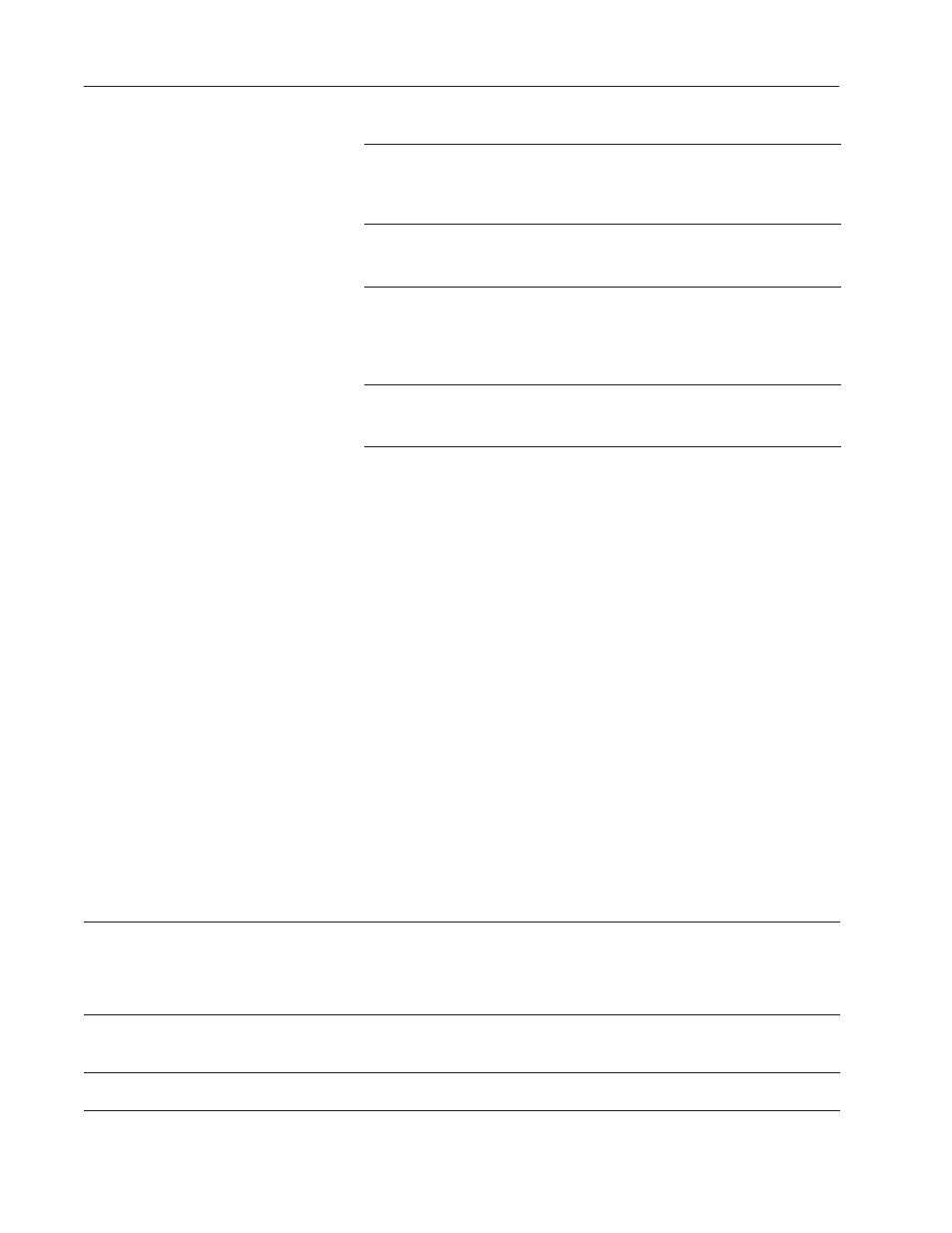
Preface
P–2
Publication 2711E-6.8 – January 1998
Chapter
Contents
Title
3
Uploading
1000e/1200e/1400e
Application Files and
Alarm History Files
Explains how to upload application files and
alarm history files using serial transfer, direct
transfer for DH+, ControlNet and Ethernet, and
Remote I/O Pass-Through transfers.
4
Downloading
1000e/1200e/1400e
Application Files
Explains how to download application files
using the various transfer methods.
5
Configuring
Communications
Settings for
1000e/1200e/1400e
Application Transfers
Explains how to set the common
communication parameters for uploading and
downloading files.
6
Troubleshooting for the
PanelView 1200/1400e
Transfer Utility
Explains how to diagnose and solve problems
you might encounter when using the
PanelView 1200/1400e Transfer Utility.
Note: This manual contains brief information about installing the
DOS transfer utility for the PanelView 1200 terminal. For complete
information about the DOS utility, refer to the PanelView 1200
Transfer Utility User Manual (Publication Number 2711-821).
For information on transferring PanelBuilder 1200 application files
with user PROMS, or for information about PanelBuilder 1200
PCMCIA card transfers, refer to the PanelBuilder 1200
Configuration Software for Windows User Manual (Publication
Number 2711-810) or the PanelView 1200 Operator Terminals User
Manual (Publication Number 2711-812).
Related Publications
The following publications contain additional information about the
PanelBuilder application as well as about PanelView terminals
operation. Contact your local Allen-Bradley office or distributor for
copies of any of these publications.
For
See
Publication Number
An explanation of the methods of transferring
application files between the computer containing
the PanelBuilder application and the PanelView
1200 terminal, and step-by-step instructions for
each method.
PanelView 1200 Transfer Utility User Manual
2711-811
Comprehensive instructions for working with the
PanelBuilder 1400e Configuration Software
application.
PanelBuilder 1400e Configuration Software for Windows User
Manual
2711E-819
In-depth information about the objects that you
can create for application screens.
PanelBuilder 1400e Screen Objects Reference Manual
2711E-820
"
