2 - i/o scanner concepts, Chapter objectives, How does the scanner relate to 1771-i/o – Rockwell Automation 6008-SI IBM PC I/O SCNNR 6008-SI User Manual
Page 9: I/o scanner concepts
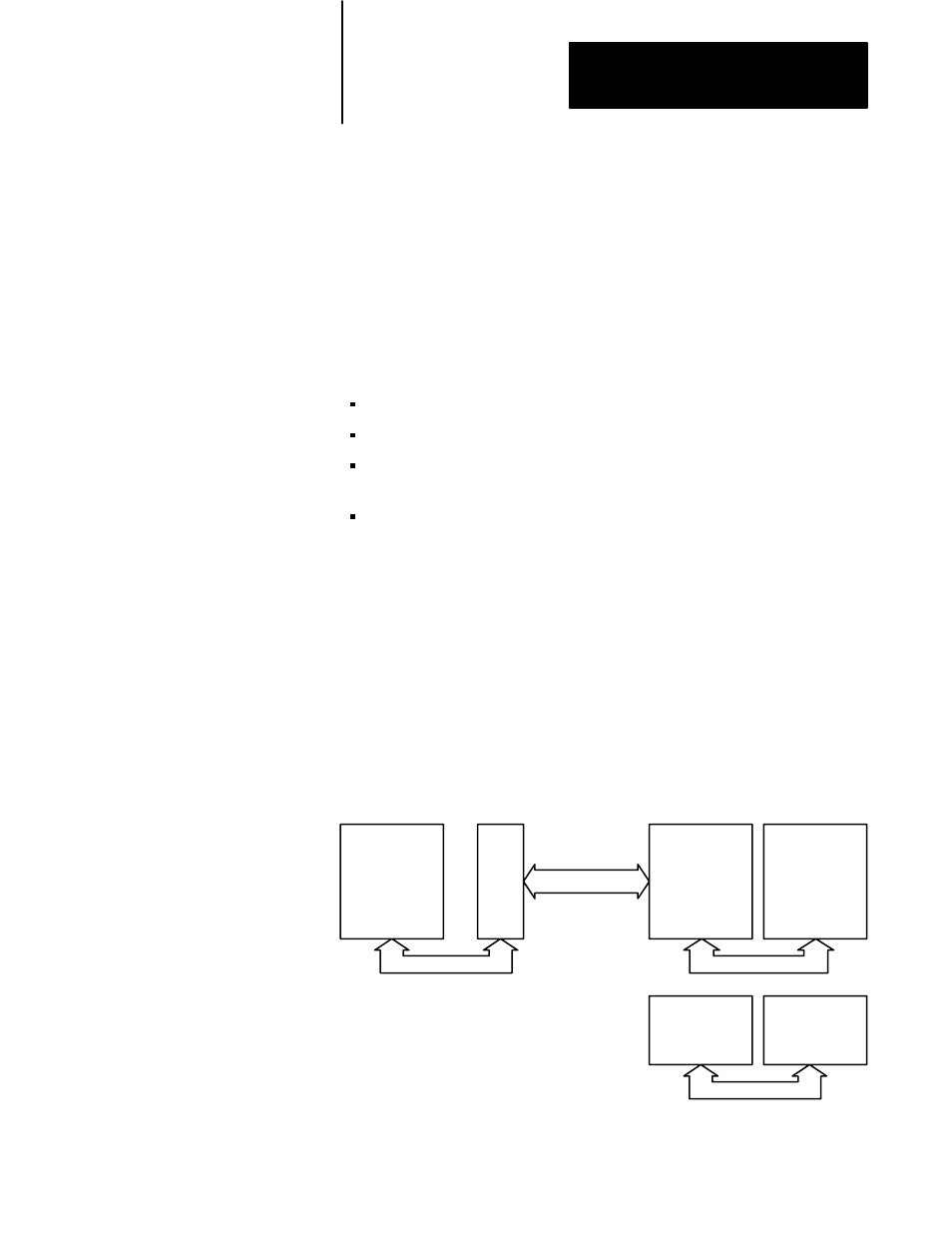
Chapter
2
2-1
I/O Scanner Concepts
This chapter explains basic concepts and provides an overview of the
operation of the IBM PC I/O Scanner. After reading this chapter you
should understand:
how we use certain words with special meanings in this manual
how information moves between your program and the outside world
how your program can issue commands to affect operation of the
scanner
how the safety features, called watchdogs, work
The scanner uses the 1771 Remote I/O protocol to communicate with
Allen–Bradley I/O modules. You don’t have to know the specifics of the
protocol to use the scanner with the I/O modules, but you do need to know
a few terms.
The scanner is an Allen–Bradley card that you install in the host computer
(or host). Typical hosts are the IBM PC/AT class (including the
Allen–Bradley T50, T60, and T35 Industrial Terminals and 6121 Industrial
Computer) and the IBM PC/XT class of machines (including the
Allen–Bradley 6120 Industrial Computer).
IBM PC Hardware
Host
IBM PC
1771-I/O Protocol
6008-SI
1771-I/O Hardware
1771-AS
Universal I/O
1771-I/O Bus
1771-JAB
Single
Processor
(i.e. 80286)
or
1771-ASB
or
1771-DCM
Point
I/O
Chapter Objectives
How Does the Scanner
Relate to 1771-I/O
