5 - startup, status, and shutdown, Chapter objectives, Overview – Rockwell Automation 6008-SI IBM PC I/O SCNNR 6008-SI User Manual
Page 44: Startup, status, and shutdown
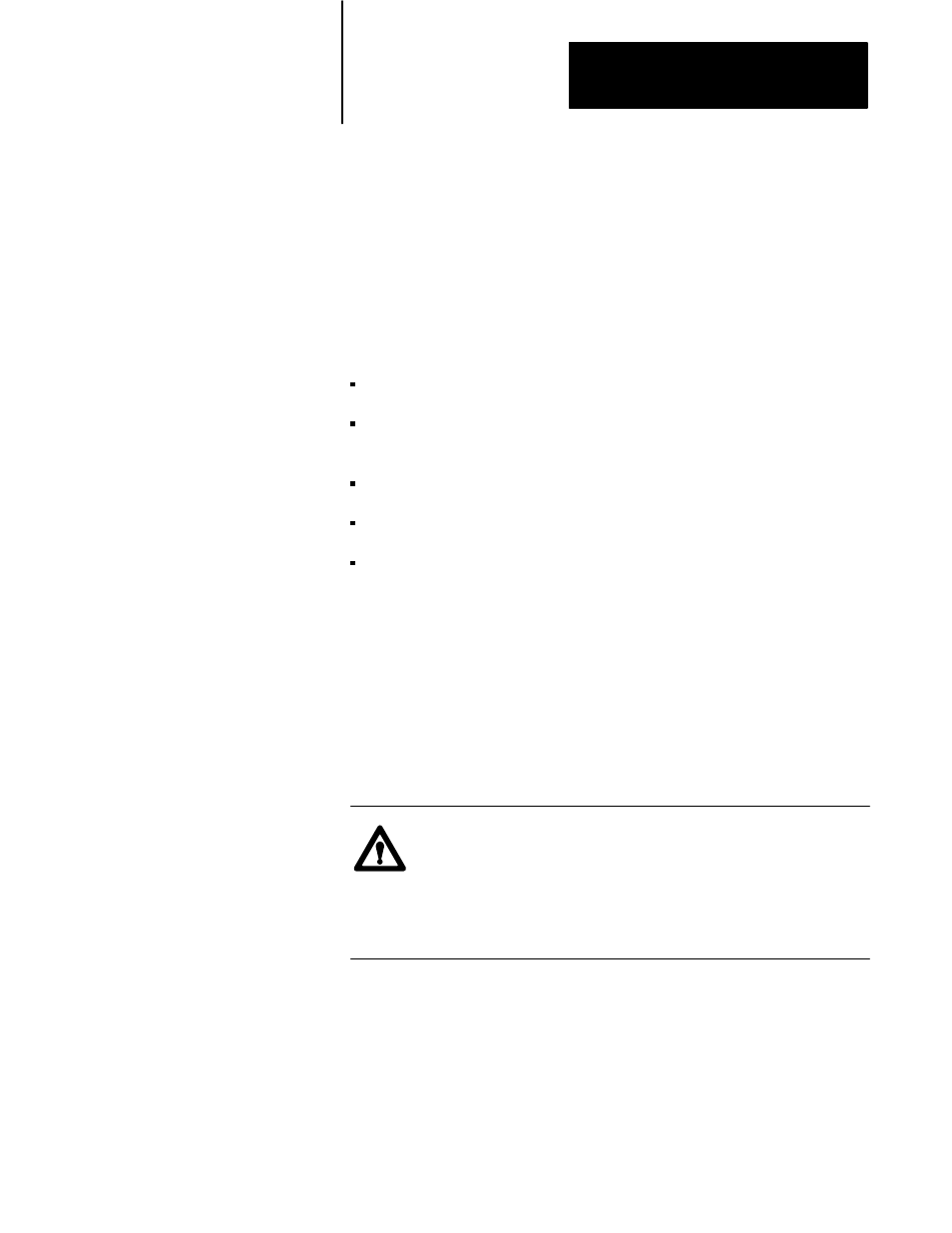
Chapter
5
5-1
Startup, Status, and Shutdown
This chapter explains features that must be in every scanner program.
After reading this chapter, you should be able to write code that:
tells the scanner to start operation
lets the scanner know that your program is still active (the host
watchdog)
makes sure that the scanner is still active
checks the current operating status of the scanner
shuts down scanner operation in a way that leaves the scanner ready for
when your program runs again.
Every application begins with a call to setup_6008 or start_6008. Every
application makes one or more calls to host_active to satisfy the host
watchdog. Applications should check global variable g_act_scnr
periodically to make sure that the scanner is still active, though this is not
enforced. If your program finds from g_act_scnr that the scanner is no
longer active, you can call fatal_6008 to find out why. Finally, every
application must call stop_6008 before exiting.
CAUTION: If you are running a real-time control program,
screen dumps
[Shift-PrtSc]
cause the scanner to lose
communication with the host computer. Adapters on the I/O
link go to Last State or Reset, depending on their switch
settings. You must restart your system to re-establish
communication.
Chapter Objectives
Overview
