Rockwell Automation 6008-SI IBM PC I/O SCNNR 6008-SI User Manual
Page 25
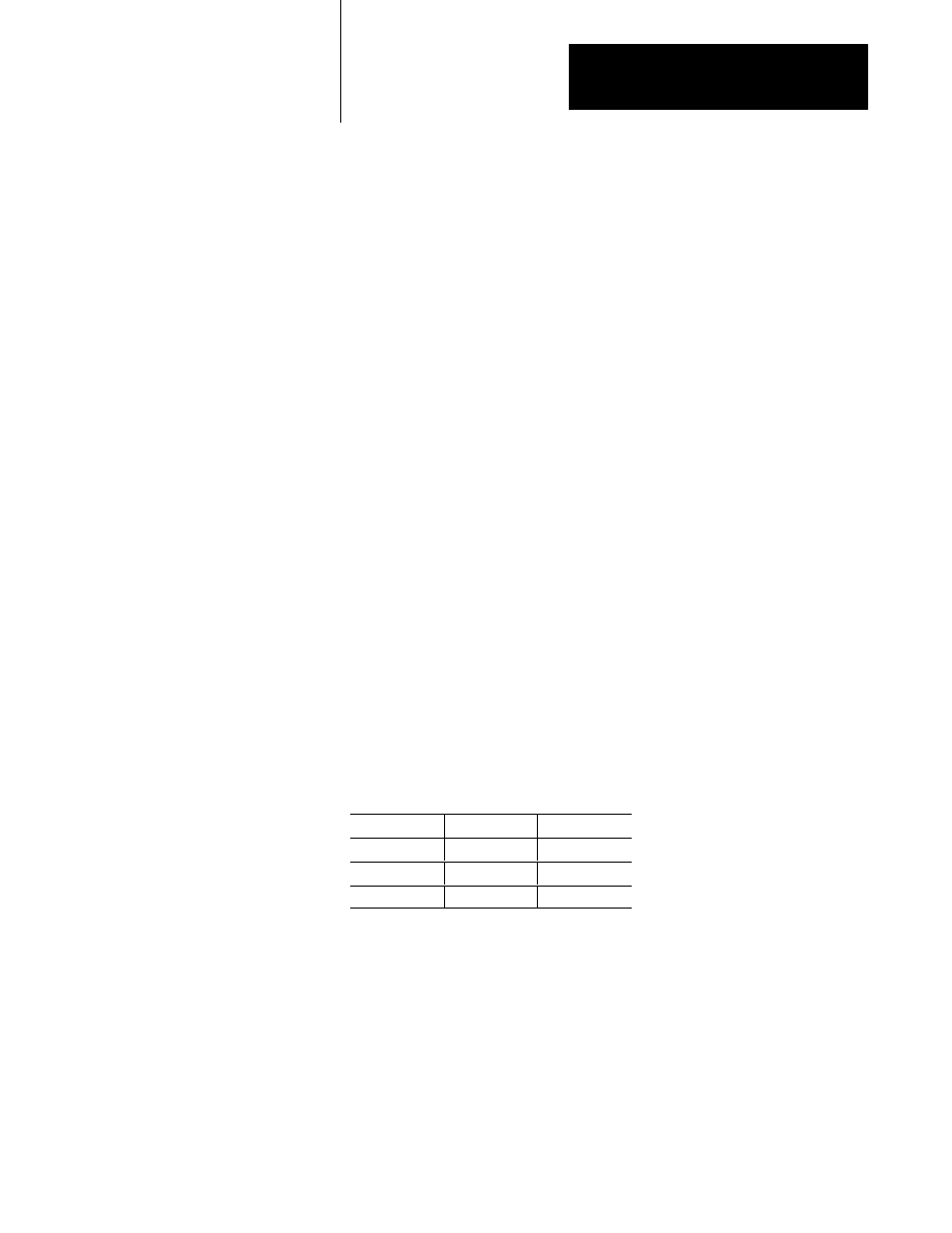
Chapter 3
Installation
3-7
Plugging in the Board
The scanner board requires two slots. (Any two adjacent slots will do: the
board doesn’t have to be plugged into any particular slot.) The Installation
and Setup manual from IBM, or the corresponding manual from the maker
of your host computer, explains in detail how to install any add-on board.
(See the Internal Option Installation Instructions section in the IBM
manual.)
Host Bus Speed
The scanner is designed to operate on a standard 6 to 8 Mhz IBM AT bus.
Newer 386 PC compatibles operate their busses at faster rates (11 or 12
Mhz) with no wait states. The scanner will not synchronize properly at
these higher rates and will return a 102 error code at the completion of the
setup command. Most of the faster 386 PC compatibles have a setup
screen that allows you to choose the standard IBM AT bus speed. The
standard bus speed must be chosen in order for the scanner to operate
properly.
Attaching the I/O Cable
The 1771 Series I/O cable (the “blue hose”) terminates in a 15-pin female
D-shell connector, and the scanner has a 15-pin male connector accessible
through the rear cover of the host computer. Connect the cable to the
scanner and your installation is complete.
Table 3.D
1771 I/O Cable Connections
Scanner:
Cable:
Adapter:
pin 8
blue
terminal 1
pin 7
shield
terminal 2
pin 6
clear
terminal 3
