3 - installation, Chapter objectives, Using the scannerwith other products – Rockwell Automation 6008-SI IBM PC I/O SCNNR 6008-SI User Manual
Page 19: Installation
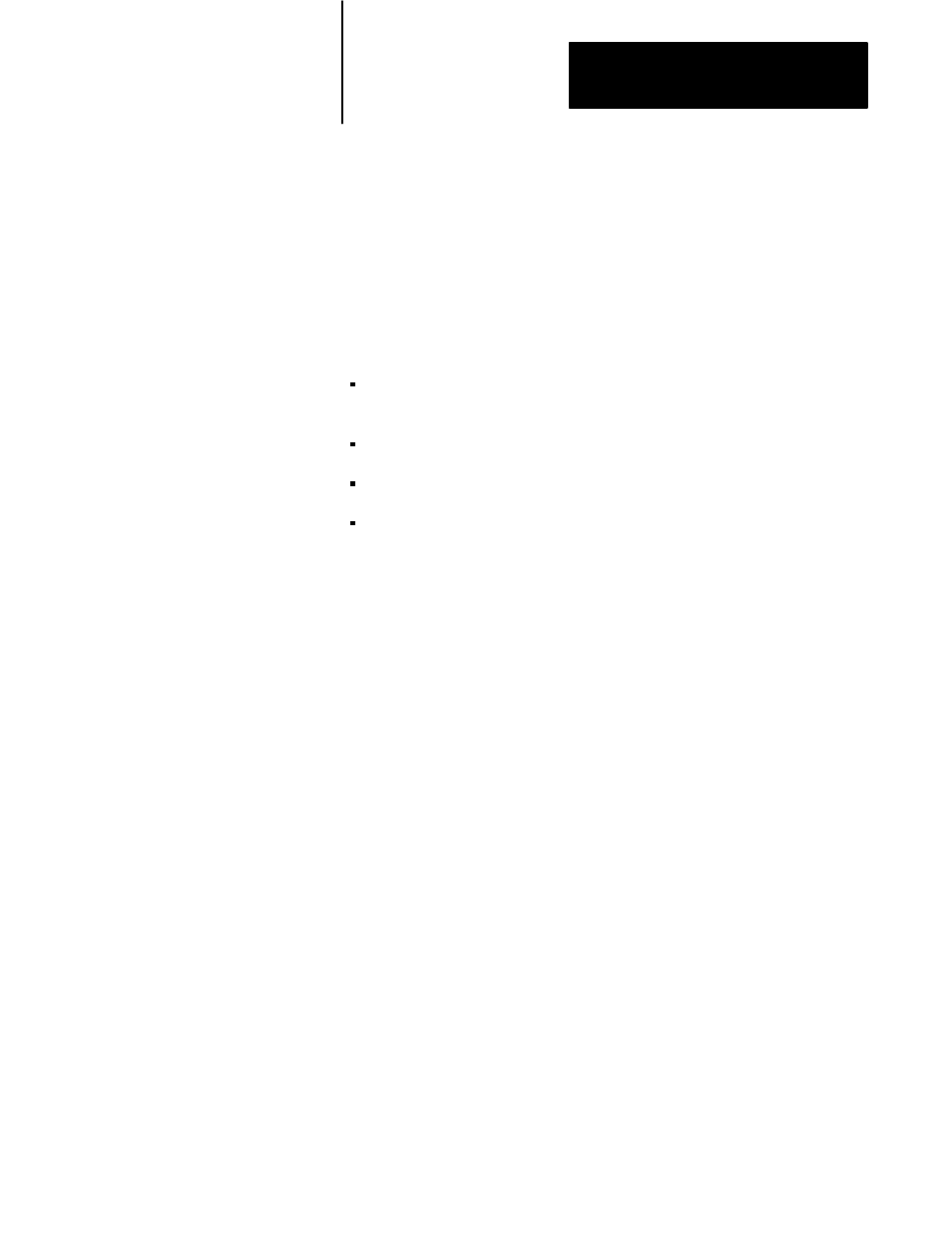
Chapter
3
3-1
Installation
This chapter explains how to install the IBM PC I/O Scanner. After
reading this chapter you should be able to:
determine whether you already have hardware or software products
installed that would conflict with the scanner
configure the scanner board for a suitable address in your host’s RAM
install the scanner board in the host
connect the 1771 Series I/O cable to the scanner.
In this manual, we do not explain how to cable and configure 1771 Series
I/O products. For that information, please refer to the manuals that came
with those products.
You need to be aware of possible hardware or software conflicts between
other products and the scanner. In this section we point out the hardware
and software features in the scanner that might lead to conflict with other
products, and where possible we tell you how to avoid those conflicts.
However, there are so many add-ons available that we cannot guarantee
that the scanner works with any particular one.
Hardware Interrupt
On the system board, the scanner can use interrupt request lines IRQ3,
IRQ5, IRQ10, and IRQ12. These interrupt request lines are selected by
positioning the jumper located on the scanner board. Results are
unpredictable if any other devices use these lines. In particular, you can’t
have two IBM I/O scanners operating in the same host, since the host
software cannot direct Allen-Bradley I/O calls to a particular scanner
board.
Allen-Bradley products that use the IRQ3 include the 1784-KTP and the
6121-CBB ‘combo’ card (used with the 6120 and 6121 Industrial
Computers).
Chapter Objectives
Using the Scanner
with Other Products
