Rockwell Automation 6008-SI IBM PC I/O SCNNR 6008-SI User Manual
Page 118
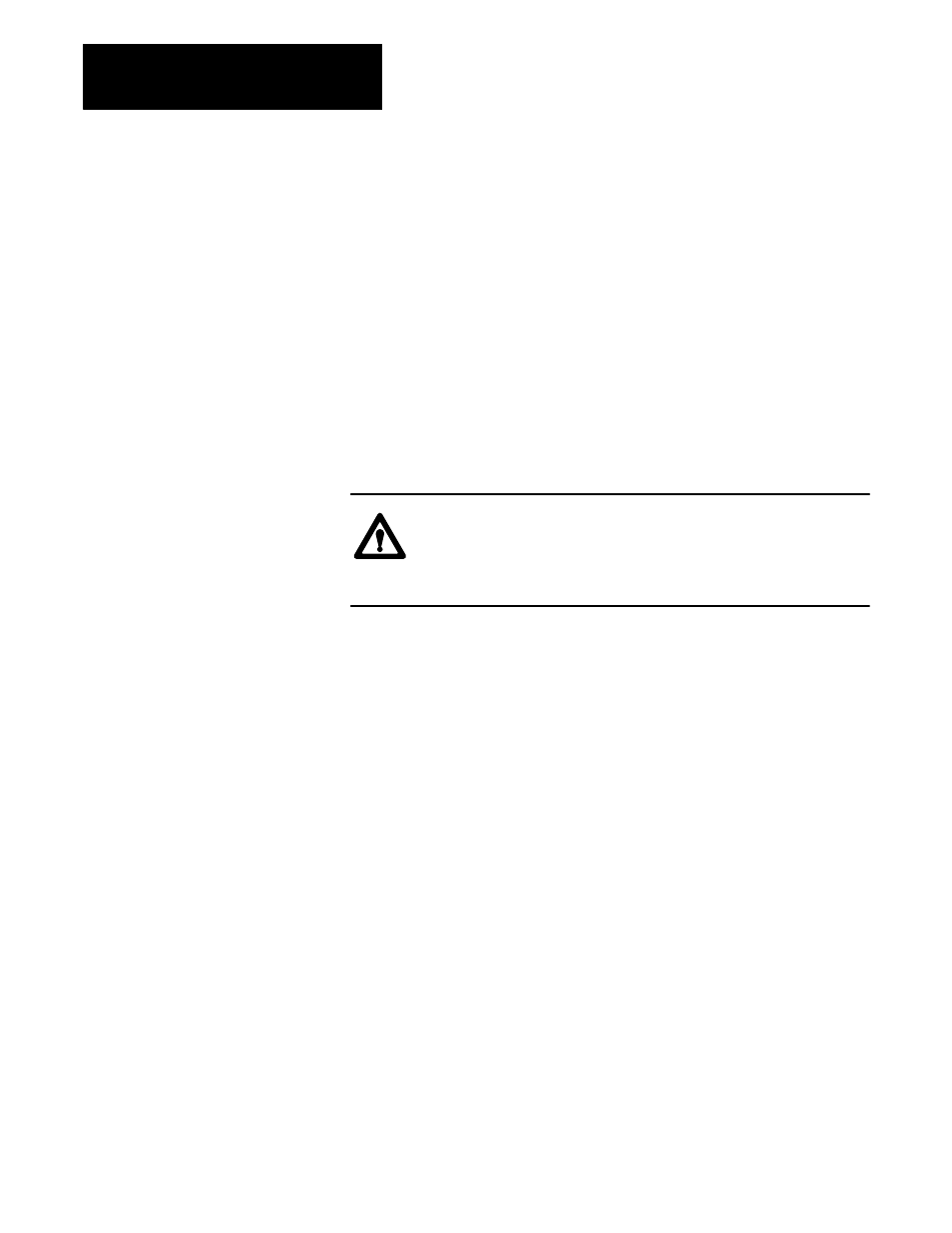
Chapter 10
User Diagnostic Program
10-6
Display Format
The input and output image tables are shown as words of four hex digits,
organized by rack and group. (You can use the
F9
key, as explained below,
to convert the display to binary.) Within each word, the four digits
correspond to terminals 17-14, 13-10, 07- 04, 03-00 from left to right.
This means that slot 0 (the left slot) is at the right, and slot 1 is at the left.
In full-screen mode, the program continuously monitors all discrete inputs
and updates the screen display whenever any inputs change. This lets you
test all input modules and verify immediately on the screen whether a
correct input was received by the scanner.
One output group is always highlighted, and you can control which one is
highlighted by using the cursor keys: the four arrows plus
Home, PgUp,
PgDn
, and
End.
The highlighted group is also called the “current group.”
WARNING: Should an adapter fault while you are in
full-screen mode, the inputs from that module remain in their
last known valid state. You are not notified of the fault until
you leave full-screen mode.
Setting Outputs
You can also set the outputs in any module group. To do this, use the
cursor keys to move the highlight block to the desired I/O group. You can
then enter the desired output value, in hex (two digits for high byte
followed immediately by two digits for low) and press the Enter key.
Note: Characters above
F
will set outputs but these characters have no
meaning in hex.
If you make a mistake, use the backspace key to erase the wrong digits and
type the right ones before pressing
Enter
. The program then writes the new
output value to the image table. (If you press any cursor or function keys
before pressing
Enter
, the output group value is not changed.)
