1 - using this manual, Manual's objectives, Audience – Rockwell Automation 6008-SI IBM PC I/O SCNNR 6008-SI User Manual
Page 7: Related publications, Required hardware, Using this manual
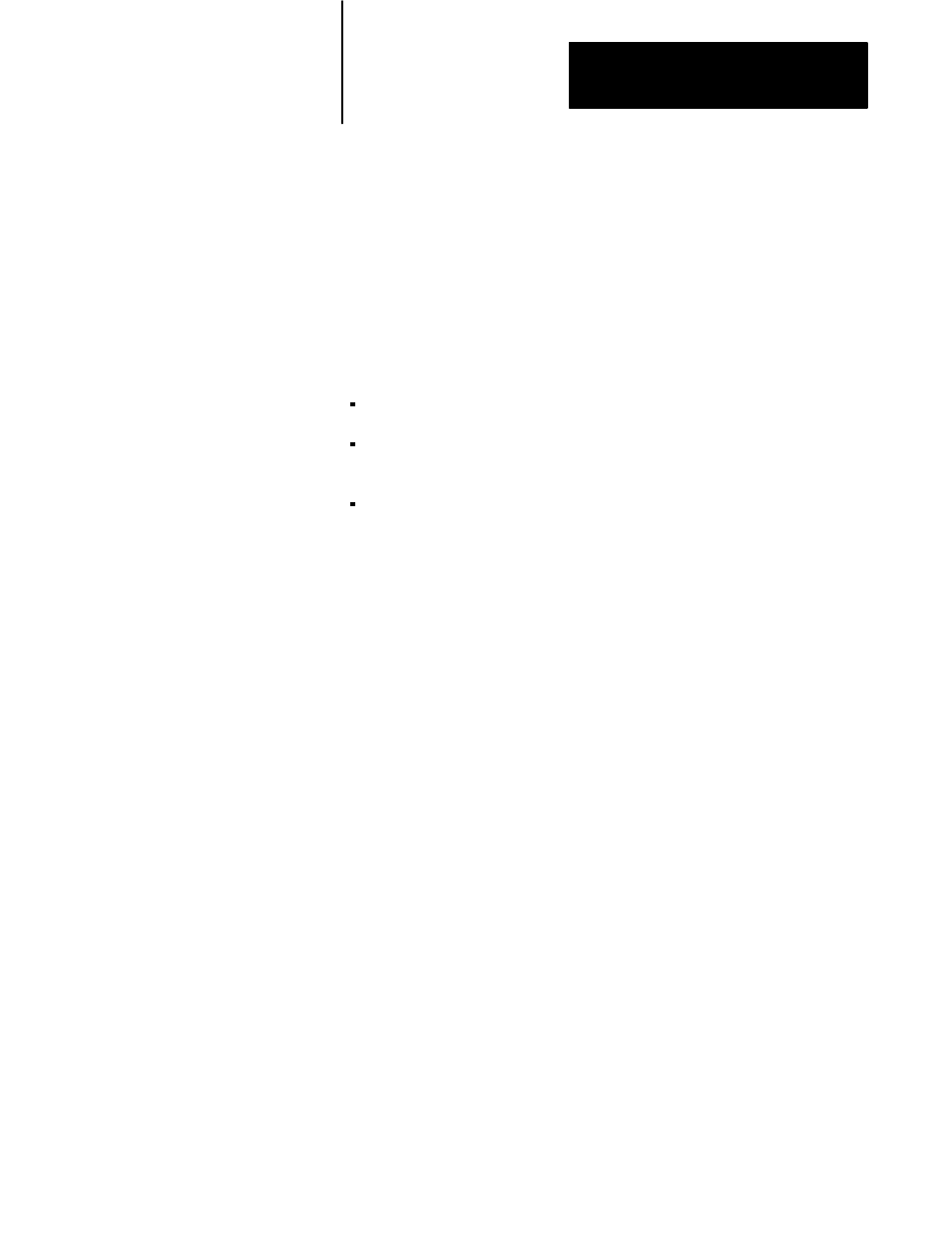
Chapter
1
1-1
Using This Manual
This manual describes the operation and use of the IBM PC I/O Scanner
(cat. no. 6008-SI) with the supplied host software driver. After reading this
manual, you should be able to:
install the scanner board in your computer
write a program that runs on your computer to control the scanner for
your application
diagnose and correct most of the problems that might occur.
This manual begins with an introduction to I/O scanner concepts and
proceeds to detailed instructions on how to install and program your
scanner.
We assume that you have experience in system development and
integration and in writing software for the IBM Personal Computer family
or compatibles. We also assume that you have a working knowledge of the
C programming language, including the concepts of structures and
pointers. Prior knowledge of Allen- Bradley 1771 Series I/O products is
helpful but not essential.
Use this manual with its companion manual, the I/O Concepts Manual.
Refer to the manuals that accompany the 1771 Series I/O modules and
hardware you intend to use with your system.
You need a computer from the IBM Personal Computer series, such as the
PC/AT or PC/XT, or a compatible such as the Allen-Bradley Industrial
Terminal T50, T60, and T35. The scanner board is installed inside the
computer.
The choice of 1771 Series I/O modules depends on your application.
A printer attached to your computer may be helpful but is not required.
Manual's Objectives
Audience
Related Publications
Required Hardware
