Print or display results, 7ć20 – Rockwell Automation 6008-SI IBM PC I/O SCNNR 6008-SI User Manual
Page 87
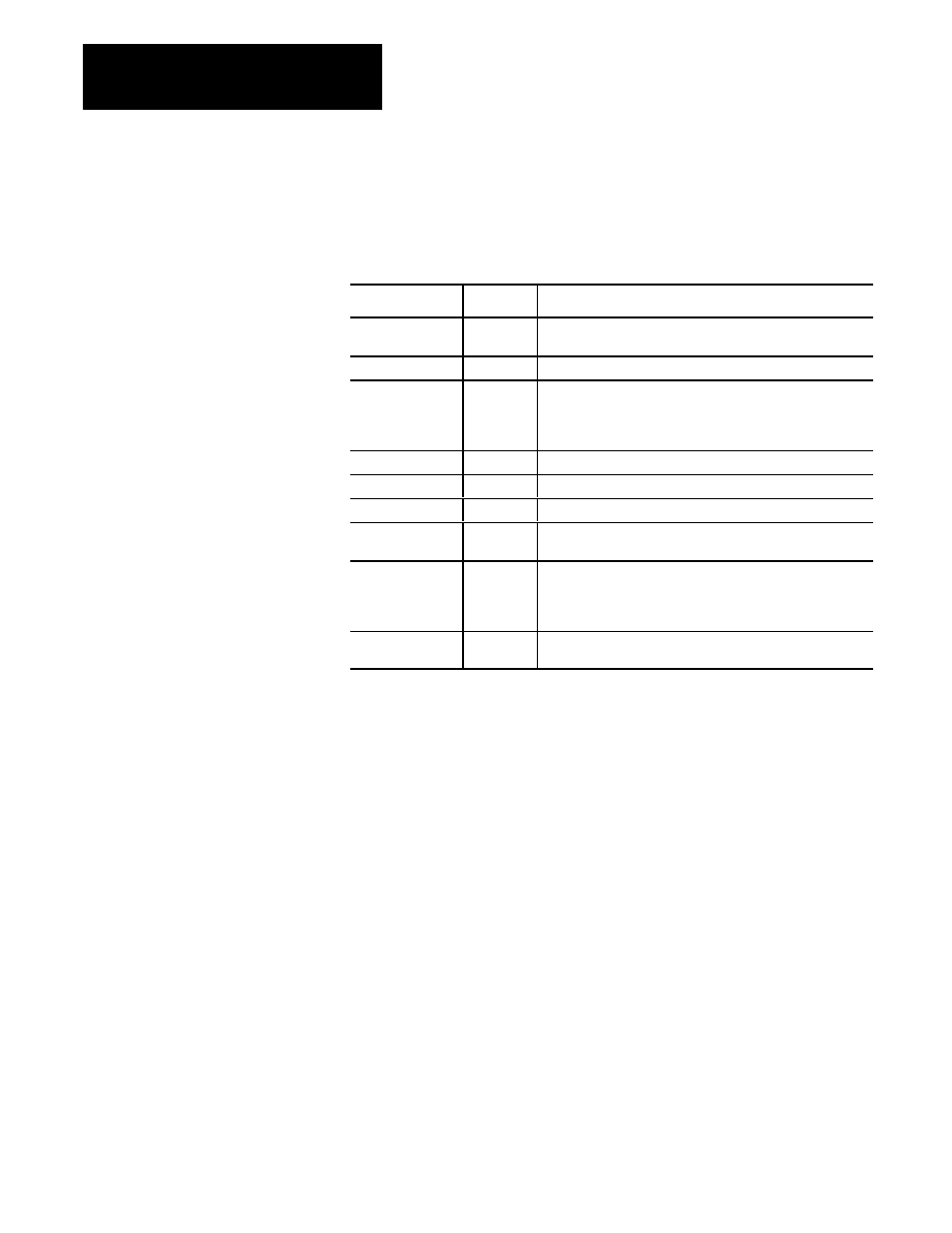
Chapter 7
Scanner Management
7-20
Table 7.C lists the confirmation status codes for a management request.
Table 7.C
Confirmation Status Code Descriptions
Status Code
Hex Value
Description
SC_PENDING
FF (hex)
not yet transmitted to the scanner, or transmitted to the
scanner but not yet confirmed back to the host.
SC_OK
00 (hex)
completed successfully.
SC_BAD_CONFIG 16 (hex)
the request attempted to specify a scan list that omits some
adapters that are in fault dependent groups, or to specify a set
of fault dependent groups including some adapters that aren't
in the current scan list.
SC_BAD_LEN
15 (hex)
invalid length for a C_SCANLIST command.
SC_BAD_PARAM 11 (hex)
invalid parameters to a valid command.
SC_BAD_REQ
10 (hex)
invalid command.
SC_PROG_MODE 13 (hex)
invalid attempt to issue an autoconfigure or a setup, scan list,
or fault dependent group command while not in program mode.
SC_REQ_PEND
12 (hex)
invalid attempt to enter a management request while another
one was pending. (This should never happen because the
mr_wait routine doesn't return to your program until the
pending request is finished.)
SC_NOT_OK
01 (hex)
some other error, most likely invalid arguments passed from
the user program to the library queue routines.
This section tells you about three functions that are useful in formatting the
results of an MR for display.
One, mr_print, formats the complete results of any MR, including both
the fixed and variable parts of an autoconfigure or link status. The other
two functions, xlat_cfg and xlat_flt, translate just one byte of data from
the autoconfigure or link status fixed portion.
Note that xlat_cfg and xlat_flt each have an internal string buffer and
return a pointer to that buffer. Calling one of these routines destroys the
previous contents of the buffer for that routine, but leaves the other buffer
unaffected. This means that you must use the string returned by either of
these routines before you call the same routine again.
Print or Display
Results
