Rockwell Automation 1788-CN2FFR EtherNet/IP and ControlNet to FOUNDATION Fieldbus Linking Device User Manual
Page 46
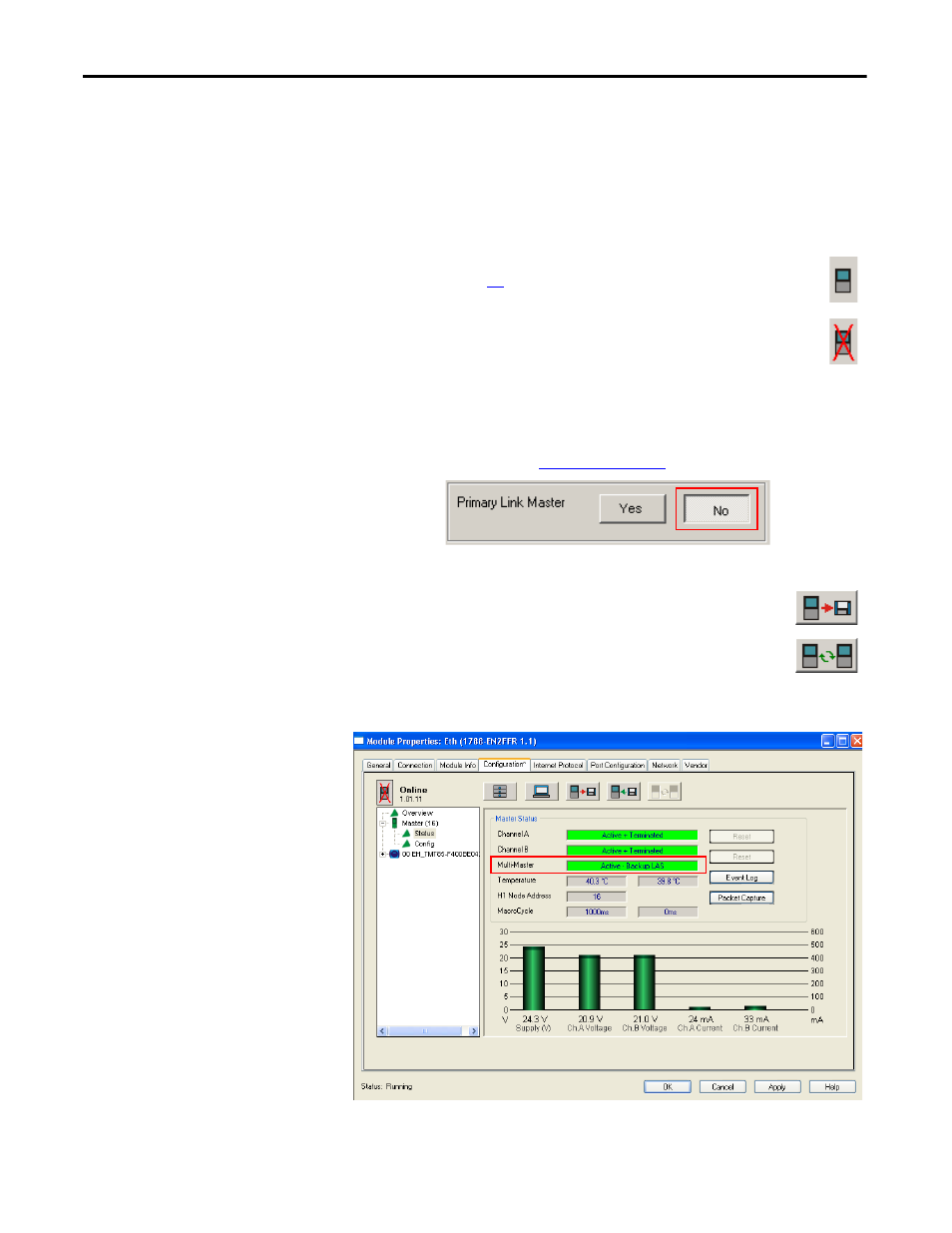
44
Rockwell Automation Publication 1788-UM057B-EN-P - September 2014
Chapter 2
Set Up in the Studio 5000 Logix Designer Application
We recommend you use the given AOI when using redundant masters. The AOI
swaps between masters when one fails and automatically updates the destination
PV with the back-up master data.
Only one of the masters is the LAS that requests and receives live data from each
field device.
•
If the device is the LAS, the device icon is displayed without a
cross (see page
•
If the device is the back-up LAS, the device icon is displayed with
a cross.
Follow these steps to configure one master to take priority as the primary
master.
1.
Set the back-up master Primary Link Master to No in the Master
Advanced options (see
Figure 2 on page 31
).
2.
Create the network on the LAS.
3.
Click the Export button to export the bridge configuration.
4.
On the back-up LAS, click the Sync Masters button and
choose the file that was exported.
All scheduled configurations are downloaded to the back-up LAS. Once
this download is done, the status indicates Active - Backup LAS as shown.
