Rockwell Automation 1788-CN2FFR EtherNet/IP and ControlNet to FOUNDATION Fieldbus Linking Device User Manual
Page 29
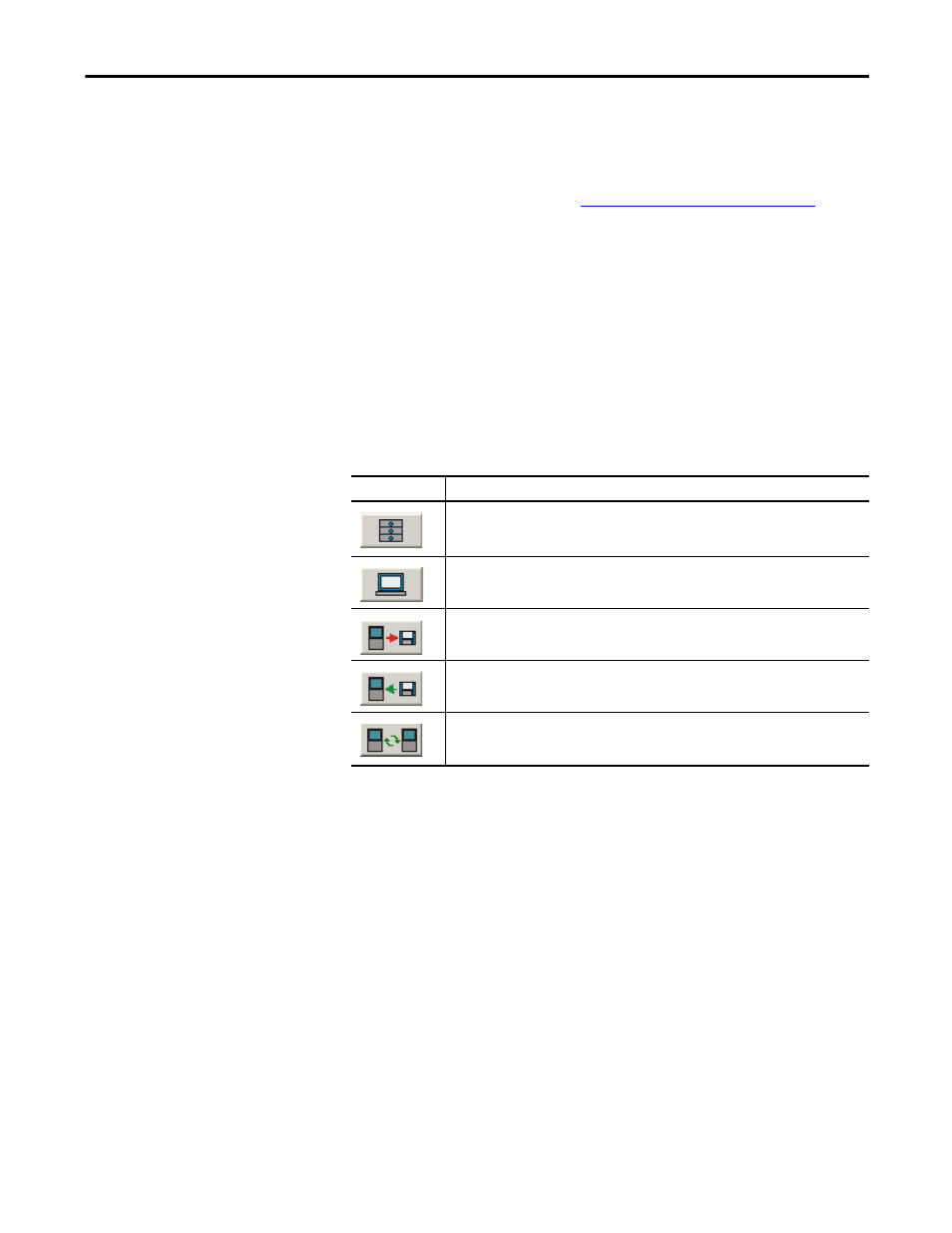
Rockwell Automation Publication 1788-UM057B-EN-P - September 2014
27
Set Up in the Studio 5000 Logix Designer Application
Chapter 2
LAS
The LAS icon indicates if the master is the LAS that requests and receives live
data from each field device, or if the master is the back-up LAS. (The back-up
LAS has a red X over the icon.) See
Redundant Master Setup on page 43
for
more information.
Config Tree
Once you have configured the slot for a device (even if not downloaded yet), the
device appears in the config tree. Use the config tree to navigate between
configuration and status pages for each master and field device.
Shortcuts
These shortcuts are located above the live list on the configuration tab.
Table 1 - Configuration Tab Shortcuts
You can export or import the configuration for either a field device or linking
device (with all field devices connected).
Shortcut Button
Description
Used to open the HSProcessUtility, or to refresh the device catalog.
The Overview page displays a list of configured and attached field devices.
Export configuration for entire linking device,
(including all field devices that are configured under linking device).
Import configuration for entire linking device,
(including all field devices that are configured under linking device).
Used to synchronize the back-up link active scheduler (LAS) to the current LAS. You must first
export the project from the LAS AOP. Note that this button is only available to the back-up LAS
and is disabled on the LAS.
TIP
If you want to replicate the configuration to many devices, the synchronize
shortcut can speed up the process.
