Rockwell Automation 1788-CN2FFR EtherNet/IP and ControlNet to FOUNDATION Fieldbus Linking Device User Manual
Page 41
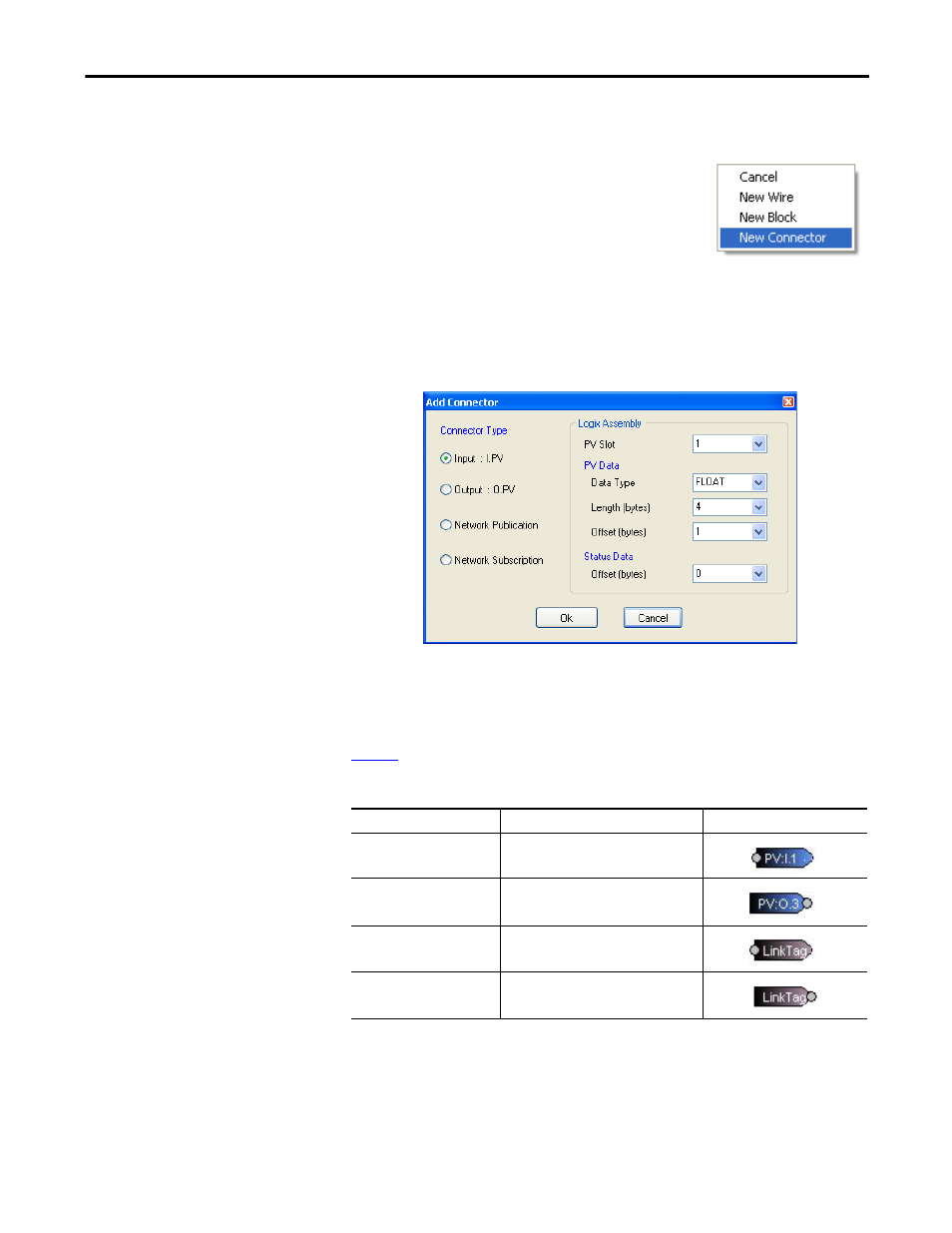
Rockwell Automation Publication 1788-UM057B-EN-P - September 2014
39
Set Up in the Studio 5000 Logix Designer Application
Chapter 2
Add a Connector
A connector enables transfer of data between the
block of the field device and the data structure in the
controller, or between field device blocks on the same
segment. Data transfers between segments are
performed via the controller.
Follow these steps to add a connector.
1.
To add a connector, right-click in the window and choose New Connector.
2.
Set the desired options in the Add Connector dialog box to configure the
connector, and click OK.
Table 5
describes the four types of connectors.
Table 5 - Connector Types
TIP
The configuration of input and output connectors requires the definition of the
data being transferred. See the user manual of the field device for data type,
length, offset, and number of status bytes. The default is the most common.
Connector Type
Data Transfer Use
Icon
Input : I.PV
From a field device to the controller.
Output : O.PV
From the controller to the field device.
Network Publication
From a field device to another field device on
the same segment.
Network Subscription
From another field device on the same
segment to the field device.
