Rockwell Automation 1788-CN2FFR EtherNet/IP and ControlNet to FOUNDATION Fieldbus Linking Device User Manual
Page 36
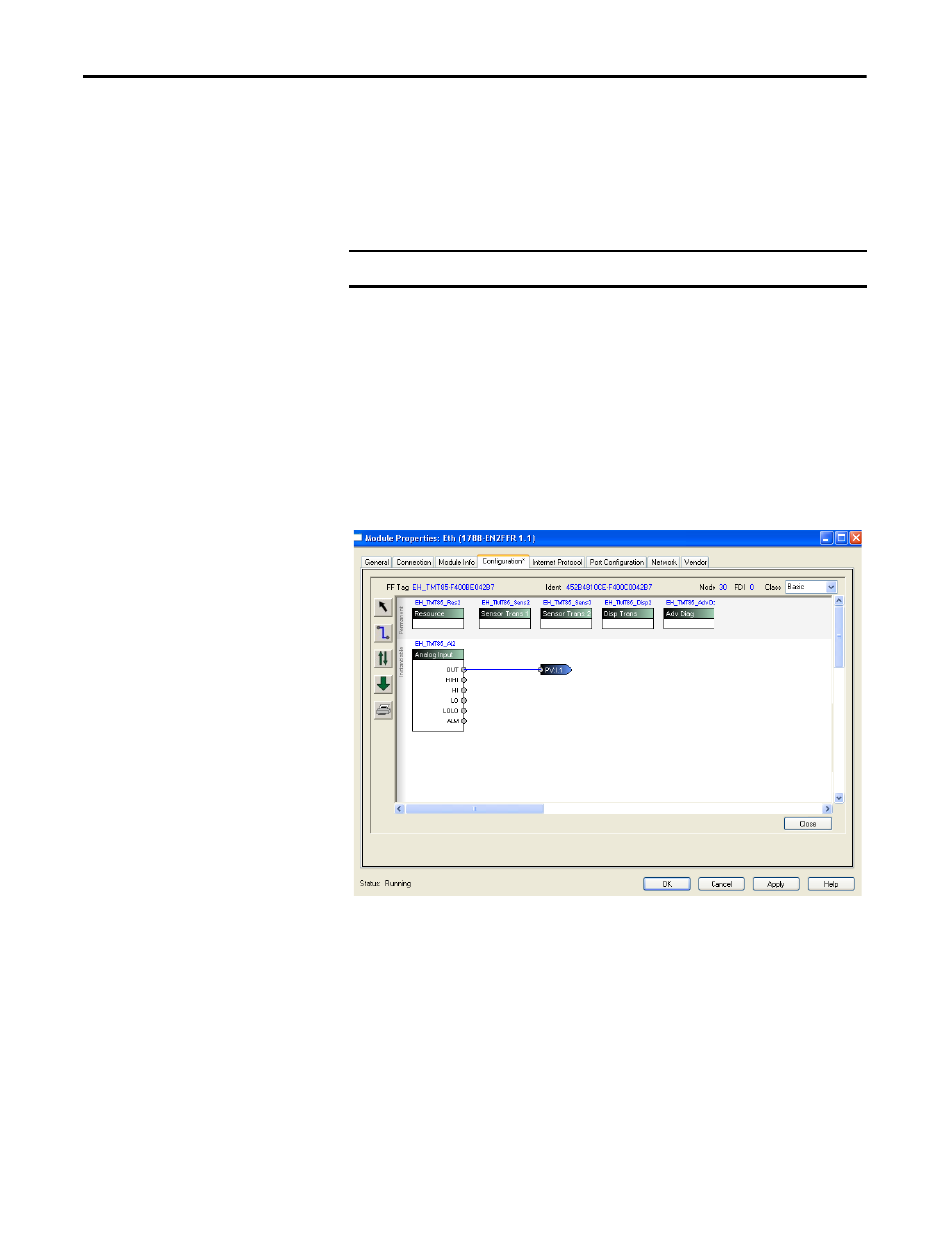
34
Rockwell Automation Publication 1788-UM057B-EN-P - September 2014
Chapter 2
Set Up in the Studio 5000 Logix Designer Application
Configure
Launches the field device block configuration screen that is used to configure
each field device.
Auto Configure Online
You can right-click on a device (of which the DD files are registered) and choose
the Auto Configure Online option. A configuration is applied for basic operation
of the field device.
•
The AOP adds a resource block and sets the target mode to auto.
•
A transducer block is added and the mode block is set to auto.
•
An analog input block (if available) is added with the target mode set to
auto.
•
The channel is set to 1 (in most cases the primary value).
Figure 5 - Field Device Configuration Screen
Advanced Configuration
Used to assign DTM to the field device and to launch the Thin-Frame DTM
viewer.
Oscilloscope
Displays an oscilloscope trace of the response message from the field device.
IMPORTANT
Requires the field device to be online.
