4ć15, Smart transmitter interface control – Rockwell Automation 1770-HT8 SMART TRANSMITTER User Manual
Page 80
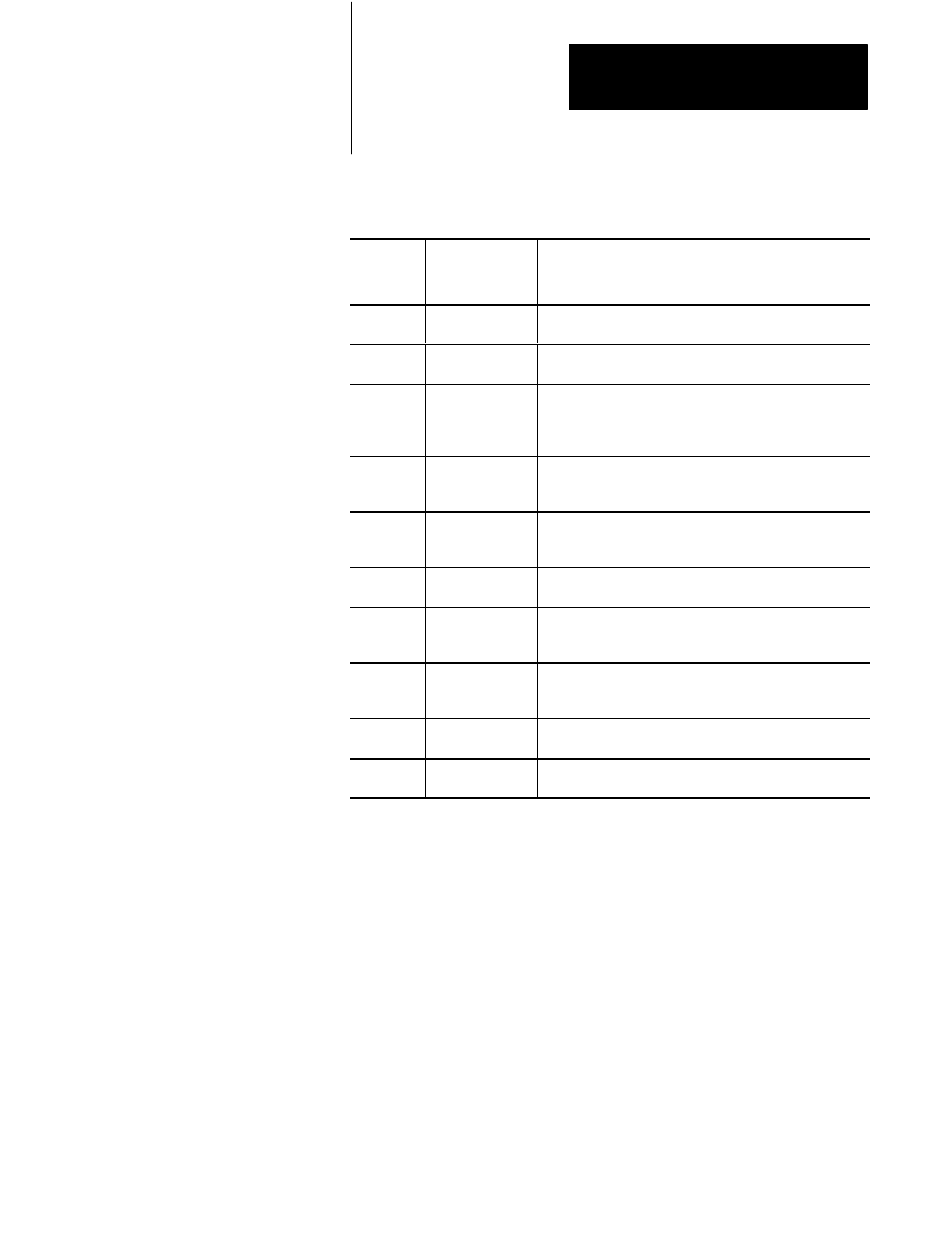
Chapter 4
C
Communicating with the Smart
Transmitter Interface
4-15
Table 4.E
Valid Smart Transmitter Interface Commands from the Programmable Controller or
Host Computer
Command
Number
(Hex)
Smart
Transmitter
Interface
Command
Description
00
No Operation
Command is ignored by the Smart Transmitter Interface. A No
Error response is sent if requested by the host.
01
Enable Poll and
Response Mode
Puts the Smart Transmitter Interface into Poll and Response
mode
02
Enable Burst
Monitor Mode
Puts the Smart Transmitter Interface into Burst Monitor mode
where it begins monitoring all channels listed in the Smart
Transmitter Interface Data portion of the message for bursting
HART data.
10
Send Message to
Device
Directs the Smart Transmitter Interface to forward the
message to the channel specified in the Smart Transmitter
Interface Channel byte.
11
Read Burst Data
Directs the Smart Transmitter Interface to respond with the
latest data stored in the Burst Data Table for the channel
specified in the Smart Transmitter Interface Channel byte.
20
Set Number of
Preambles
Sets the number of preamble bytes used for the channel
specified in the Smart Transmitter Interface Channel byte.
21
Set Number of
Retries
Sets the number of retries before declaring No Response on
the channel specified in the Smart Transmitter Interface
Channel byte.
30
Read Status and
Statistics
Directs the Smart Transmitter Interface to return a set of
statistics for the channel specified in the Smart Transmitter
Interface Channel byte.
31
Reset Statistics
Counters
Directs the Smart Transmitter Interface to reset all the
statistics counters to 0.
32
Read ID
Directs the Smart Transmitter Interface to return the series and
revision information.
Smart Transmitter Interface Control
The third byte of the header provides control information to the Smart
Transmitter Interface. If you are using a programmable controller
application to send a BTW followed by a BTR, clear bit six (set bit 6 to 0)
in this field. If your application sends only a BTW and it does not require a
response message from the Smart Transmitter Interface, then set bit six to 1
in this field. When bit six is set, the Smart Transmitter Interface does not
expect a BTR to be sent immediately after the BTW, and so it does not
hold responses in its queue waiting for a BTR. When using a host
computer you would normally clear all bits. If you do not require a
response (when using hexadecimal Smart Transmitter Interface Commands
00, 01, 02, 20, 21 or 31) set bit six to 1.
