Rockwell Automation 1770-HT8 SMART TRANSMITTER User Manual
Page 27
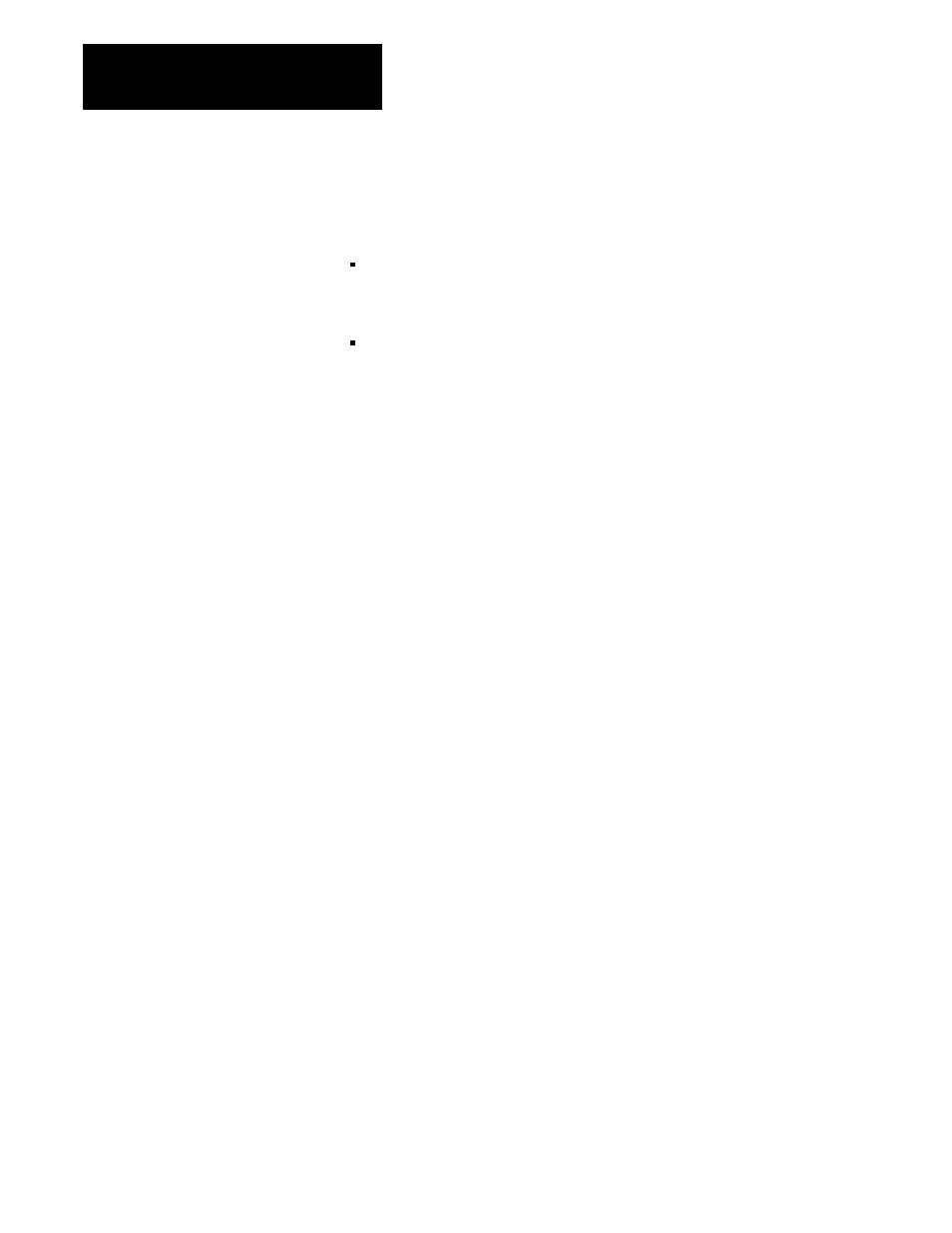
Installing the Smart Transmitter Interface
Products
Chapter 2
2-2
Electrostatic discharge can damage semiconductor devices inside the Smart
Transmitter Interface products. To guard against electrostatic damage,
observe the following precautions:
wear an approved wrist strap grounding device, or touch a grounded
object to rid yourself of electrostatic charge before handling the
products
keep the products in their static-shield bags when not in use
The general procedure for installing the Smart Transmitter Interface
products is as follows:
1.
Mount the Communications Controller and the Terminal Blocks in
their appropriate equipment cabinet (or cabinets).
2.
Connect the Communications Controller to the Terminal Blocks and
set the board address jumpers on the Terminal Blocks.
3.
Connect the Terminal Blocks to I/O modules (1771 I/O devices) and
HART field devices.
4.
Establish the necessary ground connections.
5.
Connect the Communications Controller and Terminal Blocks to a
power supply.
6.
Configure the communications parameters on the Communications
Controller as detailed in Chapter 3.
7.
Connect the Communications Controller to the host through the RIO
or RS-232C port.
Electrostatic Damage
Overview of the Installation
Procedure
