Rockwell Automation 1770-HT8 SMART TRANSMITTER User Manual
Page 4
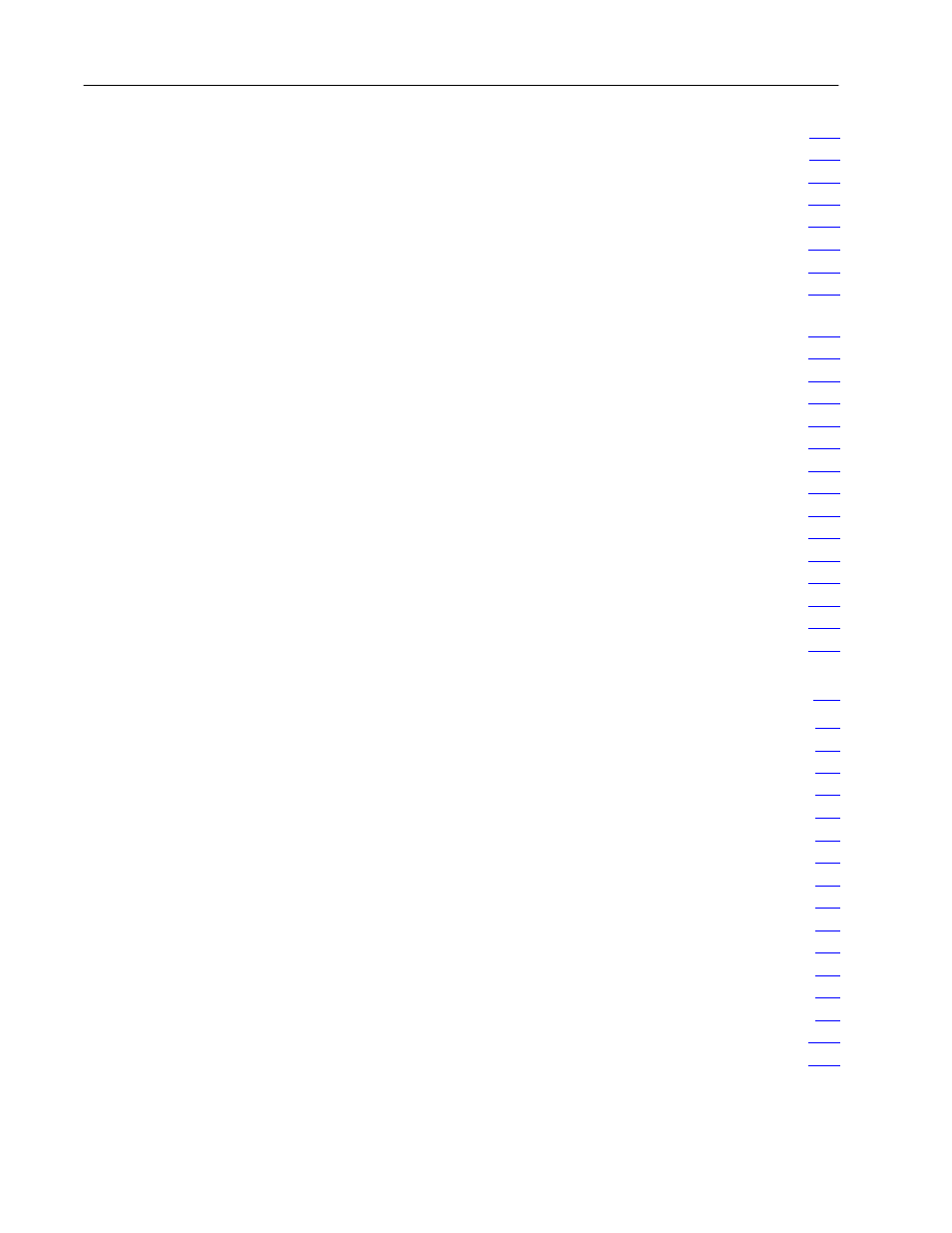
Table of Contents
ii
Marking the Terminal Block Labels
. . . . . . . . . . . . . . . . . . . . . .
Connecting the Terminal Blocks to I/O and HART Field Devices
. . .
Connecting to 1771 I/O Devices
. . . . . . . . . . . . . . . . . . . . . . .
Connecting to HART Field Devices
. . . . . . . . . . . . . . . . . . . . .
Connecting a Hand Held Terminal
. . . . . . . . . . . . . . . . . . . . . .
Grounding
. . . . . . . . . . . . . . . . . . . . . . . . . . . . . . . . . . . . . . . . .
Grounding the HART Field Device Cable Shield
. . . . . . . . . . . .
Grounding the Analog I/O Cable Shield
. . . . . . . . . . . . . . . . . .
Supplying Power to the Communications Controller and
Terminal Blocks
. . . . . . . . . . . . . . . . . . . . . . . . . . . . . . . . . .
Fuses for the Communications Controller
. . . . . . . . . . . . . . . . .
Connecting Power to the Communications Controller
. . . . . . . . .
Supplying Loop Power for HART Field Devices
. . . . . . . . . . . . . . .
Power Supply Requirements
. . . . . . . . . . . . . . . . . . . . . . . . . .
Connecting the Power Supply for Loop Power
. . . . . . . . . . . . .
Connecting the Communications Controller to the RIO Host
. . . . . .
Termination
. . . . . . . . . . . . . . . . . . . . . . . . . . . . . . . . . . . . . .
Activity Indicator
. . . . . . . . . . . . . . . . . . . . . . . . . . . . . . . . . . .
Connecting the Communications Controller to the RSĆ232C Host
. .
RSĆ232C Baud Rates
. . . . . . . . . . . . . . . . . . . . . . . . . . . . . . .
Cables
. . . . . . . . . . . . . . . . . . . . . . . . . . . . . . . . . . . . . . . . .
Activity Indicator
. . . . . . . . . . . . . . . . . . . . . . . . . . . . . . . . . . .
Connector and Pinout
. . . . . . . . . . . . . . . . . . . . . . . . . . . . . . .
Modem Connections
. . . . . . . . . . . . . . . . . . . . . . . . . . . . . . .
Configuring the Communications Controller
. . . . . . . . . . .
Overview of Configuration Procedures
. . . . . . . . . . . . . . . . . . . . .
Displays
. . . . . . . . . . . . . . . . . . . . . . . . . . . . . . . . . . . . . . . .
Push Buttons
. . . . . . . . . . . . . . . . . . . . . . . . . . . . . . . . . . . . .
Configuration Step by Step
. . . . . . . . . . . . . . . . . . . . . . . . . . . . .
Enter Configuration Mode
. . . . . . . . . . . . . . . . . . . . . . . . . . . .
Configure Basic Parameters
. . . . . . . . . . . . . . . . . . . . . . . . . .
Configure Advanced RSĆ232C Parameters
. . . . . . . . . . . . . . . .
Save and Exit
. . . . . . . . . . . . . . . . . . . . . . . . . . . . . . . . . . . .
Exit Without Saving
. . . . . . . . . . . . . . . . . . . . . . . . . . . . . . . .
Setting Factory Defaults
. . . . . . . . . . . . . . . . . . . . . . . . . . . . .
Communication Parameters
. . . . . . . . . . . . . . . . . . . . . . . . . . . .
Basic Parameters
. . . . . . . . . . . . . . . . . . . . . . . . . . . . . . . . . .
Basic Parameters
. . . . . . . . . . . . . . . . . . . . . . . . . . . . . . . . . .
Advanced RSĆ232C Communication Parameters
. . . . . . . . . . .
Verifying the Communication Parameters
. . . . . . . . . . . . . . . . . . .
Marking the Communications Controller Label
. . . . . . . . . . . . .
