2ć21 – Rockwell Automation 1770-HT8 SMART TRANSMITTER User Manual
Page 46
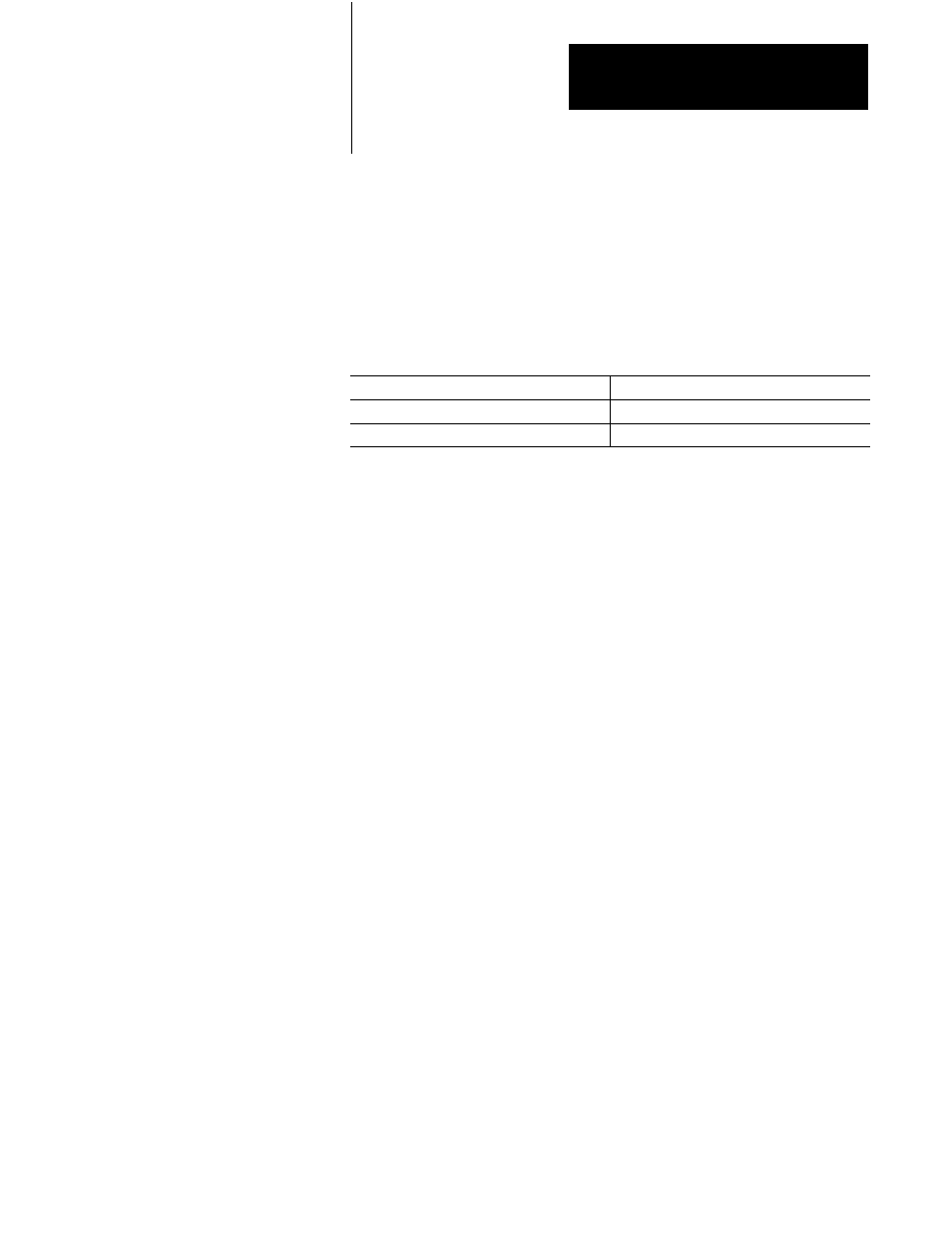
Installing the Smart Transmitter Interface
Products
Chapter 2
2-21
If a HART field device is a four wire transmitter it must be connected to its
own external power supply and the jumper on the Terminal Block for the
channel in question set to D (disable).
If a HART field device is a two wire transmitter it can be powered through
the Transmitter Block. This requires that the Terminal Block be connected
to an external power supply by the power connection header in the upper
right corner of the block. See Figure 2.19. The jumper on the Terminal
Block for the channel must be set to E (enable).
Set Jumper JP to this position
For this type of HART transmitter
D (Disable loop supply)
External power supply
E (Enable loop supply)
Power drawn from the 4Ć20 mA loop
Power Supply Requirements
The external power supply required to power the HART field devices may
be from 24 to 32 VDC. The exact power supply needed depends on the
type of HART field device and the length and gauge of the cable
connecting it to the Terminal Block. For example, a 24 VDC
" 0.1%
power supply with a 1 Ampere output would be adequate to supply loop
power to 32 Rosemount 3051C or 3044C field devices over a 20 gauge, or
larger, cable with a length of 1000 feet or less. See Appendix C for further
details.
Fuses for the Terminal Blocks
One fuse on the Terminal Block (either the 1770-HT8 or 1770-HT16) is
for the external power supply providing loop power to HART field devices
through the Terminal Block. It is located immediately to the left of the
power connector. The 1770-HT8 requires a 0.25 Amp fuse and the
1770-HT16 requires a 0.5 Amp fuse. Both fuses should be UL 198G and
CSA 22.2, No. 59 rated, 5mm x 20mm, 250V fast acting.
Connecting the Power Supply for Loop Power
To connect the power supply to the Terminal Block.
1. Turn the power supply off.
2. Attach the 3 position Phoenix COMBICON plug supplied with the
product to the output cable of the power supply.
3. Insert the plug into the power connection header on the upper right
corner of the Terminal Block (Figure 2.19).
