2ć12, Connecting to 1771 i/o devices – Rockwell Automation 1770-HT8 SMART TRANSMITTER User Manual
Page 37
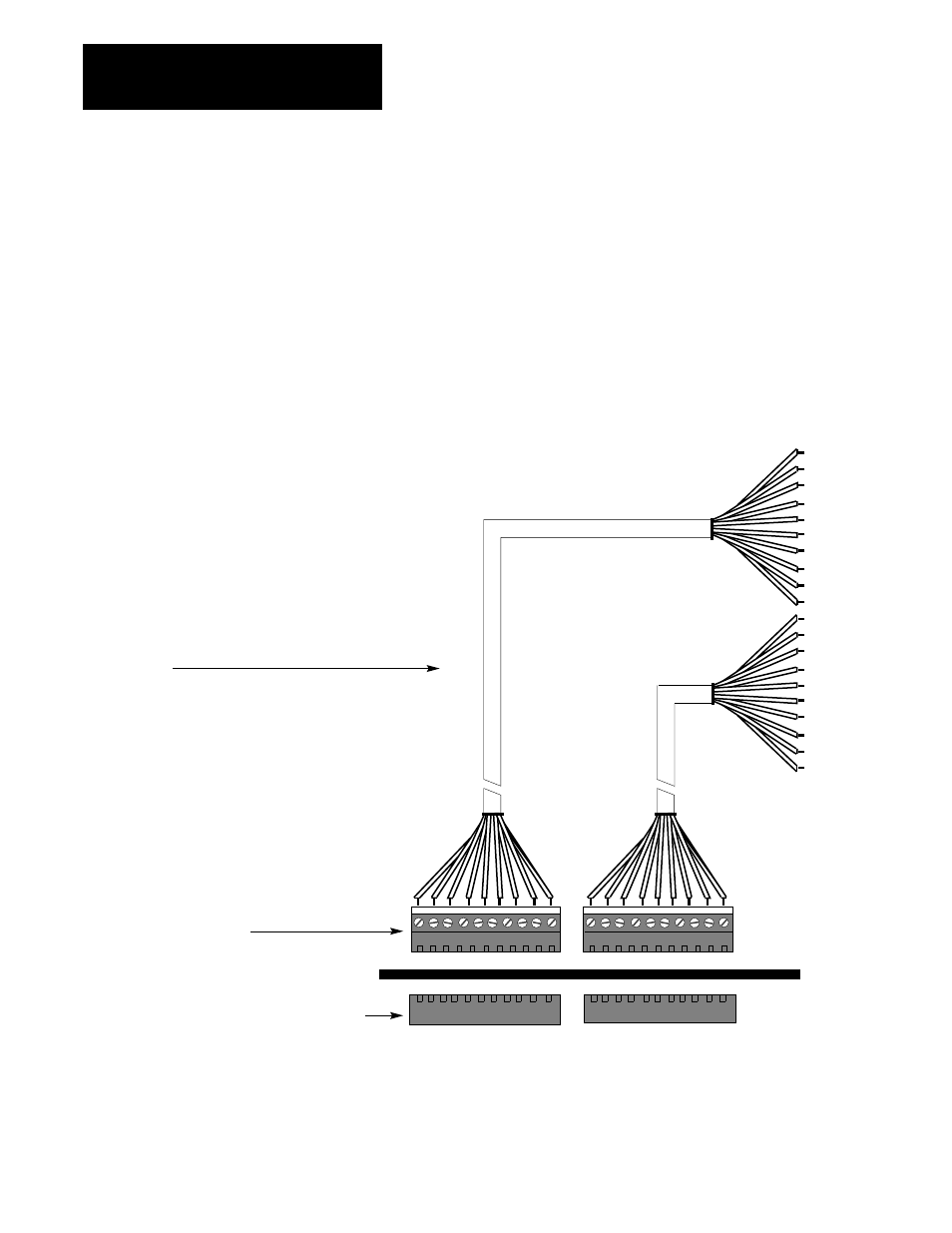
Installing the Smart Transmitter Interface
Products
Chapter 2
2-12
Connecting to 1771 I/O Devices
Attach the wires from the 1771 Analog I/O devices to the 10 position
Phoenix COMBICON plugs supplied with the Terminal Block. Insert the
plug(s) into the 10 position Phoenix COMBICON connectors on the upper
edge of the Terminal Block (see Figure 2.10). The 1771-HT8 has one
connector; the 1771-HT16 has two. Figure 2.11 shows a 1771-IFE
connected to a Terminal Block. The cable between them must be no longer
than 30 feet. Single ended Analog I/O devices are recommended.
Figure 2.10
Connecting the Terminal Block to an Analog I/O Module
90023
1 2 3 4 5 6 7 8 RTN SH
1 2 3 4 5 6 7 8 RTN SH
To Analog I/O
10 position COMBICON plug
10 position COMBICON connector on Terminal Block
