Diagnostics and troubleshooting, Safety considerations, Indicator lights – Rockwell Automation 1769-IR6 Compact I/O 1769-IR6 RTD/Resistance Input Module User Manual
Page 81: Activating devices when troubleshooting, Chapter 5, E chapter 5, Chapter
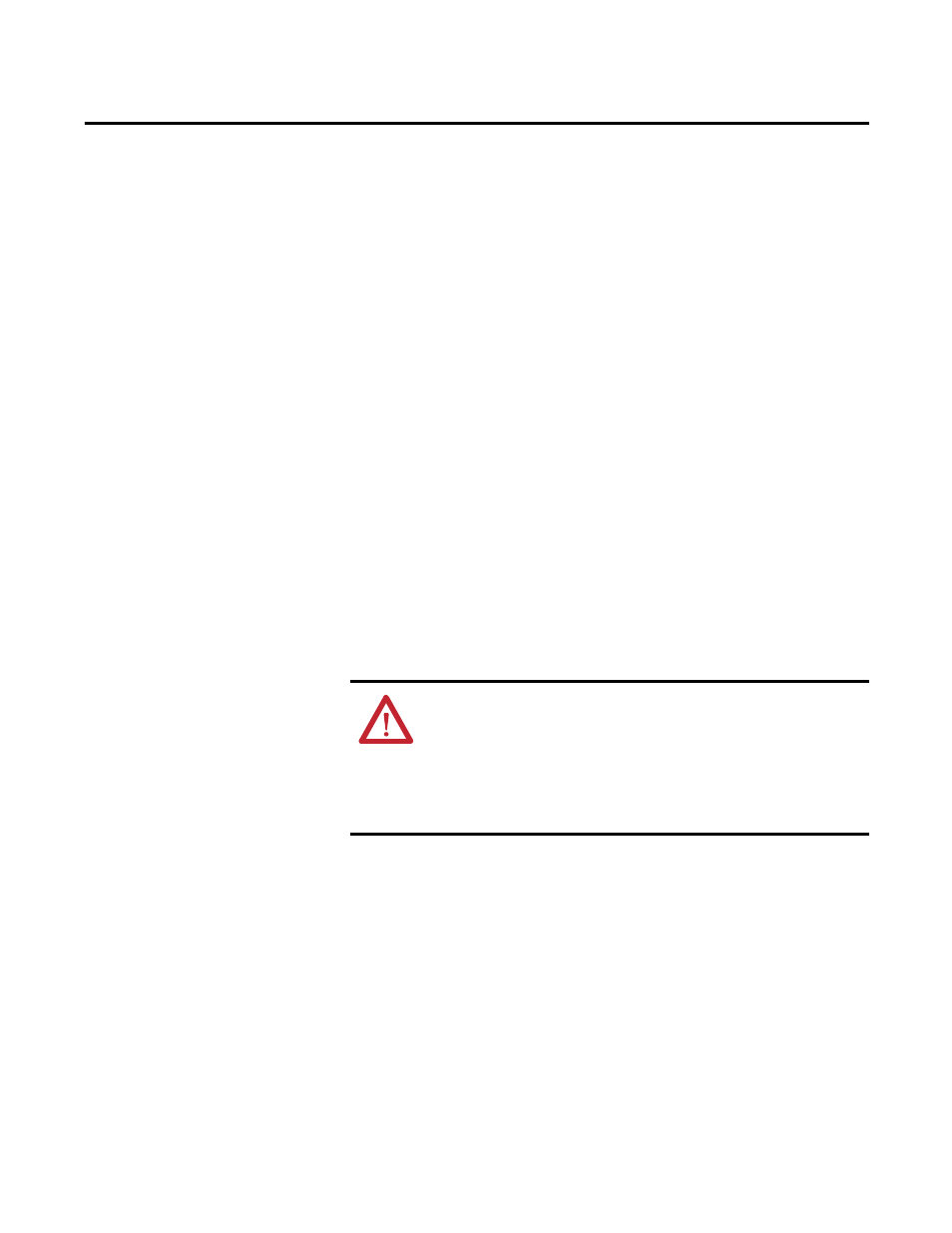
Rockwell Automation Publication 1769-UM005B-EN-P - March 2012
81
Chapter
5
Diagnostics and Troubleshooting
This chapter describes module troubleshooting, containing information on:
·
safety considerations when troubleshooting
·
module versus channel operation
·
the module’s diagnostic features
·
critical versus non-critical errors
·
module condition data
·
contacting Rockwell Automation for assistance
Safety Considerations
Safety considerations are an important element of proper troubleshooting
procedures. Actively thinking about the safety of yourself and others, as well as
the condition of your equipment, is of primary importance.
The following sections describe several safety concerns you should be aware of
when troubleshooting your control system.
Indicator Lights
When the green indicator on the thermocouple module is illuminated, it
indicates that power is applied to the module and that it has passed its internal
tests.
Activating Devices When Troubleshooting
When troubleshooting, never reach into the machine to actuate a device.
Unexpected machine motion could occur.
ATTENTION:
Never reach into a machine to actuate a
switch because unexpected motion can occur and cause
injury.
Remove all electrical power at the main power disconnect
switches before checking electrical connections or inputs/
outputs causing machine motion.
