Selecting cyclic lead compensation (bit 4), Selecting excitation current (bit 3), Selecting cyclic lead – Rockwell Automation 1769-IR6 Compact I/O 1769-IR6 RTD/Resistance Input Module User Manual
Page 60
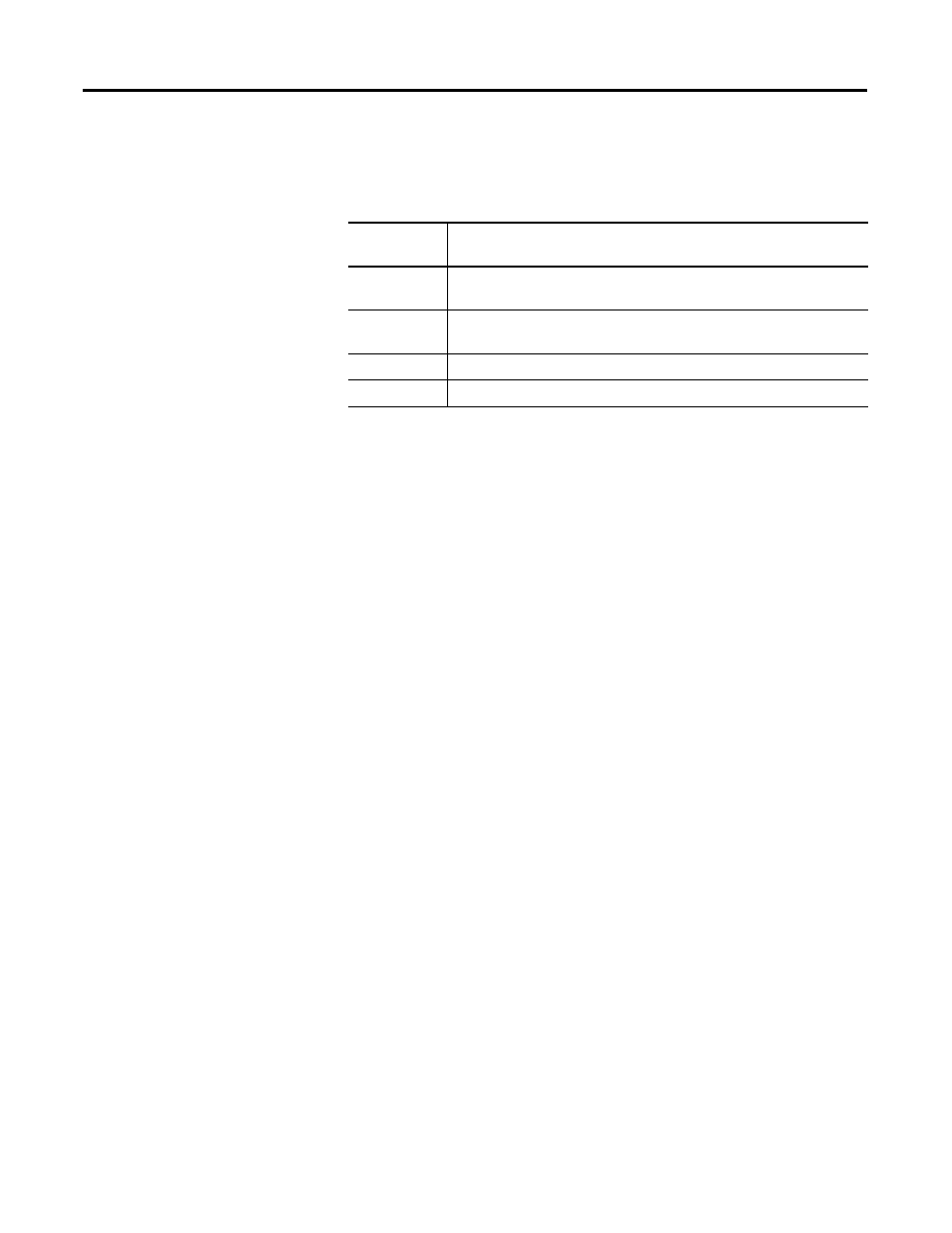
60
Rockwell Automation Publication 1769-UM005B-EN-P - March 2012
Chapter 4 Module Data, Status, and Channel Configuration
corresponding channel. When it detects an open circuit or a short circuit, the
module overrides the actual input data with the value that you specify.
Selecting Cyclic Lead Compensation (Bit 4)
For each channel, the module measures lead resistance in one of two ways. Set
bit 4 to 0 to enable measurement and compensation of lead resistance every five
minutes. One channel is measured per module update to limit the impact to
channel throughput. You can also implement a lead wire calibration cycle any
time, at your command, by enabling and then disabling this bit in your control
program.
(1)
Regardless of the state of bit 4, lead wire compensation occurs
automatically on a system mode change from Program-to-Run or if any online
configuration change is made to a channel.
Selecting Excitation Current (Bit 3)
The module is capable of exciting each individual RTD/resistance device with
either 0.5 mA or 1.0 mA of current. Setting bit 3 to 0 provides 1.0 mA, while a
setting of 1 provides 0.5 mA.
The 0.5 mA excitation current is recommended for use with 1000
Ω RTDs and
3000
Ω direct resistance inputs. An excitation current of 1.0 mA is
recommended for all other RTDs except the 1000
Ω devices, and all other
direct resistance devices except the 3000
Ω devices. Refer to the input device
literature for the manufacturer’s recommendations.
Table 9 - Open/Broken Circuit Response Definitions
Open/Broken
Circuit Value
Response Definition
Upscale
Sets input to full upper scale value of channel data word. The full-scale
value is determined by the selected input type, data format, and scaling.
Downscale
Sets input to full lower scale value of channel data word. The low scale
value is determined by the selected input type, data format, and scaling.
Last State
Sets input to last input value.
Zero
Sets input to 0 to force the channel data word to 0.
(1) Not all controllers allow online configuration changes. Refer to your controller’s user manual for details. During
an online configuration change, input data for that channel is not updated by the module.
TIP
A lower excitation current reduces error due to RTD self-
heating, but provides a lower signal-to-noise ratio. See the
manufacturer’s recommendations for your particular RTD.
