Channel configuration – Rockwell Automation 1769-IR6 Compact I/O 1769-IR6 RTD/Resistance Input Module User Manual
Page 51
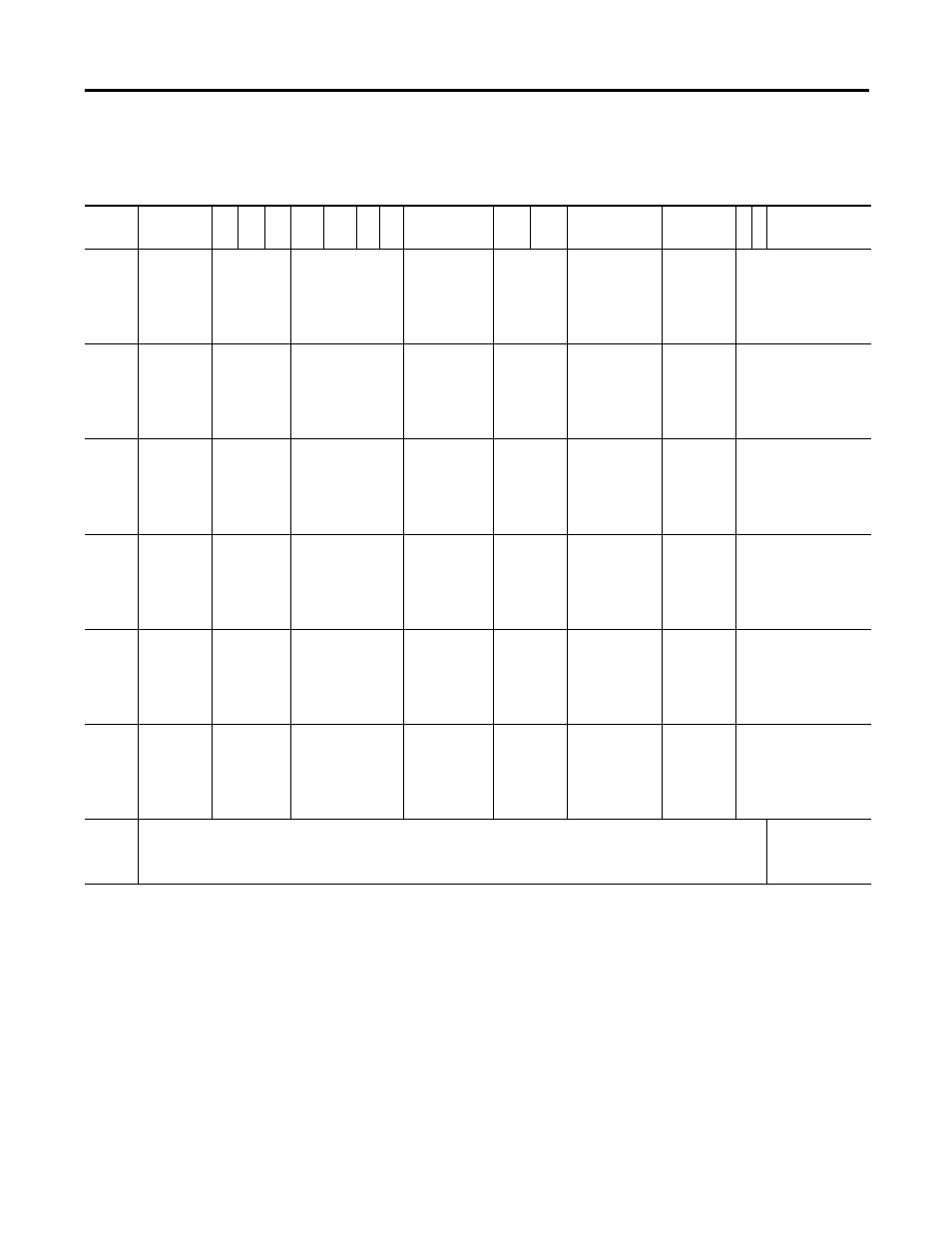
Rockwell Automation Publication 1769-UM005B-EN-P - March 2012
51
Module Data, Status, and Channel Configuration Chapter 4
The following table shows the basic arrangement of the configuration data file.
Channel Configuration
Words 0…5 of the configuration file let you change the parameters of each
channel independently. For example, word 0 corresponds to channel 0 and
word 1 to channel 1. The functional arrangement of the bits for one word is
shown in the table on page 4-52.
Table 6 - Configuration Data File
Word/
Bit
15
14 13 12
11
10
9
8
7
6
5
4
3
2 1
0
0
Enable/
Disable
Channel 0
Data
Format
Channel 0
Input/Sensor
Type Channel 0
Temperature
Units/Mode
Channel 0
Open/
Broken
Circuit
Response
Channel 0
Cyclic Lead
Compensation
Channel 0
Excitation
Current
Channel 0
Filter Frequency
Channel 0
1
Enable/
Disable
Channel 1
Data
Format
Channel 1
Input/Sensor
Type Channel 1
Temperature
Units/Mode
Channel 1
Open/
Broken
Circuit
Response
Channel 1
Cyclic Lead
Compensation
Channel 1
Excitation
Current
Channel 1
Filter Frequency
Channel 1
2
Enable/
Disable
Channel 2
Data
Format
Channel 2
Input/Sensor
Type Channel 2
Temperature
Units/Mode
Channel 2
Open/
Broken
Circuit
Response
Channel 2
Cyclic Lead
Compensation
Channel 2
Excitation
Current
Channel 2
Filter Frequency
Channel 2
3
Enable/
Disable
Channel 3
Data
Format
Channel 3
Input/Sensor
Type Channel 3
Temperature
Units/Mode
Channel 3
Open/
Broken
Circuit
Response
Channel 3
Cyclic Lead
Compensation
Channel 3
Excitation
Current
Channel 3
Filter Frequency
Channel 3
4
Enable/
Disable
Channel 4
Data
Format
Channel 4
Input/Sensor
Type Channel 4
Temperature
Units/Mode
Channel 4
Open/
Broken
Circuit
Response
Channel 4
Cyclic Lead
Compensation
Channel 4
Excitation
Current
Channel 4
Filter Frequency
Channel 4
5
Enable/
Disable
Channel 5
Data
Format
Channel 5
Input/Sensor
Type Channel 5
Temperature
Units/Mode
Channel 5
Open/
Broken
Circuit
Response
Channel 5
Cyclic Lead
Compensation
Channel 5
Excitation
Current
Channel 5
Filter Frequency
Channel 5
6
Not Used
Enable/Disable
Cyclic
Calibration
(1)
(1) When enabled, an autocalibration cycle is performed on all enabled channels every 5 minutes.
