Configuring channels, Configuration data file – Rockwell Automation 1769-IR6 Compact I/O 1769-IR6 RTD/Resistance Input Module User Manual
Page 50
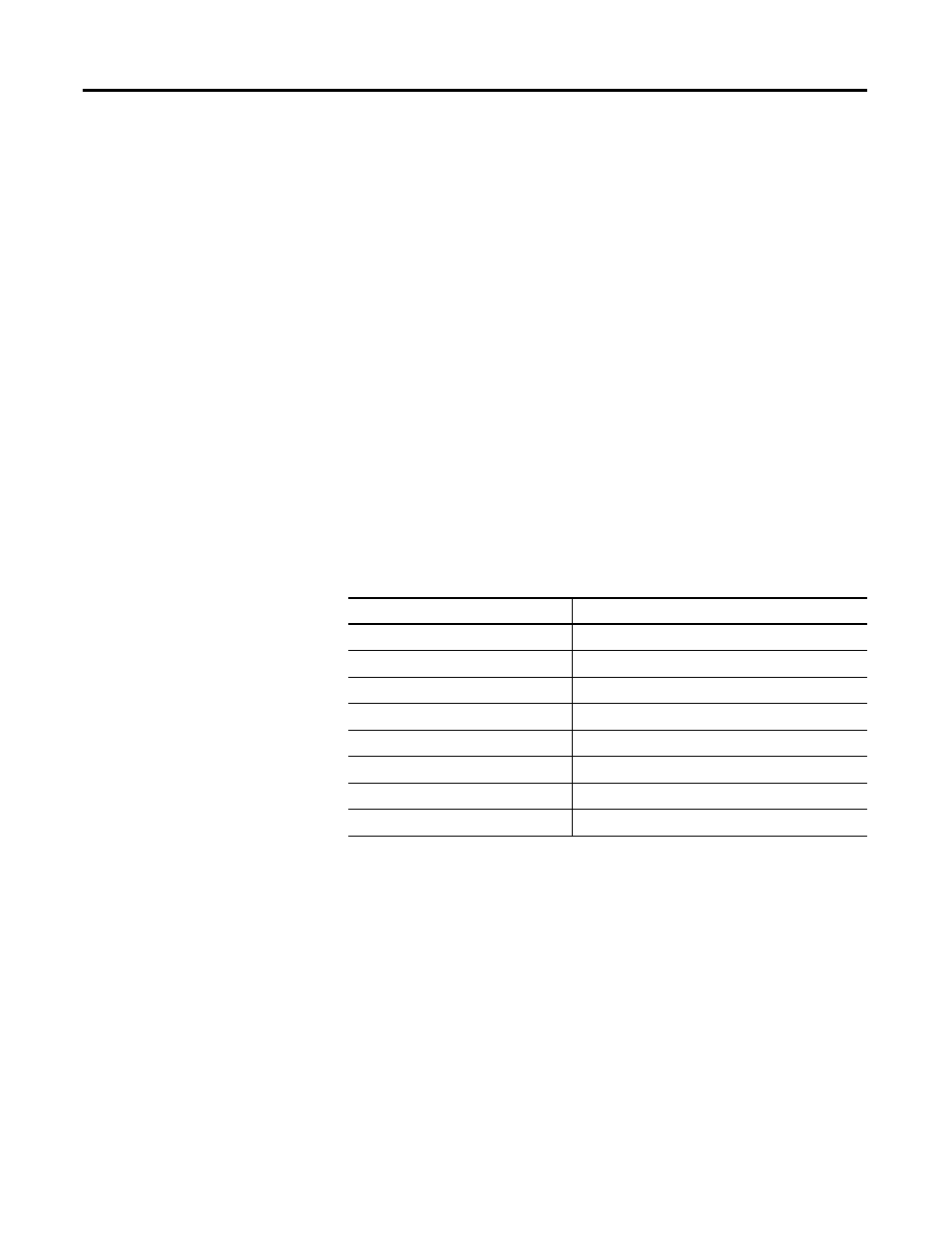
50
Rockwell Automation Publication 1769-UM005B-EN-P - March 2012
Chapter 4 Module Data, Status, and Channel Configuration
Configuring Channels
After module installation, you must configure operation details, such as RTD
type and temperature units, for each channel. Channel configuration data for
the module is stored in the controller configuration file, which is both readable
and writable.
Configuration Data File
The configuration data file is shown below. Bit definitions are provided in
Channel Configuration on page 51. Detailed definitions of each of the
configuration parameters follows the table.
The default configuration of the table is all zeros, which yields the following.
TIP
Normal channel configuration is done using programming
software. In that case, it is not necessary to know the
meaning of the bit location. However, some systems allow
configuration to be changed by the control program. Refer
to your controller’s documentation for details.
Table 5 - Default Configuration
Parameter
Default Setting
Channel Enable/Disable
Disable
Data Format
Raw/Proportional
Input/Sensor Type
100
Ω Platinum 385
Temperature Units/Mode
°C (not applicable with Raw/Proportional)
Open/Broken Circuit Response
Upscale
Cyclic Lead Compensation
Enable
Excitation Current
1.0 mA
Input FIlter Frequency
60 Hz
