Connecting wiring to your input module – Rockwell Automation 1771-IL/B , D17716.5.91 ISOLATED ANALOG INPUT Module User Manual
Page 16
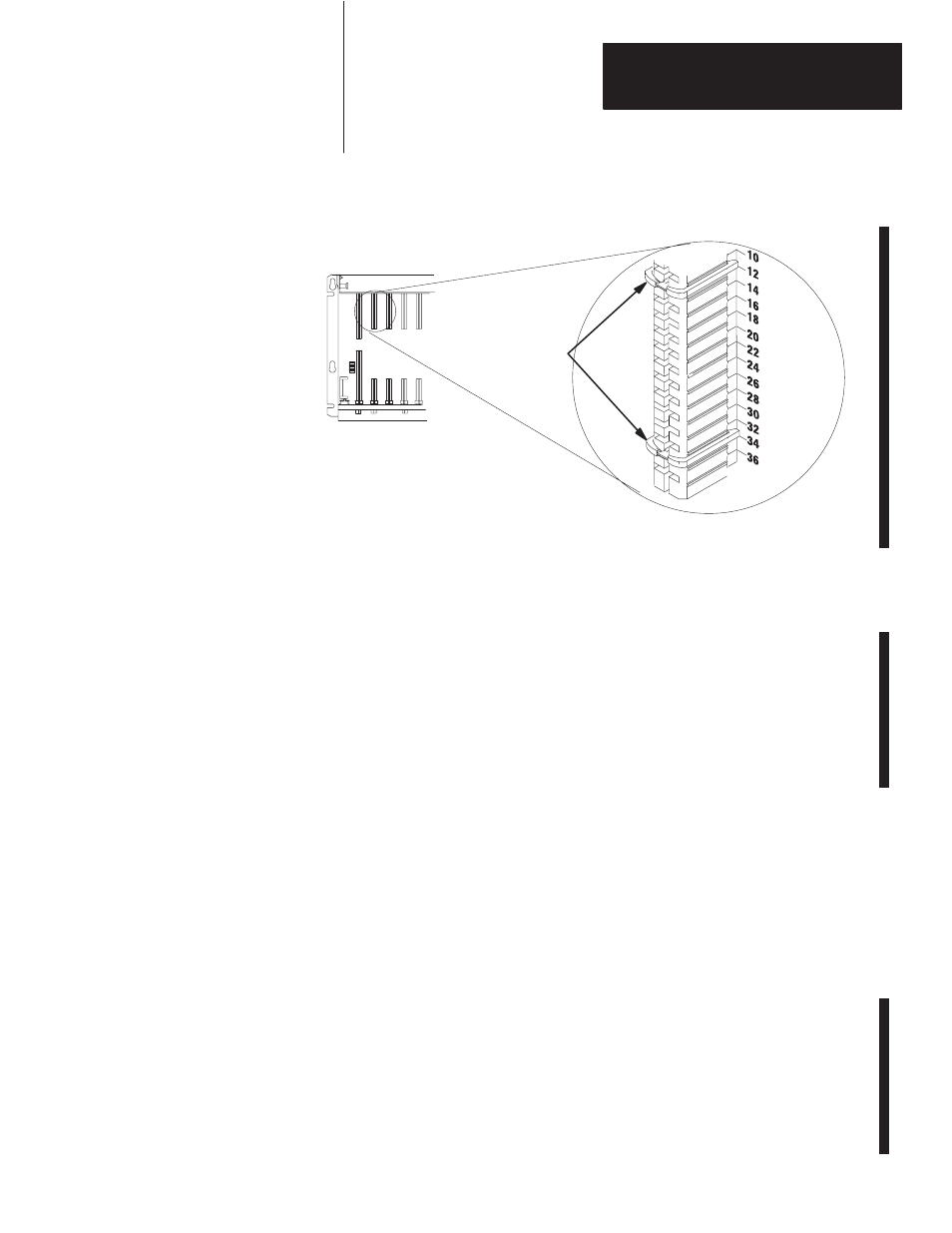
Installing the Input Module
Chapter 2
2-5
Figure 2.2
Keying Positions
Upper Connector
11022-I
ATTENTION:
Insert or remove
keying bands with your fingers.
I/O chassis
Keying Bands
Keying Band Location
Between 10 and 12
Between 32 and 34
4.
Place the module in the plastic tracks on the top and bottom of the
slot that guides the module into position.
5.
Do not force the module into its backplane connector. Apply firm
even pressure on the module until it is firmly seated in the chassis.
Note: The chassis locking bar will not close if all modules are not
seated properly.
6.
Snap the chassis locking bar (or locking latch on earlier chassis) over
the top of the module to secure it. Make sure the locking pins on the
locking bar are fully engaged.
7.
Connect the wiring to the module as explained under “Connecting
Wiring” below.
Connect your input devices to the cat. no. 1771-WF wiring arm shipped
with the module. Attach the wiring arm to the pivot bar at the bottom of
the I/O chassis. It pivots upward and connects with the module so you can
install or remove the module without disconnecting the wires.
Connect inputs to the 1771-IL/B module as shown in Figure 2.3. This
module is shipped from the factory configured for voltage inputs but can
be configured for any combination of current and voltage inputs. If you
want to change the configuration, refer to “Setting the Voltage/Current
Selection Jumpers” as explained earlier in this chapter.
Important: The module configuration jumpers must be set for either
voltage or current before inserting the module into the I/O chassis.
Connecting Wiring to Your
Input Module
