Rockwell Automation 1772-LV Mini-PLC - 2/15 Programmable Controller (Series B) Programming and Operations User Manual
Page 190
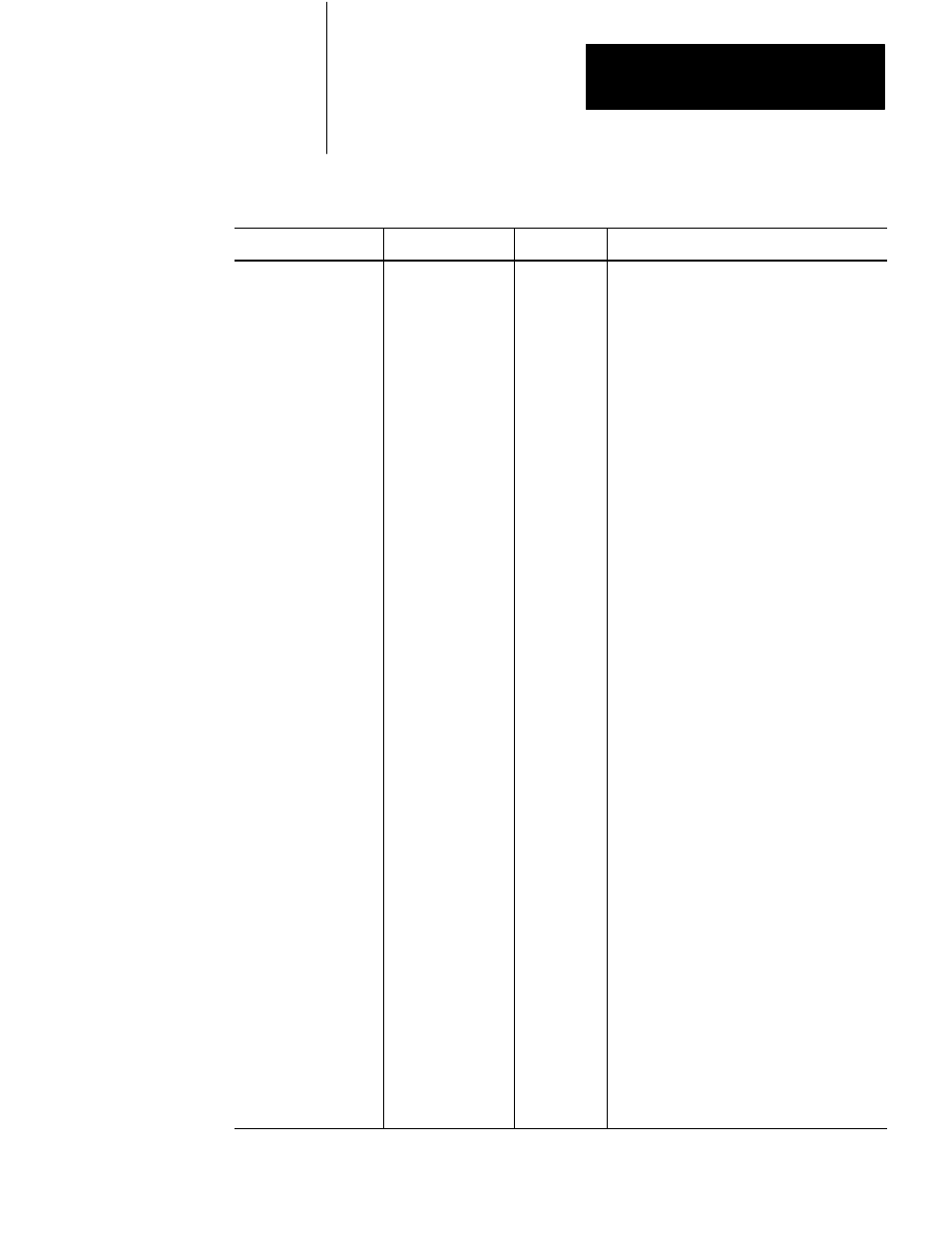
Quick Reference Section
Appendix A
AĆ21
Table A.O
Troubleshooting Aids
Function
Key Sequence
Mode
Description
Bit monitor
[SEARCH]
[5][3]
[Address]
Any
Displays the on/off status of all 16 bits at specified
word address and corresponding force conditions if
they exist.
[
↑
] or [
↓
]
Displays the status of 16 new bits at the next lowest
or highest word address, respectively.
Bit manipulation
[SEARCH]
[5][3]
Test or
Run/Program
Displays the on/off status of all 16 bits at specified
word address and corresponding force conditions if
they exist.
[<-] or [->]
[1] or [0]
See FORCING below
Moves cursor to the bit to be changed.
Enter a 1 to set bit on or a 0 to reset a bit.
Forcing or removing forces from input bits or output
devices.
Either of above
[CANCEL
COMMAND]
To terminate.
Force On
[FORCE ON]
[INSERT]
Test or
Run/Program
Position the cursor on the image table bit to be
forced on and press the key sequence. The input bit
or output device will be forced on.
Removing a Force On
[FORCE ON]
[REMOVE]
Test or
Run/Program
Position the cursor on the image table bit whose
force on is to be removed and press the key
sequence.
Removing all Force On
[FORCE ON]
[CLEAR MEMORY]
Test or
Run/Program
Position cursor anywhere in program and press key
sequence.
Force Off
[FORCE OFF]
[INSERT]
Test or
Run/Program
Position the cursor on the image table bit to be
forced off and press the key sequence. The input bit
or output device will be forced off.
Removing a Force Off
[FORCE OFF]
[REMOVE]
Test or
Run/Program
Position the cursor on the image table bits whose
force off is to be removed and press the key
sequence.
Removing all Force Off
[FORCE OFF]
[CLEAR MEMORY
Test or
Run/Program
Position the cursor anywhere in program and press
key sequence.
Forced address display
[SEARCH]
[FORCE ON]
or
[SEARCH]
[FORCE OFF]
Any
Displays a list of the bit addresses that are forced
on and forced off. The [SHIFT] [ ] and [SHIFT] [ ]
keys can be used to display addition forces.
[CANCEL
COMMAND]
To terminate.
Inserting a temporary end
instruction
[INSERT]
[ ] [T.END]
or
Program
Position the cursor on the on the instruction that will
follow the temporary end instruction. The remaining
rungs, although displayed and accessible, are not
scanned.
