Rockwell Automation 1747-ACNR15 ControlNet Adapter Module User Manual User Manual
Page 81
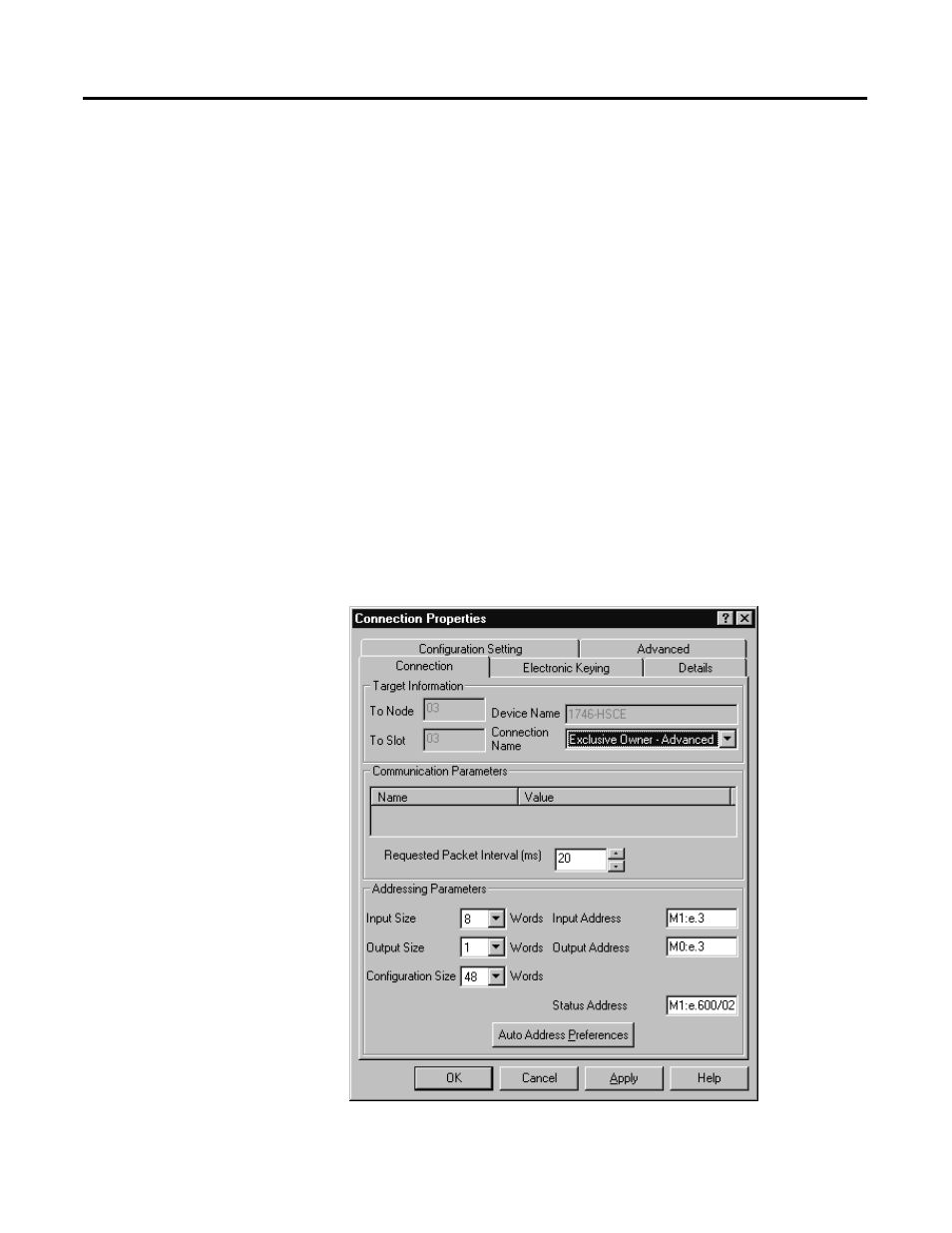
Publication 1747-UM003A-EN-P
4-53
Configuring a Module Connection
Next, you need to configure a module connection for the 1746-HSCE high
speed counter module. If the previous window is still open, click Apply, then
OK to accept the rack connection.
Right click on the 1746-HSCE module in the Scanlist Configuration window and
select
Insert Connection.
A
Connection Properties
window
again
appears.
Choose
Exclusive Owner Advanced for the Connection Name.
In this case choose M-file addresses for the high speed counter module. It
requires 1 output word and 8 input words. M-file words are used for this in the
1747-SCNR. M0:3.3 is used for the output word. M1:3.3 through M1:3.10 are
used for the input information. Refer to your 1746-HSCE User’s Manual for
additional information on this module.
M-file words M1:3.0 through M1:3.2 and M0:3.0 through M0:3.2 are reserved
(refer to the 1747-SCNR User Manual for details). The next available Status
Address is M1:3.600/02 since bits 0 and 1 are used for the rack connection. The
Connection Properties window for the module connection should look like the
following.
