Connecting your adapter to the controlnet network – Rockwell Automation 1747-ACNR15 ControlNet Adapter Module User Manual User Manual
Page 16
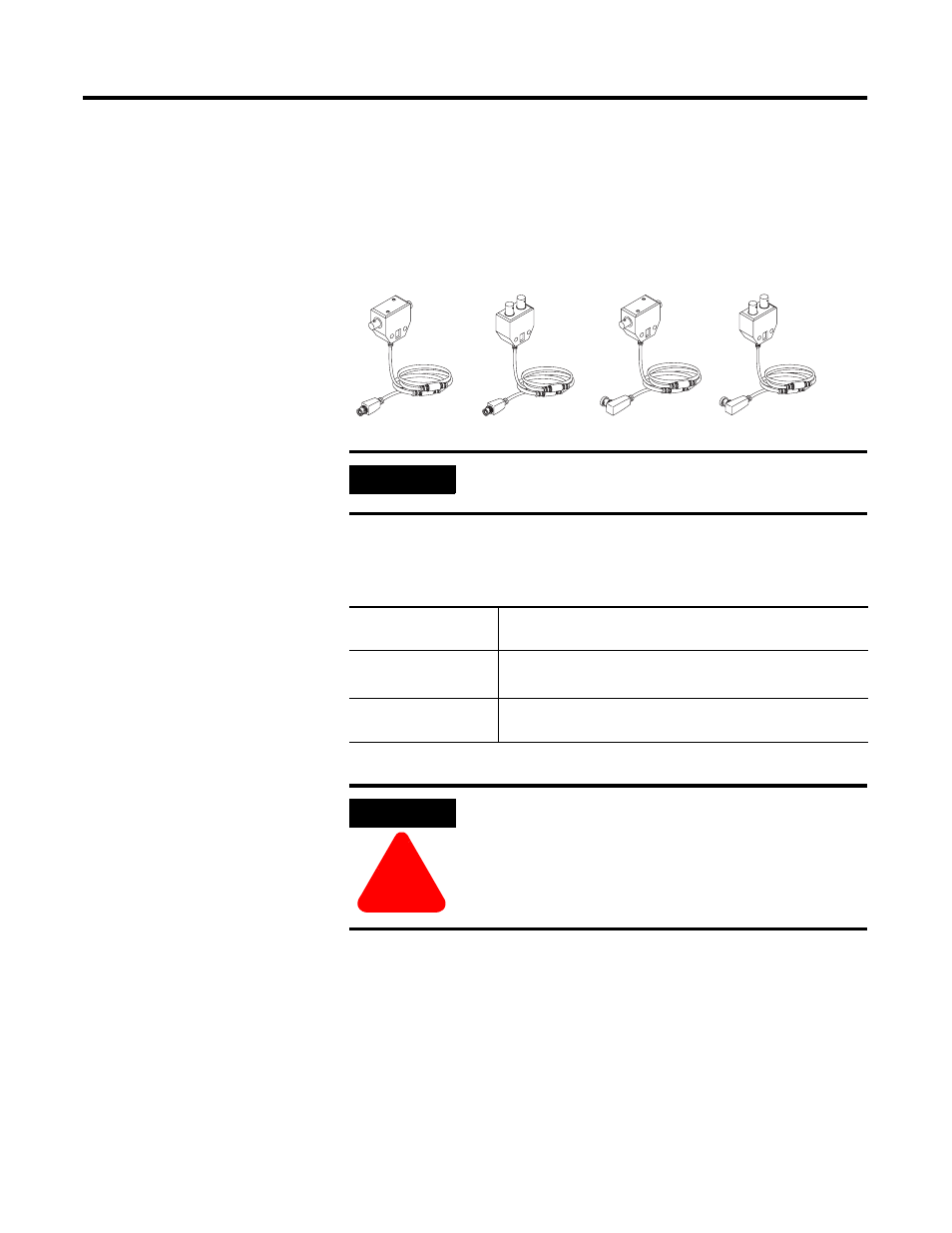
Publication 1747-UM003A-EN-P
2-4 Installing Your ControlNet Adapter Module
Connecting Your Adapter to the ControlNet Network
You connect your 1747-ACN15 or -ACNR15 adapter module to a
ControlNet network via taps. These taps are available:
1. Remove the tap’s dust cap (located on the straight or right angle
connector).
Straight T-tap
Straight Y-tap
Right-angle T-tap
Right-angle Y-tap
1786-TPS
1786-TPYS
1786-TPR
1786-TPYR
IMPORTANT
Taps contain passive electronics and must be purchased
from Allen-Bradley for the network to function properly.
If your node
supports:
Connect the tap’s straight or right angle connector:
Non-redundant media
to the channel A connector on the 1747-ACN15 or
1747-ACNR15 (channel B on the 1747-ACNR is not used)
(1)
(1)
While both channels are active, Allen-Bradley recommends using channel A for non-redundant media.
Redundant media
•
from trunkline A to channel A on the 1747-ACNR15
•
from trunkline B to channel B on the 1747-ACNR15
ATTENTION
!!!!
Do not allow any metal portions of the tap to contact any
conductive material. If you disconnect the tap from the
adapter, place the dust cap back on the straight or right
angle connector to prevent the connector from accidentally
contacting a metallic grounded surface.
