System status, Mechanical bypass – Rockwell Automation 1608P-200A480V... HC-DySC User Manual User Manual
Page 24
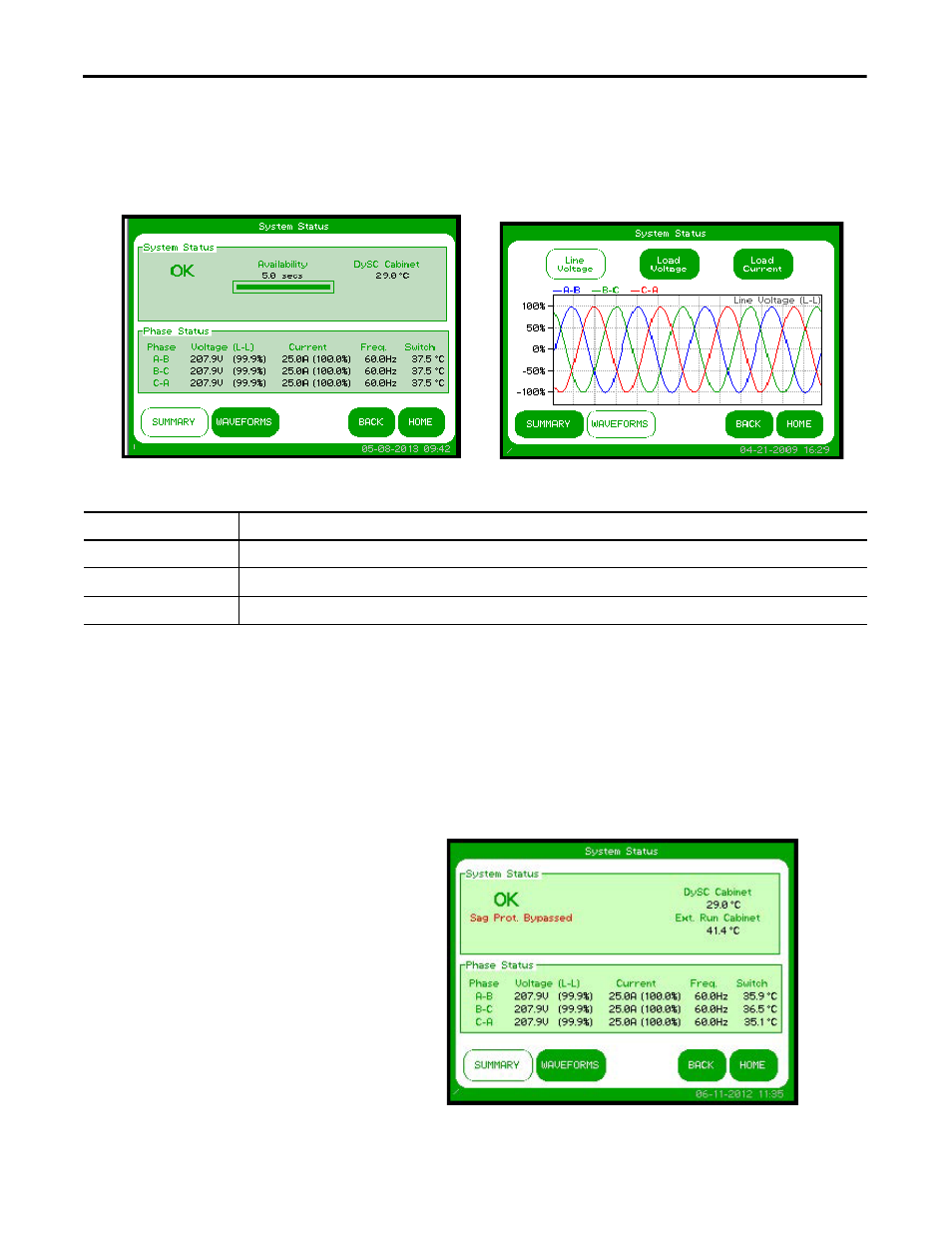
24
Rockwell Automation Publication 1608P-UM005A-EN-P - November 2014
Chapter 5
Display Screen
System Status
The “System Status” screen displays the real-time overall system status. Reach this
screen by pressing “STATUS” on the “HOME” screen or the “Status” area at the
top of the “HOME” screen
Table 4 - System Status Description
Mechanical Bypass
Some systems equipped with a mechanical bypass will display the bypass status in
the System Status panel on the Status Screen. When the mechanical bypass is
closed, the DySC unit is bypassed and voltage sags on the line will NOT be
corrected.
Figure 18 - Status Screen Bypass Status
Figure 16 - System Status Summary
Figure 17 - - System Status Waveforms
Description
Function
System Status
Overall system status including current operational status, availability to correct sags, and internal cabinet temperature
Phase Status
Voltage, current, frequency, and static switch temperature are displayed for all phases. The percentage displayed following the voltage and
current is the percent of nominal value for the HC-DySC. Nominal values are listed on the “View Model Information” screen.
Waveforms
A sample of a 4 cycle waveform that includes real-time line voltage, load voltage, or load current can be selected for display
