Opening the medium voltage door – Rockwell Automation 1512A MV Controllers, 400A One-High Cabinet, Standard and Arc-Resistant Enclosure User Manual
Page 24
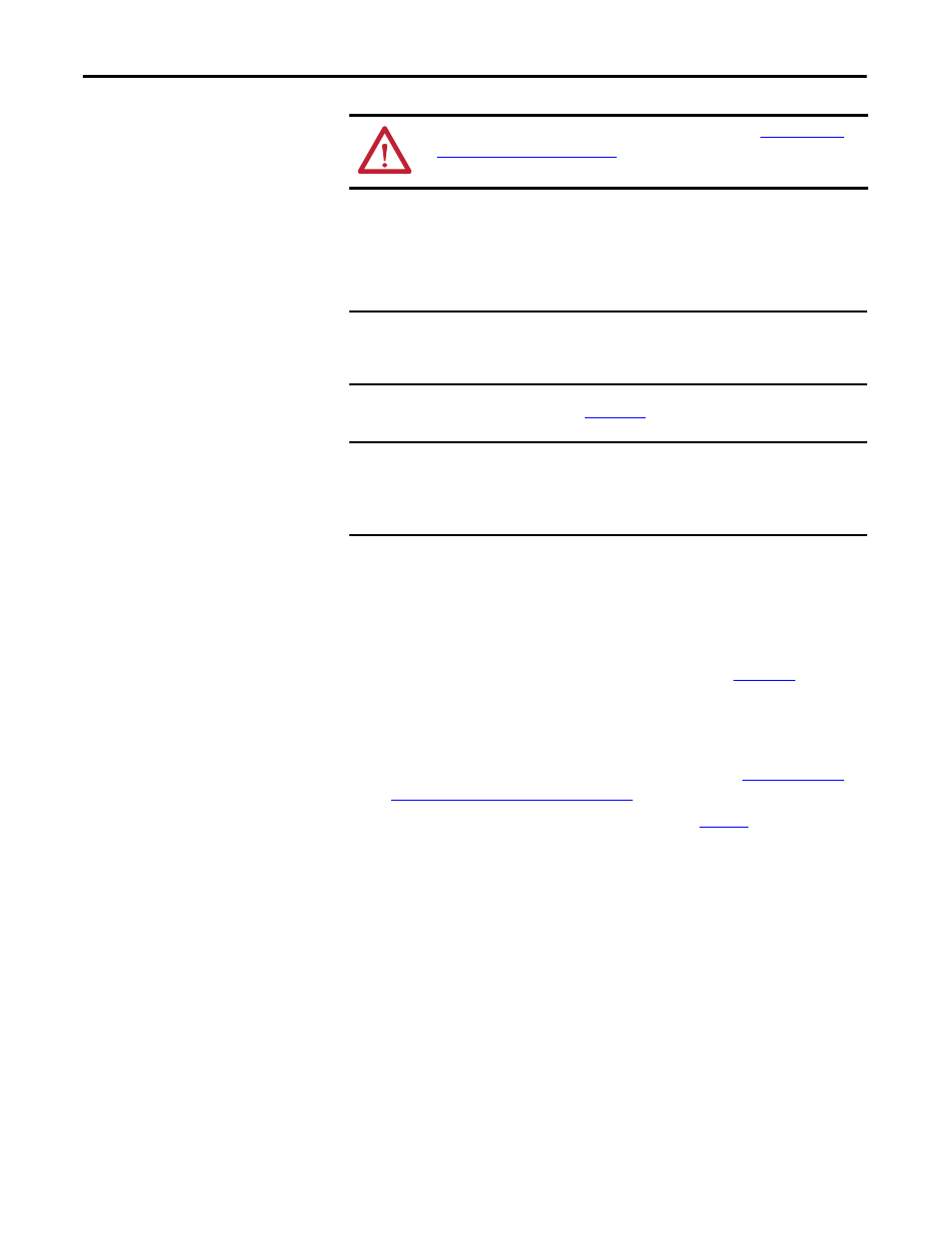
16
Rockwell Automation Publication 1512A-UM100F-EN-P - May 2013
Chapter 3
Installation – Arc-Resistant (ArcShield)
Opening the Medium Voltage Door
Figure 18 - Access to Medium Voltage Compartments
A Medium Voltage door is shown in
.
1. Electrically open the contactor by pressing the STOP button on the starter
or at the remote control location.
2. Move the isolation switch handle to the OFF position.
3. Unbolt the door locking bolts for the medium voltage door.
4. Turn the black release handle counter clockwise 90 º (
5. The door is now released and will swing open (the door is heavy and does
take some force to swing open).
6. Reverse the procedure to close the door. This sequence must be followed.
Door lock bolts must be adequately tightened (refer to
Torque Values on page 2 of Chapter 1
ATTENTION: Complete the Power Lockout procedure (refer to
Procedure on page 41 of Chapter 5
) before beginning any service procedures to
the unit. Failure to do so may result in severe burns, injury or death.
IMPORTANT
The medium voltage door has its own isolation switch handle and interlocking
safeguards. The low voltage panel compartment and power cell are separated
by an isolation barrier.
IMPORTANT
Failure to follow the MV door opening procedure could damage or jam the
mechanical door interlocks. This could result in the mechanical interlocks not
operating as intended and could result in the door becoming jammed in the
closed position.
TIP
On all ArcShield starters, the sticker in
is attached to each
door for your reference.
