Advanced set up group (cont.) – Rockwell Automation 1305 AC Drive, Series A and B, Firmware 4.xx-5.xx User Manual
Page 95
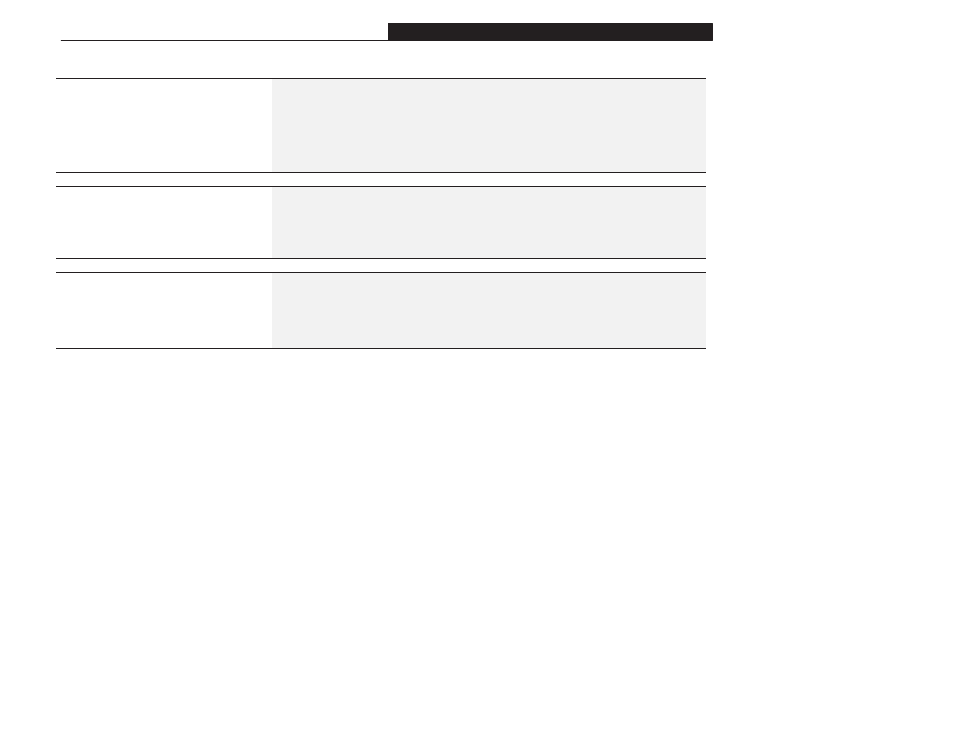
Chapter 5 – Programming
5-23
Advanced Set Up Group (cont.)
[DC Hold Level]
Parameter # 13
Factory Default 0 Volts
[DC Hold Level]
Parameter Type Read & Write
Minimum 0 Volts
This parameter value sets the DC voltage applied to the
motor during braking when the [Stop Select] is set to
either ‘‘DC Brake” or ‘‘Ramp”. IMPORTANT: When setting
this parameter, begin at a low voltage and continue
increasing until sufficient holding torque is achieved and
the drive output current rating is not exceeded.
Units 1 Volt
Maximum
25% of Max. Drive Rated Volts
[DB Enable]
Parameter # 11
Factory Default ‘‘Disabled”
[DB Enable]
Parameter Type Read & Write
This parameter enables the use of external dynamic brake
resisters by disabling the internal ramp regulation.
IMPO TA T:
r
s
v
e r /
Units None
Settings ‘‘Enabled”
Permits dynamic brake operation
resisters by disabling the internal ramp regulation.
IMPORTANT: Dynamic braking is not available for 1/2
through 1HP (0.37 to 0.75 kW) units rated 230 Volt.
‘‘Disabled”
Permits Ramp Regulation
[Motor Type]
Parameter # 41
Factory Default ‘‘Induc/Reluc”
[Motor Type]
Parameter Type Read & Write
This parameter should be set to match the type of motor
connected to the drive.
Units None
Settings ‘‘Induc/Reluc”
Requires No Additional Setting for use with
induction/reluctance rated motors
connected to the drive.
‘‘Sync PM”
Requires [Stop Select] to be set to a selection other
than ‘‘DC Brake” when used with Synchronous
Permanent Magnet Motors
