Rockwell Automation 1305 AC Drive, Series A and B, Firmware 4.xx-5.xx User Manual
Page 13
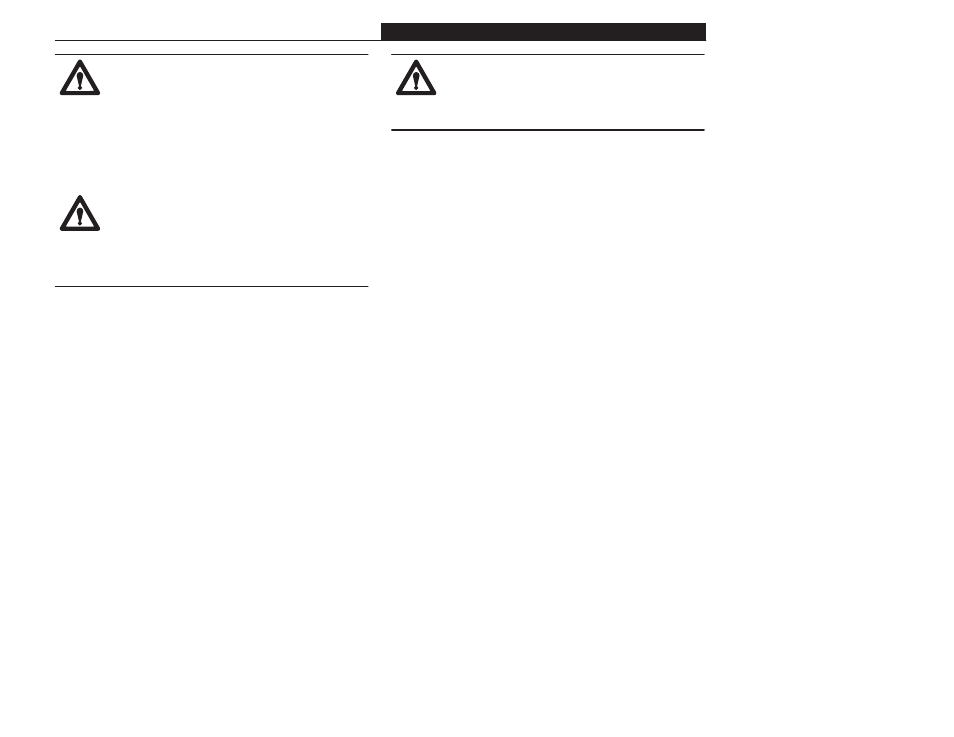
Chapter 1 – Information and Precautions
1-3
ATTENTION: This drive contains ESD
(Electrostatic Discharge) sensitive parts and
assemblies. Static control precautions are
required when installing, testing, or servicing this
assembly. Component damage may result if ESD
control procedures are not followed. If you are
not familiar with static control procedures,
reference A-B publication 8000-4.5.2, ‘‘Guarding
Against Electrostatic Damage ” or any other
applicable ESD protection handbook.
ATTENTION: An incorrectly applied or
installed drive can result in component damage or
a reduction in product life. Wiring or application
errors, such as, undersizing the motor, incorrect or
inadequate AC supply, or excessive ambient
temperatures may result in malfunction of the
system.
ATTENTION: Only personnel familiar with the
the drive and associated machinery should plan or
implement the installation, start-up and subsequent
maintenance of the system. Failure to comply may
result in personal injury and/or equipment damage.
CONVENTIONS USED IN THIS MANUAL
Programmer Terminal
will appear as Human Interface
Module or HIM.
To help differentiate parameter names, display text, and control
keys from other text in this manual, the following conventions
will be used:
Parameter Names
will appear in [brackets]
Display Text
will appear in ‘‘quotes”.
Control Key Names
will appear as depicted on the
control key, if the key is labeled
with letters or numbers
(i.e., JOG, SEL) or if the key
depicts an icon, its operative
term appear with initial
capitalization (i.e., Stop,
Increment, Enter).
