4 - parameters firmware version 1.01-3.01 – Rockwell Automation 1336VT AC DRIVE 5-300AMP (2-160KW) PROGRAMMING MANUAL User Manual
Page 51
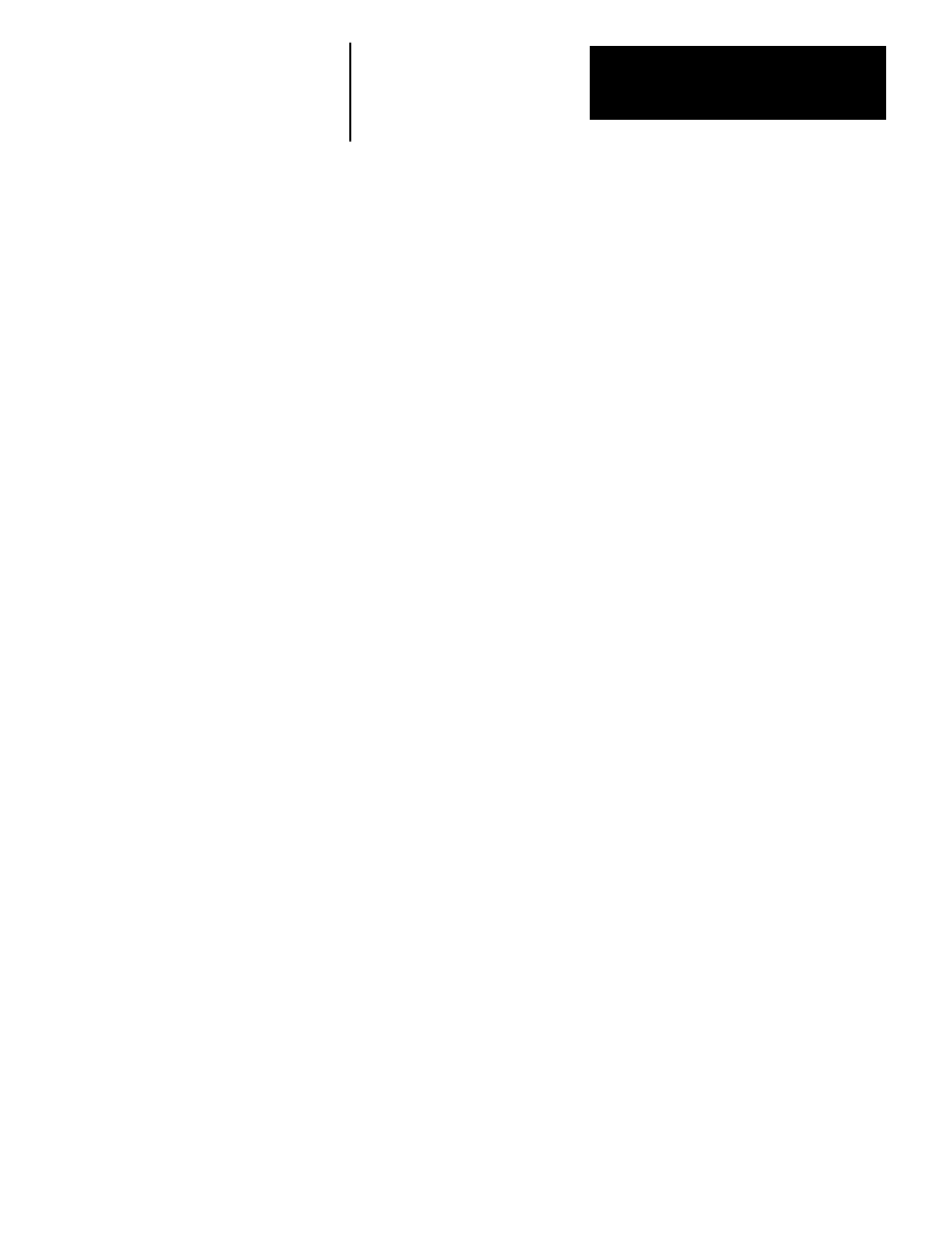
4
Chapter
4-1
Serial Port Parameters
Firmware Version 1.01Ć3.01
Parameters 51-69 may only be accessed through options connected to the
serial port connector, not through a Programming and Display Panel. For a
description of serial port options that use the serial interface, reference the
individual option instructions — 1336-MOD-E1, 1336-MOD-E2 and
1336-MOD-G2.
Initial values for each parameter have been preset at the factory and are
listed in the following descriptions. Any interaction or preconditions
required for setting parameters are also included in the following
descriptions.
Parameter 51 Ċ Clear Fault
Read and Write
Read Only
Code
Min Value
0
Max Value
255
Factory Setting
0
This parameter allows the drive to clear a Fault through the serial interface.
A BTW set value of from 0-255 will clear the Fault and reset the drive.
Parameter 52 -- Input Fault
Read Only
Units
Code
Min Value
0
Max Value
99
This parameter stores the drive Fault Status for all drive faults. A listing of
fault codes and definitions is provided in the 1336VT Hardware User
Manual. The parameter value will indicate the number of the fault that is
present or 0 if a fault is not present or has been cleared. This is the same
value which is displayed at a Programming and Display Panel.
Parameter 53 Ċ Drive Fault
Read Only
Units
Code
Min Value
0
Max Value
99
This is an internal drive parameter used to report a Base Driver/Power
Supply Board Fault Parameter 52. Only Base Driver/Power Supply Board
fault codes are reported to Parameter 52 by Parameter 53. Non-Base
Driver/Power Supply Board fault codes 1, 2, 8, 9, 10, 11, 29, 30, 31 and 33
are not be reported by Parameter 53.
