Rockwell Automation 1336VT AC DRIVE 5-300AMP (2-160KW) PROGRAMMING MANUAL User Manual
Page 22
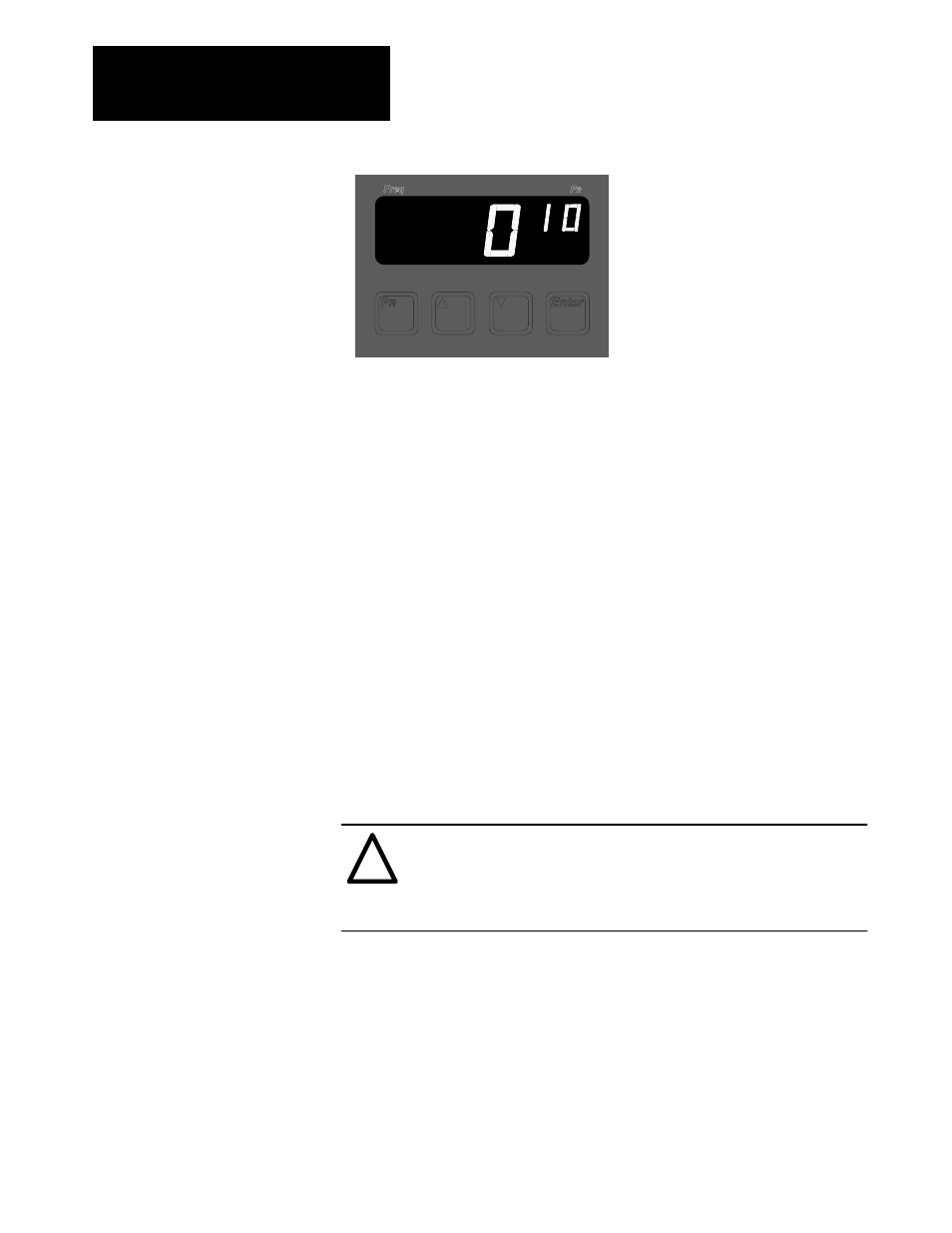
Local and Serial Port Parameters
Firmware Version 1.01-3.01
Chapter 3
3-8
Parameter 10 -- Stop Select
Freq
P
R
P
R
Enter
Code
0
2
0
Read and Write
Units
Minimum Value
Maximum Value
Factory Setting
This parameter selects the stopping performance of the motor.
Zero (0) = coast-to-stop. The drive will shut off output frequency on
receiving a Stop command to allow the motor to coast-to-stop. Set
Parameter 12 to 0 seconds and Parameter 13 to 0 volts when Parameter 10
is set to 0.
One (1) = DC brake-to-stop. The drive will stop producing frequency on
receiving a Stop Command and apply a DC Hold Voltage to the motor to
reduce stopping time. The applied voltage and time of the DC brake action
is set by DC hold Parameters 12 and 13. Excessive voltage may produce a
motor current that exceeds the setting of Parameter 36, MOPC. Parameter
36 does not limit this current. If the drive is restarted after the DC Hold
Time, the drive will start as normally programmed.
Two (2) = ramp-to-stop. Upon receiving a Stop command, the drive will
begin to ramp the output frequency down to zero. The decel ramp followed
will be either Decel Time 1 or Decel Time 2, whichever is selected. After
the output frequency is reduced to zero, the drive will apply a DC hold
voltage to the motor if Parameters 12 and 13 are set to values other than
zero.
!
ATTENTION: The user has the ultimate responsibility to
determine which stopping mode is best suited to the application
and which stopping mode will meet applicable standards for
operator safety on a particular application.
