Configuration and parameter setting – Rockwell Automation 865 Differential Protection Relay User Manual
Page 32
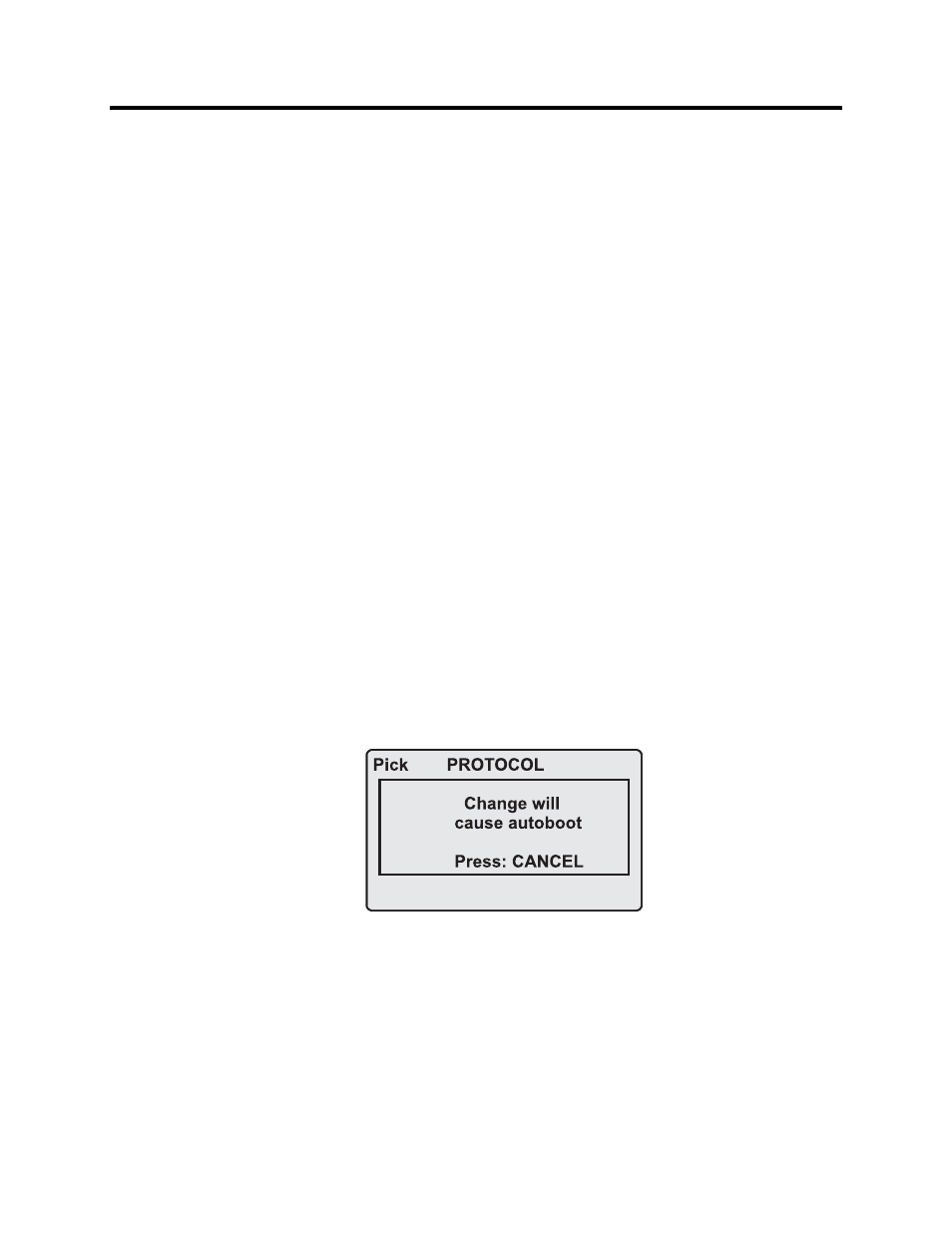
2-20
Local Panel User Interface
865-UM001A-EN-P – July 2009
The minimum procedure to configure a relay is:
1. Open the access level "Configurator". The default password for
configurator access level is 2.
2. Set the rated values in menu [CONF] including at least current
transformers and a protected transformer rating. Also the date
and time settings are in this same main menu.
3. Enable the needed protection functions and disable the rest of the
protection functions in main menu [Prot].
4. Set the setting parameter of the enable protection stages
according the application.
5. Connect the output relays to the start and trip signals of the
enabled protection stages using the output matrix. This can be
done in main menu [DO], although the SetPointPS program is
recommended for output matrix editing.
6. Configure the needed digital inputs in main menu [DI].
7. Configure blocking and interlockings for protection stages using
the block matrix. This can be done in main menu [Prot], although
SetPointPS is recommended for block matrix editing.
Some of the parameters can only be changed via the RS-232
serial port using the SetPointPS software. Such parameters, (for
example passwords, blockings and mimic configuration) are
normally set only during commissioning.
Some of the parameters require the restarting of the relay. This
restarting is done automatically when necessary. If a parameter
change requires restarting, the display will show as Figure 2.19.
Figure 2.19 – Example of Auto-Reset Display
Press CANCEL to return to the setting view. If a parameter must
be changed, press
the ENTER key again. The parameter can now
be set. When the parameter change is confirmed with the
ENTER key, a [RESTART]- text appears to the top-right corner
of the display. This means that auto-resetting is pending. If no
key is pressed, the auto-reset will be executed within few seconds.
Configuration and
Parameter Setting
