Rockwell Automation 865 Differential Protection Relay User Manual
Page 107
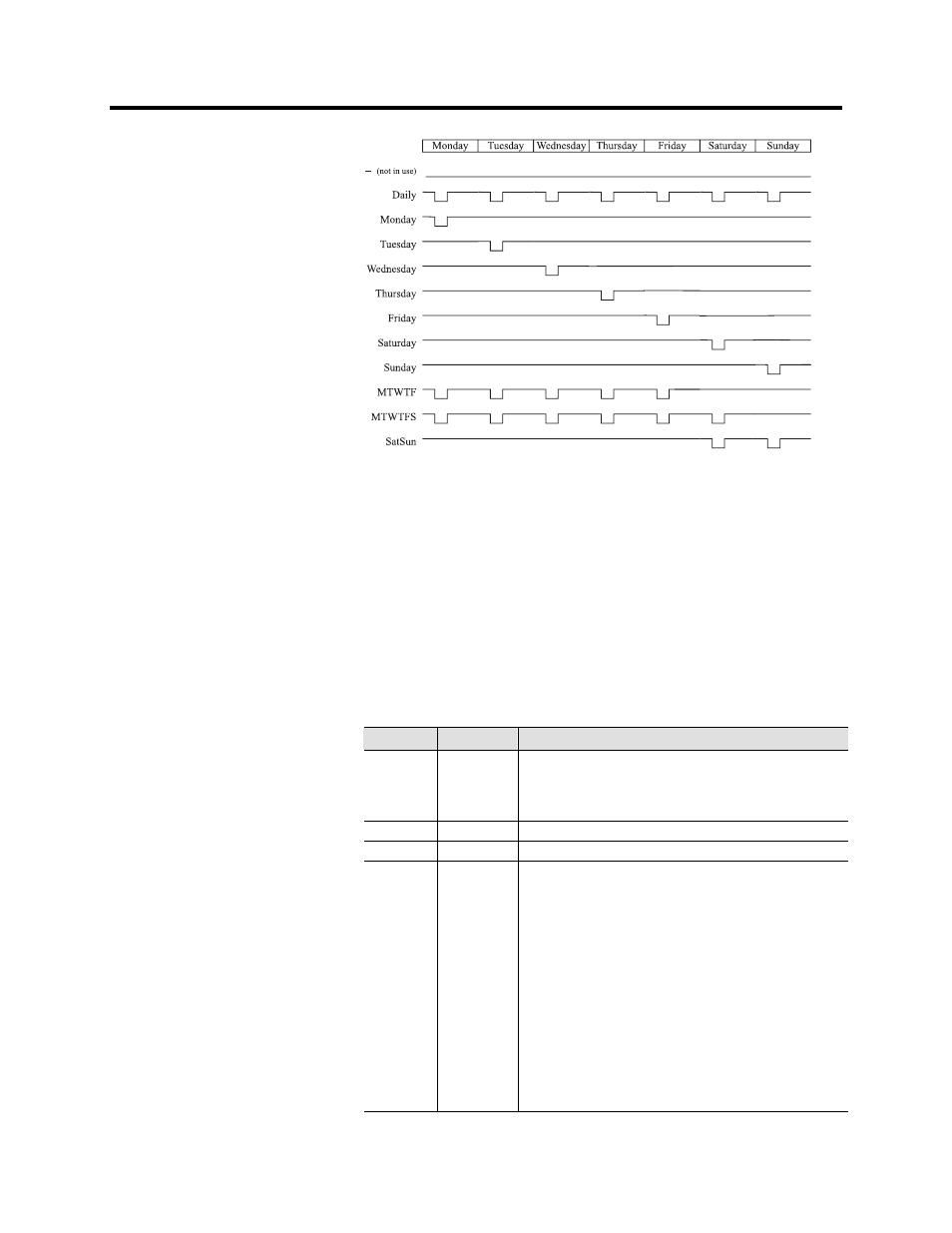
Supporting Functions
4-15
865-UM001A-EN-P – July 2009
Figure 4.2 – Timer Output Sequence in Different Modes
The user can force any timer, which is in use, on or off. The forcing
is done by writing a new status value. No forcing flag is needed as in
forcing i.e. the output relays.
The forced time is valid until the next forcing or until the next
reversing timed act from the timer itself.
The status of each timer is stored in non-volatile memory when the
auxiliary power is switched off. At start up, the status of each timer
is recovered.
Table 4.11 – Setting Parameters of Timers
Parameter
Value
Description
TimerN
–
0
1
Timer status
Not in use
Output is inactive
Output is active
On
hh:mm:ss
Activation time of the timer
Off
hh:mm:ss
De-activation time of the timer
For each four timers there are 12 different modes available:
–
The timer is off and not running. The output is off i.e. 0 all the time.
Daily
The timer switches on and off once every day.
Monday
The timer switches on and off every Monday.
Tuesday
The timer switches on and off every Tuesday.
Wednesday
The timer switches on and off every Wednesday.
Thursday
The timer switches on and off every Thursday.
Friday
The timer switches on and off every Friday.
Saturday
The timer switches on and off every Saturday.
Sunday
The timer switches on and off every Sunday.
MTWTF
The timer switches on and off every day except Saturdays
and Sundays
MTWTFS
The timer switches on and off every day except Sundays.
Mode
SatSun
The timer switches on and off every Saturday and Sunday.
