Setting a fault action, Changing the fault action – Rockwell Automation 20-750-CNETC PowerFlex Coaxial ControlNet Option Module User Manual
Page 29
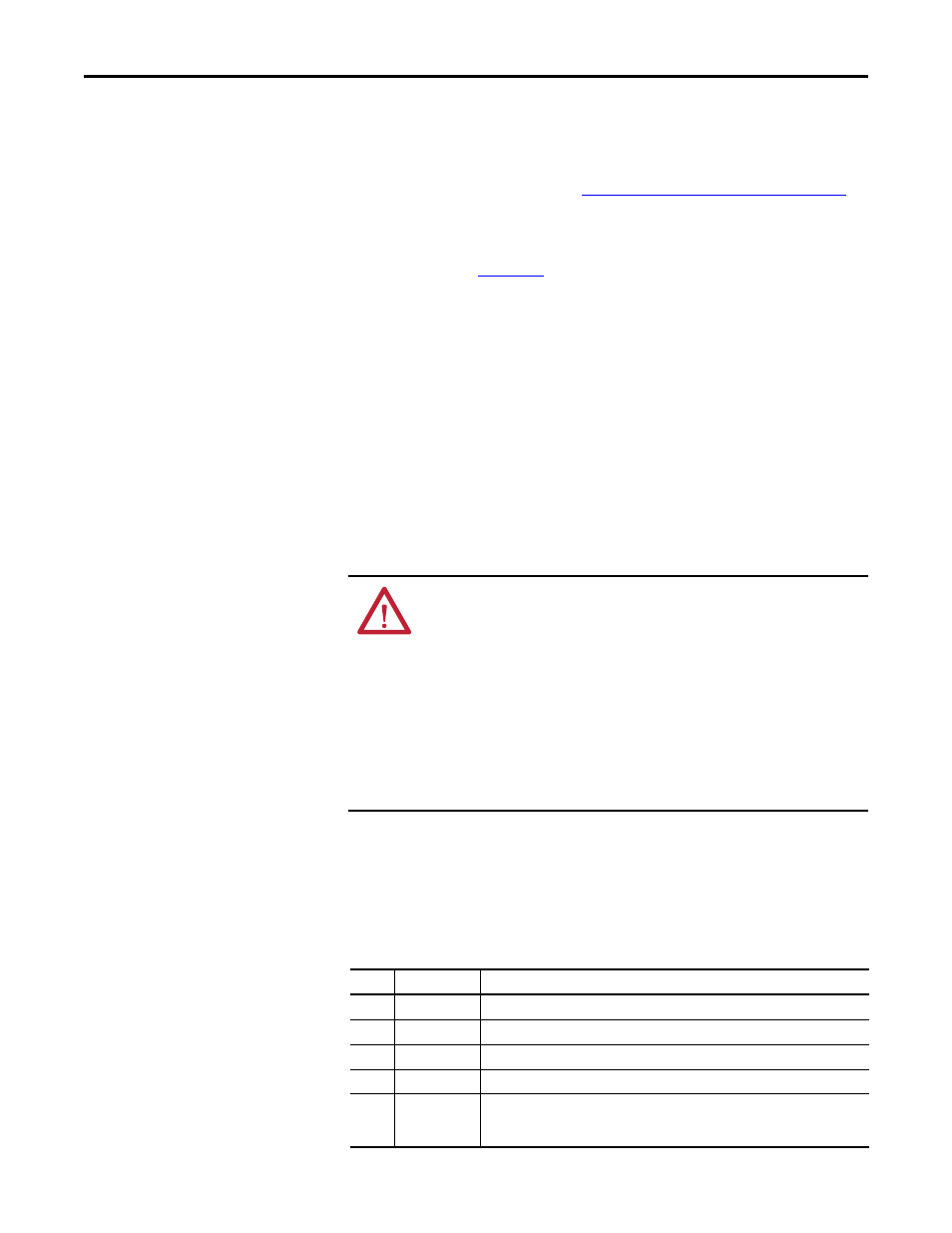
Rockwell Automation Publication 750COM-UM003B-EN-P - November 2012
29
Configuring the Option Module
Chapter 3
1.
Set the values of only the required number of contiguous drive-to-
controller Datalinks needed to read data from the drive and that are to be
included in the network I/O connection.
2.
Reset the option module; see
Resetting the Option Module on page 31
.
The option module is configured to send output data to the master (controller).
You must now configure the controller to recognize and transmit I/O to the
option module. See
Setting a Fault Action
By default, when communication is disrupted (for example, the network cable is
disconnected), the controller is idle (in program mode or faulted) or explicit
messaging for drive control is disrupted, the drive responds by faulting if it is
using I/O from the network. You can configure a different response to these
faults:
•
Disrupted I/O communication by using
Host Parameter 33 - [Comm Flt
Action]
.
•
An idle controller by using
Host Parameter 34 - [Idle Flt Action].
•
Disrupted explicit messaging for drive control via PCCC, the CIP
Register Object, or the CIP Assembly object by using
Host Parameter 36 -
[Msg Flt Action]
.
Changing the Fault Action
Set the values of
Host Parameters 33 - [Comm Flt Action], 34 - [Idle Flt
Action]
, and 36 - [Msg Flt Action] to an action that meets your application
requirements.
ATTENTION: Risk of injury or equipment damage exists. Host Parameters 33 -
[Comm Flt Action], 34 - [Idle Flt Action], and 36 - [Msg Flt Action] let you
determine the action of the option module and connected drive if
communication is disrupted, the controller is idle, or explicit messaging for drive
control is disrupted. By default, these parameters fault the drive. You may
configure these parameters so that the drive continues to run, however,
precautions should be taken to verify that the settings of these parameters do
not create a risk of injury or equipment damage. When commissioning the drive,
verify that your system responds correctly to various situations (for example, a
disconnected network cable, controller in idle state or explicit message control
disruption).
Value
Action
Description
0
Fault
The drive is faulted and stopped. (Default)
1
Stop
The drive is stopped, but not faulted.
2
Zero Data
The drive is sent ‘0’ values for data. This does not command a stop.
3
Hold Last
The drive continues in its present state.
4
Send Flt Cfg
The drive is sent the data that you set in the fault configuration parameters (Host
Parameters 37 - [Flt Cfg Logic], 38 - [Flt Cfg Ref], and 39 - [Flt Cfg DL 01] through
54 - [Flt Cfg DL 16]).
