Fault diagnosis, Chapter, Rockwell automation support – Rockwell Automation 442L SC300 Safety Sensor User Manual User Manual
Page 47: Warnings and error messages of the leds
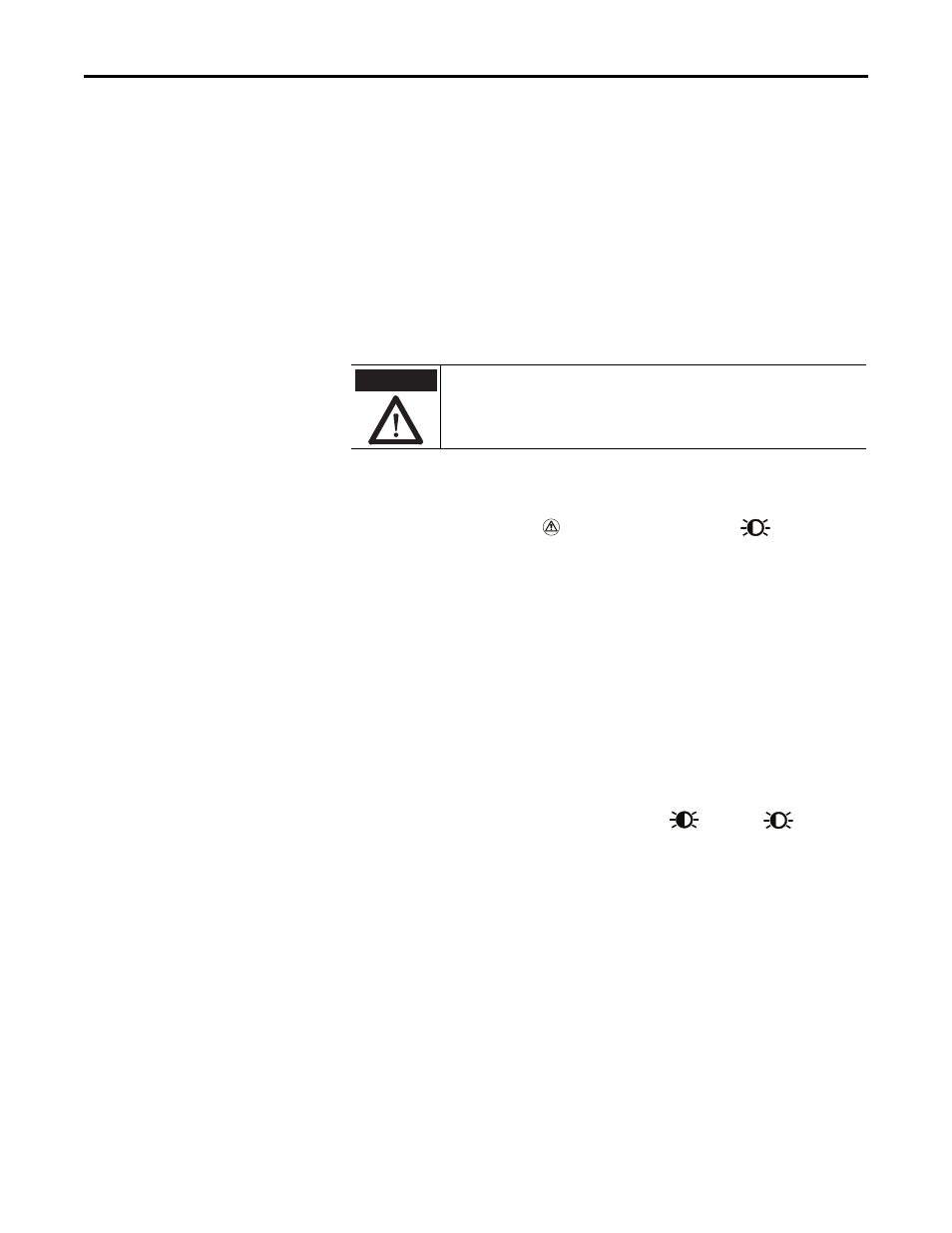
Rockwell Automation Publication 10000202762 Ver 00 - January 2012
45
Chapter 10
Fault diagnosis
Chapter
10
Fault diagnosis
This chapter describes how to identify and rectify errors and malfunctions during the
operation of the safety camera system.
In the event of faults or errors
The system state “lockout”
In case of certain faults or an erroneous configuration, the system can go into the
“lockout” state. The status LED
flashes with a short duty cycle
(short on/long
off ). To place the device back in operation:
Rectify the cause of the fault following the information given in this chapter.
Switch the power supply for the SC300 off and on again (e.g. by unplugging the system
plug and reinserting it).
Rockwell Automation support
If you cannot rectify an error with the help of the information provided in this chapter,
please contact your local Rockwell Automation sales office or Allen-Bradley distributor.
Warnings and error messages of
the LEDs
This section explains the meaning of the indications on the LEDs in case of warnings and
errors and how you can react to them.
The procedure for troubleshooting varies for warnings
and errors
only in the
last step: If there is an error, you must re-start the SC300 after rectification.
Cease operation if the cause of the malfunction has not been
clearly identified.
Stop the machine if you cannot clearly identify or allocate the
error and if you cannot safely rectify the malfunction.
ATTENTION
