Using broadcast messages, Using broadcast messages -12 – Rockwell Automation 20-COMM-H RS485 HVAC Adapter FRN 2.xxx User Manual
Page 44
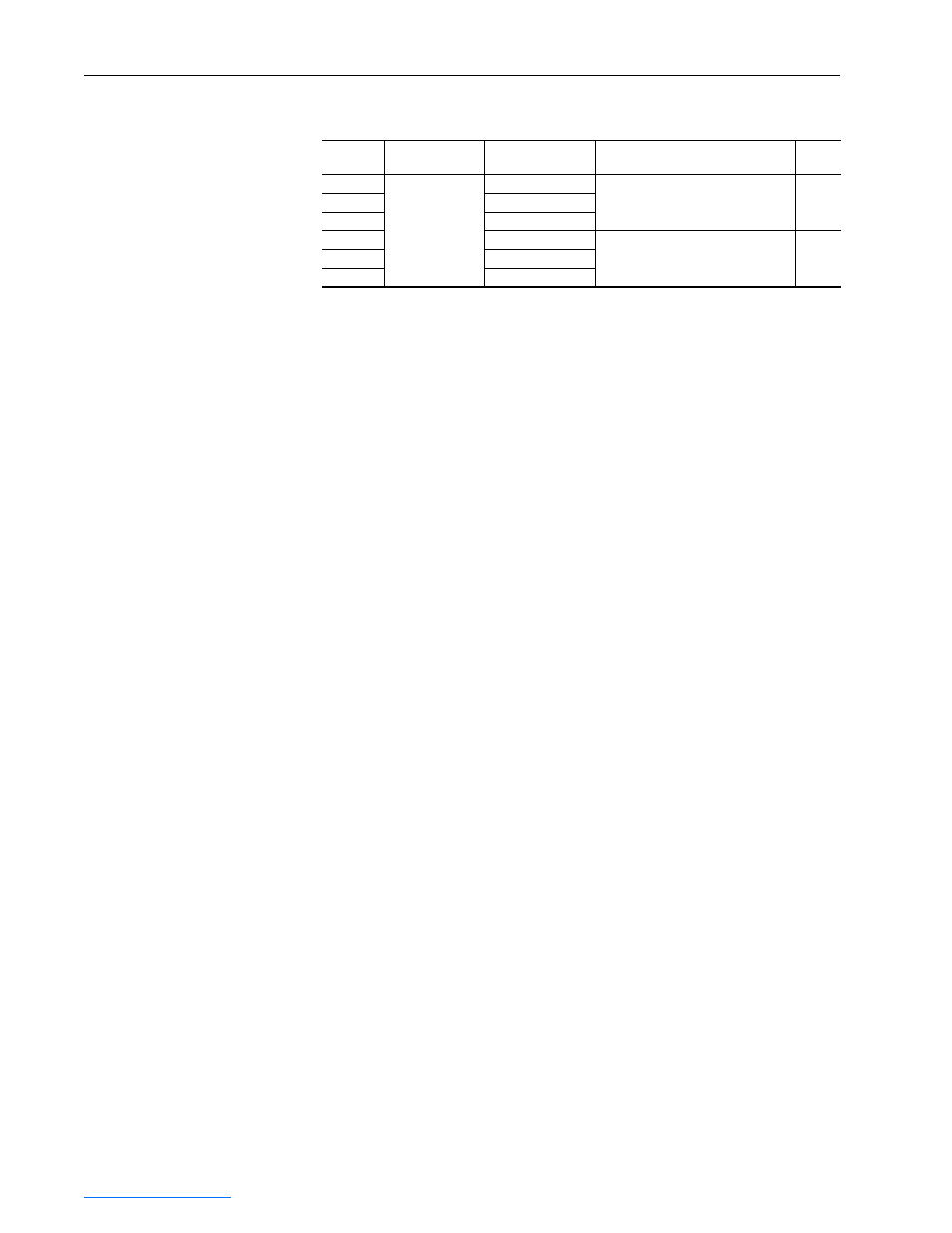
4-12
Using Modbus RTU
20-COMM-H RS-485 HVAC Adapter User Manual
Publication 20COMM-UM009D-EN-P
16-bit Mode Example: Write a value of “101” to register 4x0015. Write a
value of “123” to register 4x0012. The drive parameter 101 value now
equals 12.3.
32-bit Mode: User OUT items are not supported when using the adapter in
the 32-bit mode.
Using Broadcast Messages
A Modbus RTU global broadcast feature enables you to send a command
(start, stop, etc.) to all drives on the network at the same time by using
Modbus Address “0.” This feature can also be used to write the same
message to each network drive via a single message, for example setting
Accel Time to 5 seconds in every drive.
Important: Every node capable of receiving a broadcast message will act
upon the message, so it is required that broadcast messages are
used only on networks of similar devices. For example,
PowerFlex 70 and 700 drives use the same Logic Command
structure, Reference format and the same Modbus addressing,
so these could be controlled together using a broadcast
message. Always check the Modbus addressing, Logic
Command structure, Reference format, etc. for every node
device type before designing a system with broadcast
messages.
The adapter also enables you to independently scale the broadcast message
Reference of its connected drive by using Parameter 31 - [RTU Ref.
Adjust]. The scaling factor can be set from 0…200.0%. This lets the drive
Reference either match the broadcast message Reference (= 100%), scale
below the broadcast message Reference (<100%), or scale above the
broadcast message Reference (>100%).
Table 4.K Configurable Objects: Outputs with Adapter in 16-bit Mode
Modbus
Address
Data Direction
Description
Values
User
Default
4x0012
Register Output
User OUT1
Depends on parameter selected
0
4x0013
User OUT2
4x0014
User OUT3
4x0015
Param # for OUT1
0 = Not in use
- or -
1 to maximum parameter #
0
4x0016
Param # for OUT2
4x0017
Param # for OUT3
