Purge, Bypass running, Operating modes – Rockwell Automation 23C PowerFlex 400 AC Drive Packages for Fan & Pump Apps User Manual
Page 94: Purge bypass running
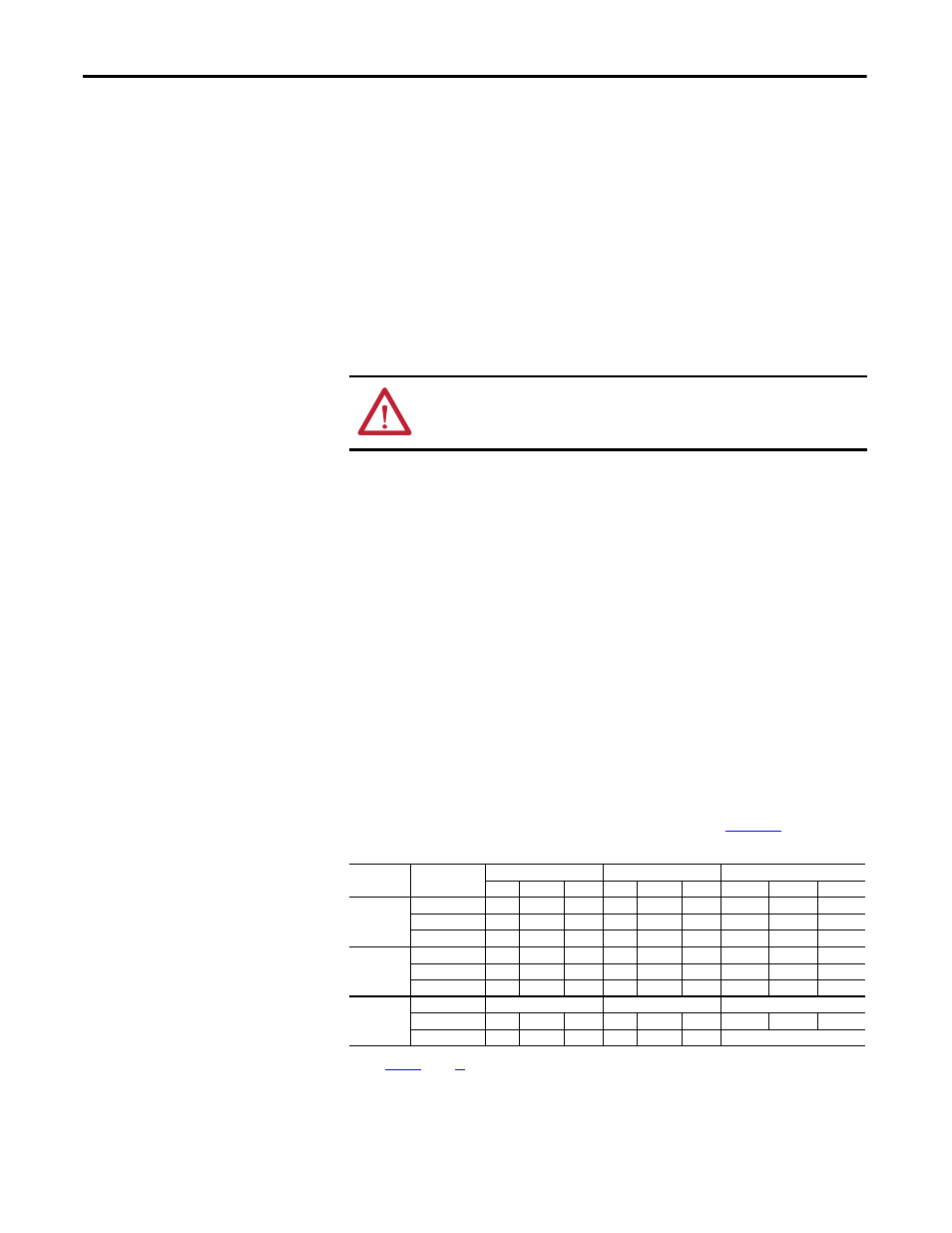
94
Rockwell Automation Publication 23C-IN001B-EN-P - June 2013
Chapter 2
3 Contactor Full Feature Bypass with Disconnect Package (Style B/N)
Purge
A “Purge” input can be wired to terminals 37-38. When this input is closed, the
motor will run at the Purge Frequency, which is defined by Parameter A141
[Purge Frequency], assuming the following conditions exist.
• SS1 is either in the DRIVE or BYPASS position.
• SS2 is either in the HAND or AUTO position if Jumper P1 on the Bypass
Control Panel (CP1) is in position A.
• SS2 is in the HAND, MOTOR OFF or AUTO position if Jumper P1 on
the Bypass Control Panel (CP1) is in Position B.
• Interlock wired to terminals 31-32 is closed.
• Freeze/Fire Stat wired to terminals 31-33 is closed.
Bypass Running
The “Bypass Running” contact is normally open. When the Bypass Contactor
(BC) is closed the Bypass Running” contact will also be closed.
Operating Modes
Selector Switch 1 (SS1) and Selector Switch 2 (SS2), located on the Bypass
Control Panel (CP1), are used to determine the operating state of the 3
Contactor Full Feature Bypass with Disconnect Package. SS1 is used to select
motor control:
·
DRIVE = Drive keypad/terminal block controls the motor
·
DRIVE TEST = Drive is powered but is not controlling the motor
·
BYPASS = Motor runs across 3-Phase line
Jumper P2 on the Bypass Control Panel (CP1) allows the drive to be powered
while running in bypass. This is accomplished by moving Jumper P2 to position
B-C and turning SS1 from BYPASS to DRIVE TEST. If Jumper P2 is in position
A-B, the drive cannot be powered while running in bypass. SS2 selects the source
of the Start, Stop, and Drive Speed Reference as defined in
Table 10 - Command and Reference Selection
ATTENTION: A Purge command will take precedence over a Stop command from
the Comm Port/Network. Insure that another stop method is available if
stopping is necessary during a purge.
SS1
(1)
Selection
(1) See
for details on selector switch location.
SS2
Selection Start Command
(2)
(2) When “Auto” is selected, the Start Command is defined by P036 [Start Source]. Factory default is configured for terminal block
control. Refer to the PowerFlex 400 User Manual for other control schemes.
Stop Command
Drive Speed Reference
(3)
(3) When “Auto” is selected, the Speed Reference is defined by P038 [Speed Reference]. Analog In1 has control by factory default. Refer
to the PowerFlex 400 User Manual for other control schemes.
TB
Keypad
None
TB
Keypad
None
TB
Keypad
None
DRIVE
HAND
MOTOR OFF
AUTO
DRIVE TEST
HAND
MOTOR OFF
AUTO
BYPASS
HAND
Automatically Starts
Automatically Starts
Motor Runs at Base Speed
MOTOR OFF
AUTO
Motor Runs at Base Speed
