Rockwell Automation 5720 DriveLogix System User Manual
Page 96
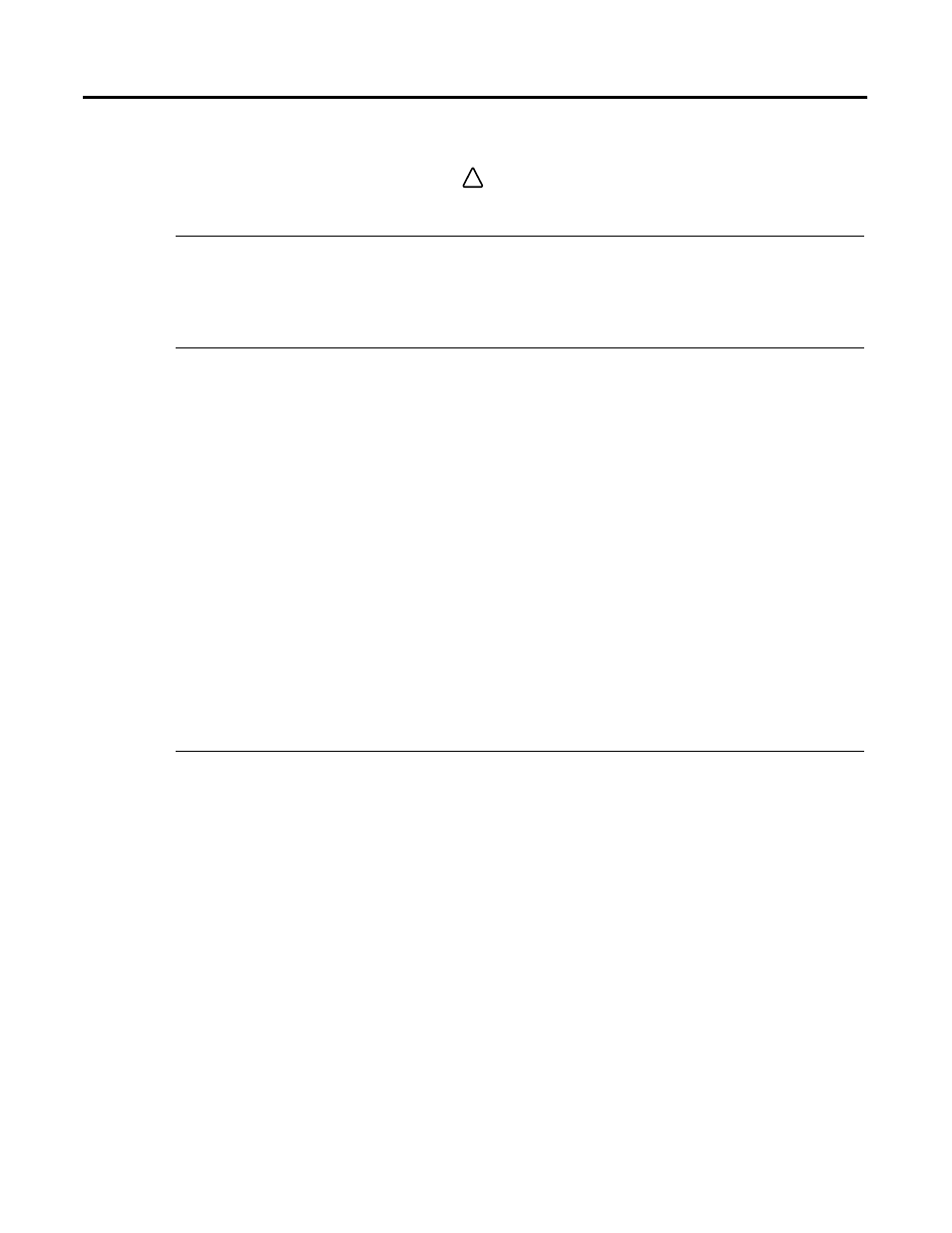
Publication 20D-UM002C-EN-P - November 2003
4-12 Placing and Configuring Local I/O
When you select to inhibit a module, the controller organizer displays a yellow
attention symbol
over the module.
!
If you are:
Inhibit a module to:
offline
put a place holder for a module you are configuring
The inhibit status is stored in the project. When you download the project, the module is
still inhibited.
online
stop communication to a module
If you inhibit a module while you are connected to the module, the connection to the
module is closed. The modules’ outputs go to the last configured program mode.
If you inhibit a module but a connection to the module was not established (perhaps due to
an error condition or fault), the module is inhibited. The module status information changes
to indicate that the module is inhibited and not faulted.
If you uninhibit a module (clear the check box), and no fault condition occurs, a connection
is made to the module and the module is dynamically reconfigured (if the controller is the
owner controller) with the configuration you created for that module.
If you uninhibit the module and a fault condition occurs, a connection is not made to the
module. The module status information changes to indicate the fault condition.
