Using indicators to check status, Development and debugging tips – Rockwell Automation 5720 DriveLogix System User Manual
Page 237
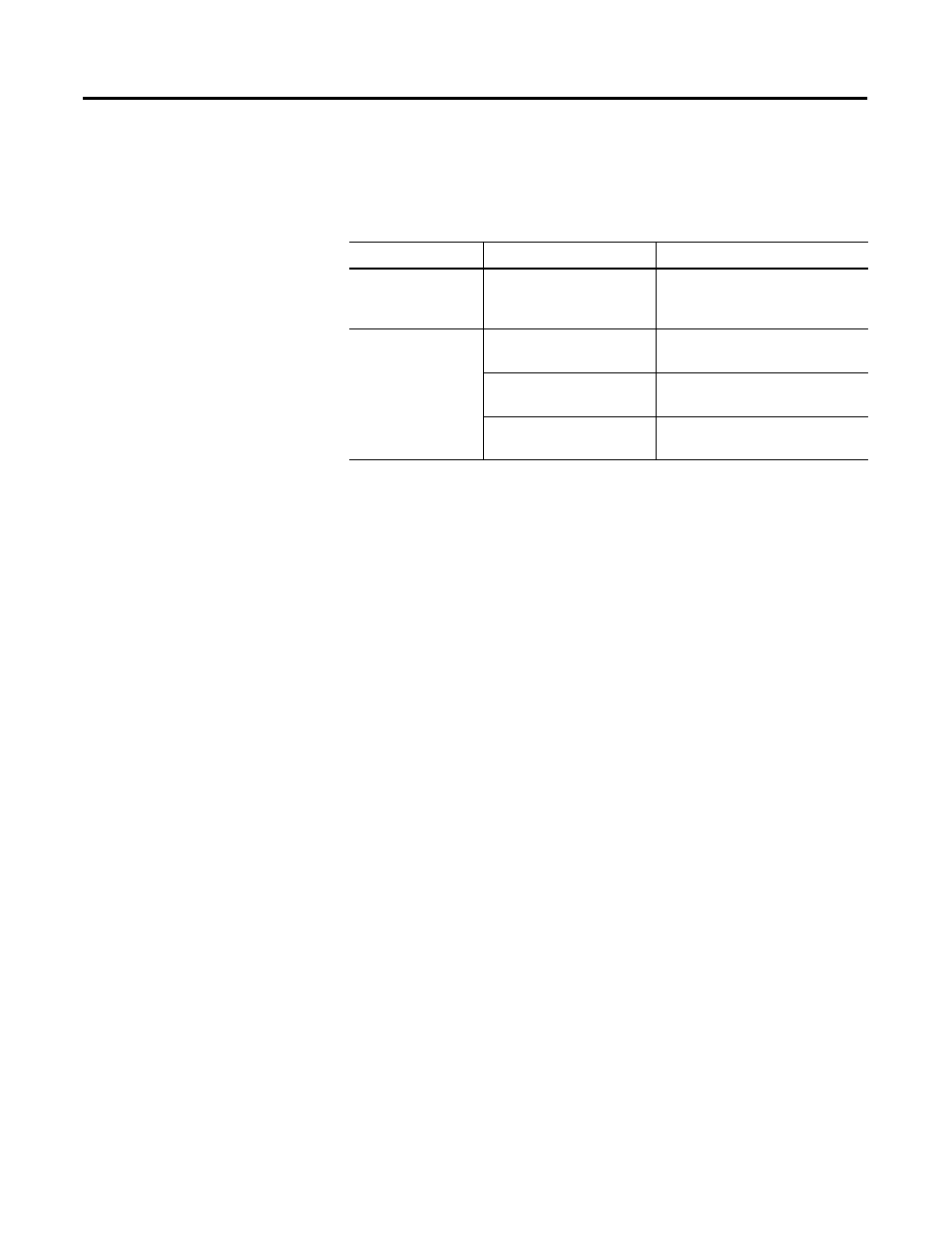
Publication 20D-UM002C-EN-P - November 2003
DriveLogix Back-Up on DeviceNet 12-13
Using Indicators to
Check Status
The 1788-DNBO card’s status indicators provide useful information (e.g.
determining which controller is primary) about back-up scanner status.
Table 11.3 lists the indicators to monitor when checking back-up status.
Development and
Debugging Tips
When you implement the DriveLogix Back-Up on DeviceNet solution, we
recommend you consider the following development and debugging tips:
• Develop and debug the entire application with only the primary
controller and scanner present. When the application is totally verified,
then download the program and exact same scanlist to the secondary
controller, without the primary controller present. Verify that the
secondary is also functioning properly, and then both primary and
secondary can be added to the network at the same time.
• No configuration parameters are entered from RSNetworx for
DeviceNet or RSLogix 5000 to enable Back-up. All configuration occurs
in the user program. Almost your entire application (e.g. except for a
few ladder rungs) can be developed without knowledge that the
application will have a back-up controller and scanner.
• Local I/O still works when this solution is used but the Local I/O is not
backed up.
• Switchover time depends on the user configurable heartbeat. After two
heartbeats are lost between primary and secondary the switchover
occurs. This time can be as little as 50ms with a heartbeat of 16ms.
• The I/O during switchover is NOT bumpless. Since the programs and
I/O updates are not synchronized, it is possible for the secondary
controller to be either slightly faster or slower than the primary.
For example, if output changes during a switchover, the fact that the
primary and secondary controllers are unsynchronized can cause the
Table 11.3
If this indicator
exhibits this behavior
this condition exists:
Module status (MS)
Flashing red
A secondary controller was not
found (or other minor fault
detected)
Back-up status (BS)
(1)
(1)
The BS status indicator may not be labelled on current 1788-DNBO communication cards.
Solid green
This scanner is the primary
controller.
Flashing green
This scanner is a qualified
secondary controller.
Off
This scanner is not configured for
back-up mode.
