Configuring local i/o modules – Rockwell Automation 5720 DriveLogix System User Manual
Page 90
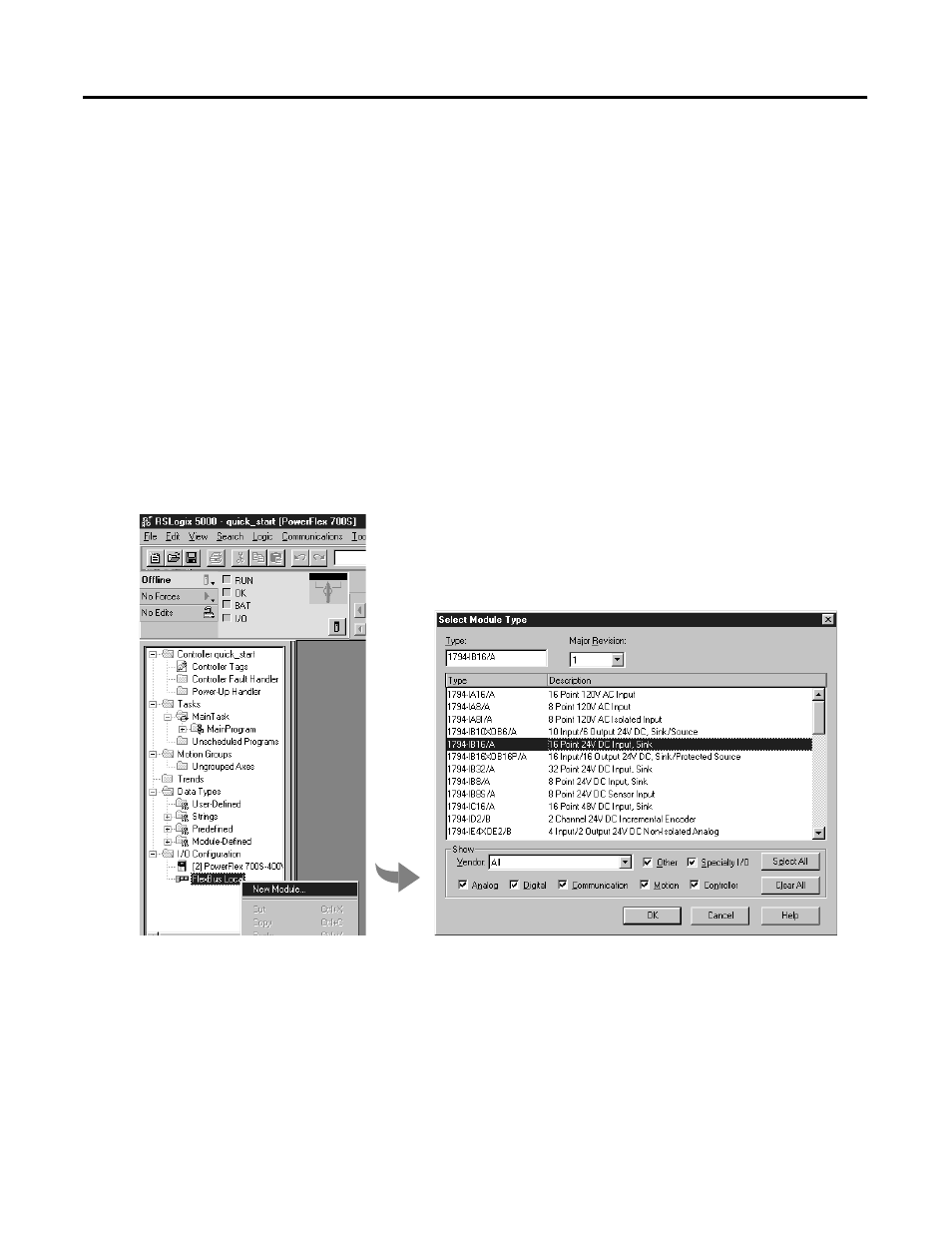
Publication 20D-UM002C-EN-P - November 2003
4-6 Placing and Configuring Local I/O
The communication format for the DIN rail is automatically set for
rack-optimized. You cannot change this setting because the controller uses one
rack-optimized connection for each DIN rail, whether you configure any I/O
modules for rack-optimized or not.
Configuring Local
I/O Modules
Use the programming software to configure the I/O modules for the
controller. You can configure I/O modules for the local rail. Before you
configure I/O modules, specify the RPI rate for the DIN rail. All the I/O
modules on the DIN rail operate at this RPI. The DIN rail always operates as
rack optimized.
To configure an I/O module:
1. In the Controller Organizer, select either the local or the extended-local rail of the controller.
Right-click the selected rail and select New Module.
