Rockwell Automation 5720 DriveLogix System User Manual
Page 47
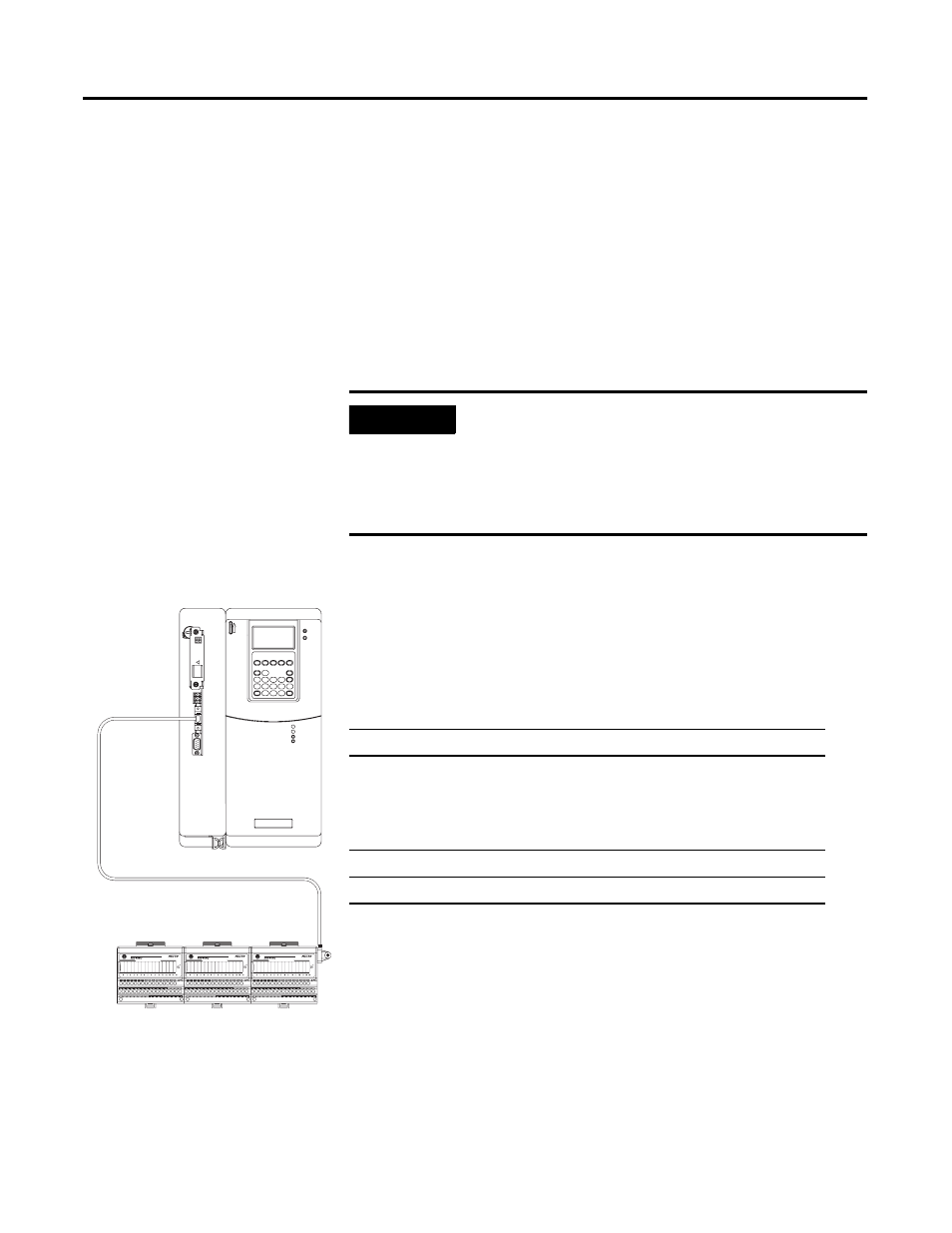
Publication 20D-UM002C-EN-P - November 2003
What Is DriveLogix? 2-13
Connections for remote devices
To optimize the number of available connections, place remote, digital I/O in
the same location and use a rack-optimized connection to the remote adapter
that connects the remote I/O to the DriveLogix system.
If you have remote analog I/O modules, or want a direct connection to
specific remote I/O modules, you do not have to create the rack-optimized
connection to the remote adapter. To use direct connections to remote I/O,
select “none” for the communication format of the remote communication
device.
Direct connections for I/O modules
In this example, assume that each I/O module is configured for a direct
connection to the controller.
The following table calculates the connections in this example.
IMPORTANT
It is vital that you manage your connections to remote
devices because, while the DriveLogix controller allows up
to 250 total connections, the communications cards that
connect to remote devices are limited to far fewer
connections (i.e. 32 connections for ControlNet or
EtherNet/IP).
Connection:
Amount:
DriveLogix controller to 3 local I/O modules
rack-optimized connection for the DIN rail
direct connection for each I/O module
1
3
DriveLogix controller to host PowerFlex 700S drive
1
total connections used: 4
!
EtherNet/IP
