Bserial converter module parameters, Appendix, Parameter list – Rockwell Automation 22-SCM-232 Serial Converter Module User Manual
Page 41
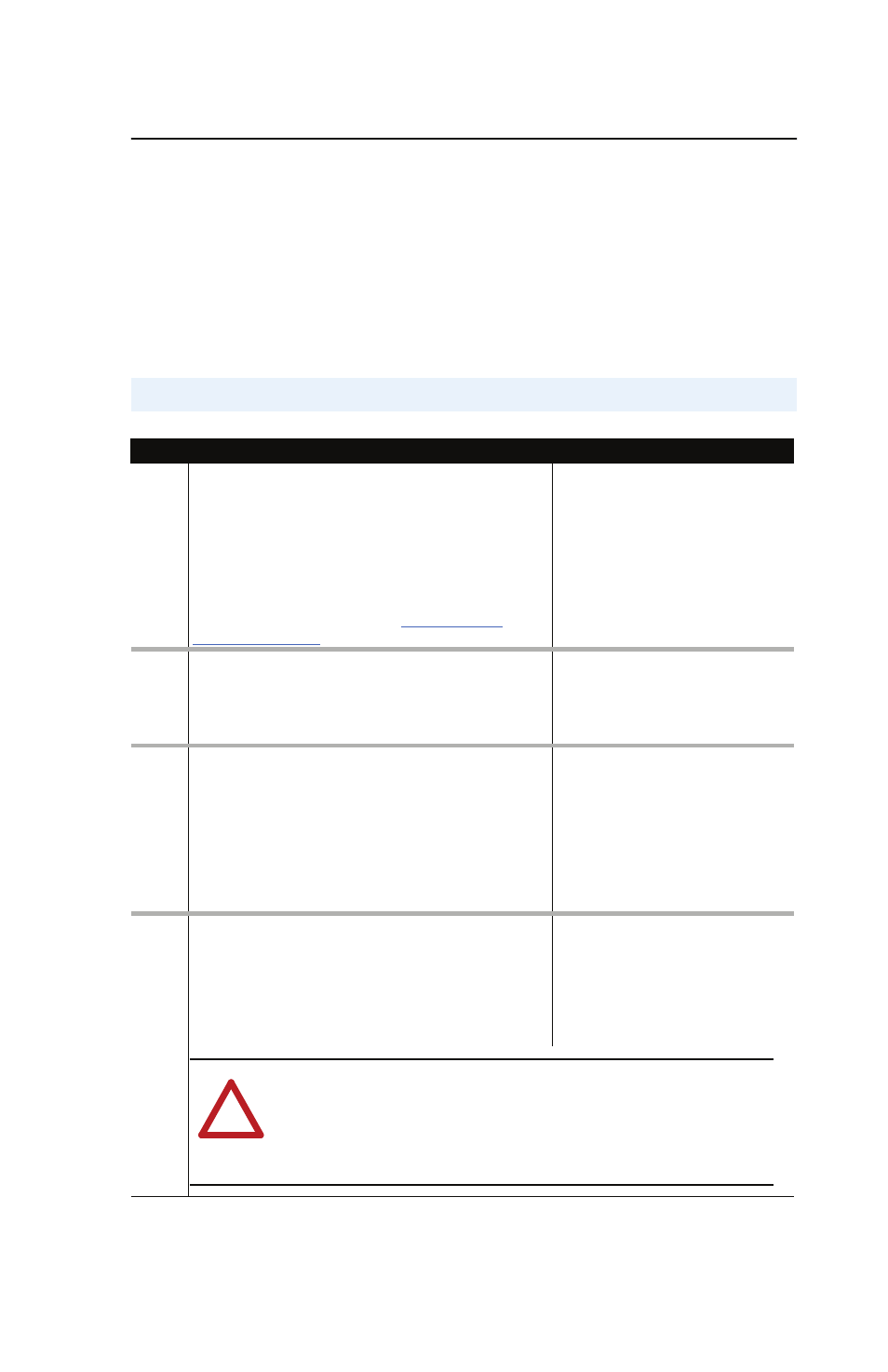
Appendix
B
Serial Converter Module Parameters
Appendix B provides information about the serial converter module
parameters.
Parameter List
No.
Name and Description
Details
01
[Adapter Cfg]
Sets the operation of the serial converter module on
DSI. Leave at “Auto” (setting) when used with software
tools.
Important: Parameter 1 - [Adapter Cfg] must be set to
“Auto” (default) for DriveExplorer to operate.
HyperTerminal can be used if Parameter 1 - [Adapter
Cfg] needs to be changed (See
Using Terminal
Emulation Software
).
Default:
0 = Auto
Values:
0 = Auto
1 = Master
2 = Slave
3 = RTU Master
4 = RTU Passthru
Type:
Read/Write
Reset Required:
02
[DF1 Addr Cfg]
Sets the DF1 node address for the serial converter
module. This is a decimal value.
Default:
1
Minimum:
0
Maximum:
254
Type:
Read/Write
Reset Required: Yes
03
[DF1 Rate Cfg]
Sets the serial port rate for the RS-232 DF1 serial port
on the serial converter module.
Important: If you change the serial port rate in the
serial converter module, you must set your software to
use the same serial port rate. The serial converter
module must be reset or power cycled before baud
rate changes take affect.
Default:
0 = 9600
Values:
0 = 9600
1 = 19.2K
2 = 38.4K
Type:
Read/Write
Reset Required: Yes
04
[Comm Flt Action]
Sets the action that the serial convertermodule and
drive take if the module detects that DF1 serial
communications are disrupted. This setting is effective
only if I/O that controls the drive is transmitted through
the serial converter module.
Default:
0 = Fault
Values:
0 = Fault
1 = Stop
2 = Zero Data
3 = Hold Last
Type:
Read/Write
Reset Required: No
!
ATTENTION: Risk of injury or equipment damage exists. Parameter 04 -
[Comm Flt Action] lets you determine the action of the serial converter
module and connected drive if communications are disrupted. By default,
this parameter faults the drive. You can set this parameter so that the drive
continues to run. Precautions should be taken to ensure that the setting of
this parameter does not create a hazard of injury or equipment damage.
