Tilities, Ping, 10 - utilities – Weidmuller WI-MOD-945-E: 900Mhz Wireless Ethernet & Device Server v2.16 User Manual
Page 95
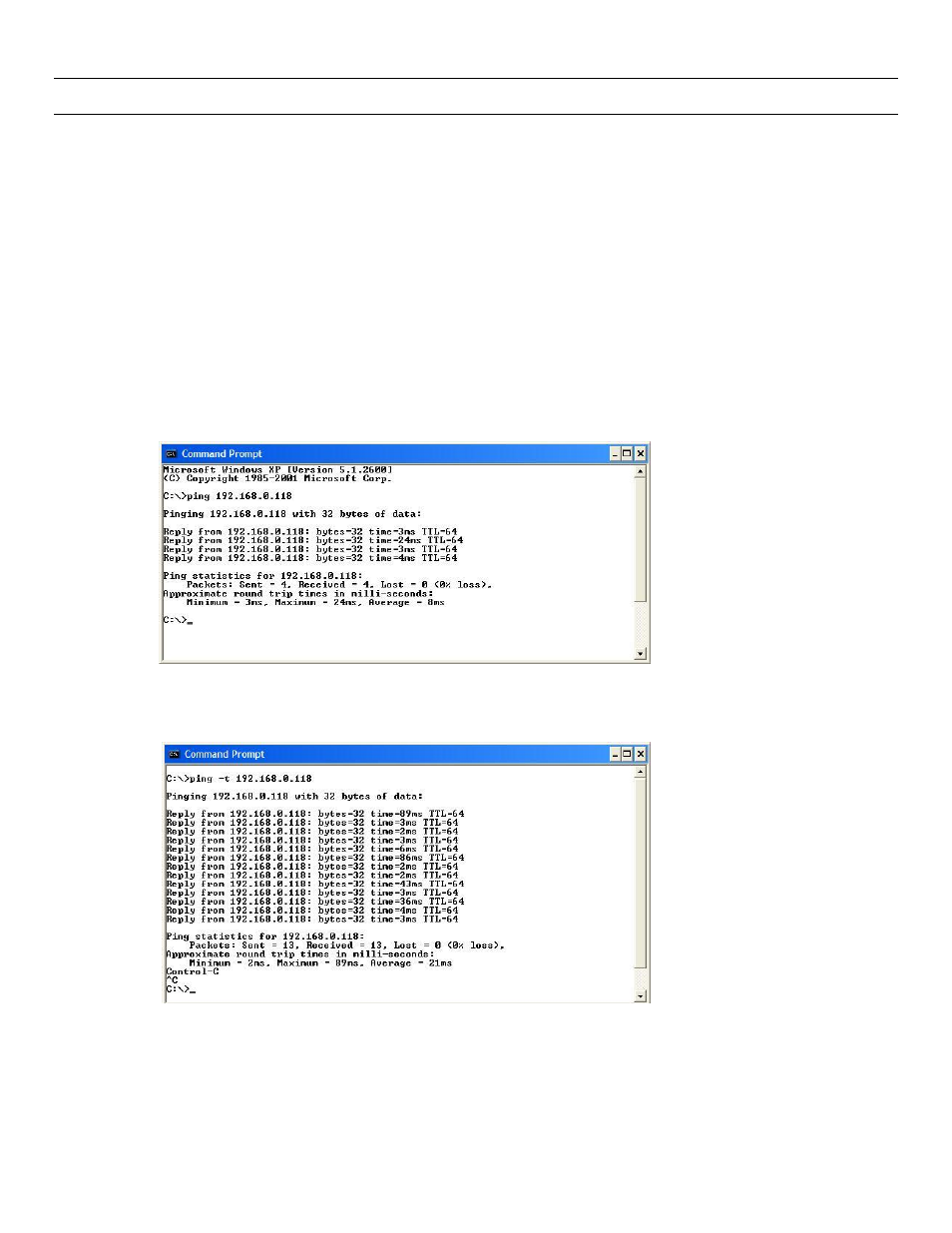
Weidmuller Wireless Ethernet Modem & Device Server WI-MOD-945-E User Manual
Page 95
www.weidmuller.com
Rev 2.136
4.10 - Utilities
“Ping”
Ping is a basic Internet program that lets you verify that a particular IP address exists and can accept requests. Ping is
used diagnostically to ensure that a host computer you are trying to reach is actually operating. If, for example, a user
can
’t ping a host, then the user will be unable to send files to that host. Ping operates by sending a packet to a designated
address and waiting for a response. The basic operation of Ping can be performed by following these steps in any
Windows operating system.
Click on the Start Menu and select Run. Type in “cmd” and enter, you should then see the command screen come up.
There will be a certain directory specified (unique to your own PC) with a flashing cursor at the end. At the cursor type the
word “ping” leaving a space and the default IP address for the WI-MOD-945-E at first start-up.
This command would be written as “ping 192.168.0.118” then
an acknowledgement of your command and if your WI-MOD-945-E is correctly configured the reply will look something
like this.
The scre
en shot below shows the response of the “ping –t 192.168.0.118” command.
This
–t command is used to repeatedly ping the specified node in the network, to cancel use “Ctrl – C”
A good test for the network once it is first set up is to use
“ping” repeatedly from one PC’s IP address to the other PC’s IP
address. This gives a good indication of the network
’s reliability and how responsive it is from point to point. When you
enter “Ctrl-C” the program reports a packet sent-received-lost percentage.
Figure 77 - Ping
Figure 78 - Ping-t
