Ower, Upply, Erial – Weidmuller WI-MOD-945-E: 900Mhz Wireless Ethernet & Device Server v2.16 User Manual
Page 17: Onnections, Rs232 serial port, Db9 connector pin outs, 2 - power supply, 3 - serial connections
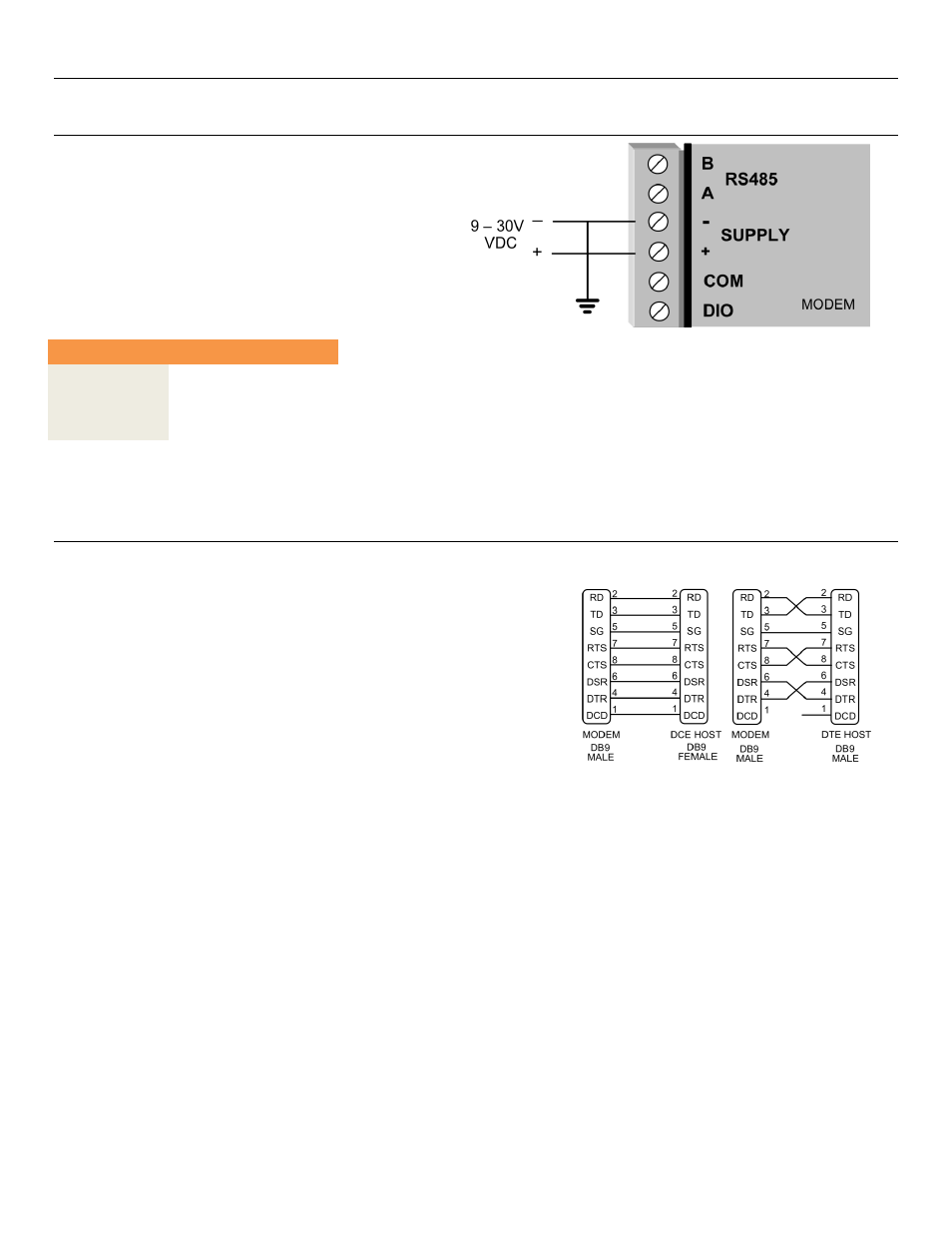
Weidmuller Wireless Ethernet Modem & Device Server WI-MOD-945-E User Manual
Page 17
www.weidmuller.com
Rev 2.136
2.2 - Power Supply
The WI-MOD-945-E module can be powered from a 9 -
30VDC power supply. The power supply should be rated
at 1 Amp minimum. The positive side of the supply must
not be connected to earth. The supply negative is
connected to the unit case internally. The DC supply may
be a floating supply or negatively grounded.
The power requirements of the WI-MOD-945-E unit are
shown in the following table
12VDC
24VDC
Quiescent
300mA
160mA
TX @100mW
370mA
190mA
TX @ 400mW
410mA
210mA
A Ground Terminal is provided on the back of the module. This Terminal should be connected to the Main Ground point of
the installation in order to provide efficient surge protection for the module (refer to the Installation Diagram)
2.3 - Serial Connections
RS232 Serial Port
The serial port is a 9 pin DB9 female and provides for connection to a
host device as well as a PC terminal for configuration, field testing and for
factory testing. Communication is via standard RS232 signals. The WI-
MOD-945-E is configured as DCE equipment with the pin outs detailed
below.
Hardware handshaking using the CTS/RTS lines is provided. The
CTS/RTS lines may be used to reflect the status of the local unit’s input
buffer. The WI-MOD-945-E does not support XON/XOFF.
Example cable drawings for connection to a DTE host (a PC) or another
DCE hosts (or modem) are detailed above.
DB9 Connector Pin Outs
Pin
Name
Direction
Function
1
DCD
Out
Data carrier detect
2
RD
Out
Transmit Data
– Serial Data Output (from DCE to DTE)
3
TD
In
Receive Data
– Serial Data Input (from DTE to DCE)
4
DTR
In
Data Terminal Ready
5
SG
Signal Ground
6
DSR
Out
Data Set Ready - always high when unit is powered on.
7
RTS
In
Request to Send
8
CTS
Out
Clear to send
9
RI
Ring indicator
Figure 4 - Power Supply
Figure 5 - Serial Cable
