Weidmuller WI-MOD-945-E: 900Mhz Wireless Ethernet & Device Server v2.16 User Manual
Page 27
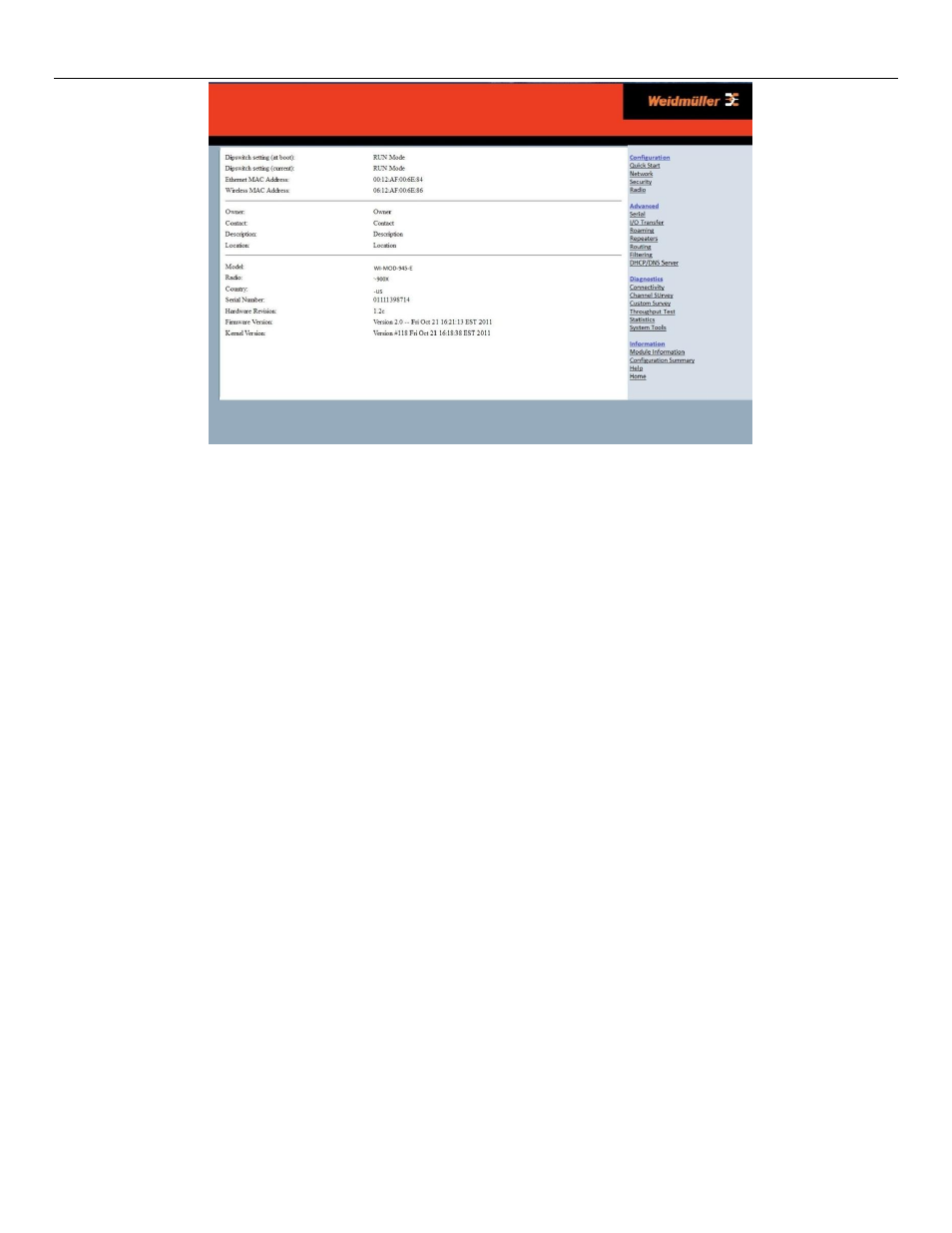
Weidmuller Wireless Ethernet Modem & Device Server WI-MOD-945-E User Manual
Page 27
www.weidmuller.com
Rev 2.136
Figure 13
– Main Screen
To resume normal configured operation when Configuration is complete, switch Factory Default dip-switch on the WI-
MOD-945-E to RUN and cycle power.
Note: Security Certificates. Configuration of the WI-MOD-945-E uses an encrypted link (https). The security certificate
used by the WI-MOD-945-E is issued by WEIDMULLER and matches the IP address 192.168.0.100.
When you first connect to the WI-MOD-945-E, your web browser will issue a warning that WEIDMULLER is not a trusted
authority. Ignore this warning and proceed to the configuration web page.
Internet Explorer 7 has an additional address check on security certificates. Unless the WI-MOD-945-E has the address
192.168.0.100, when you first connect to the WI-MOD-945-E, Internet Explorer 7 will issue a warning about mismatched
security certificate address. You can turn off this behaviour in IE7 by selecting
“Tools > Internet Options > Advanced > Security > Warn about certificate address mismatch*”
Method 2 - Set WI-MOD-945-E Network address to match the local network
For this method you will need to determine what IP address, Gateway address, and netmask to assign to the WI-MOD-
945-E so that it appears on your network. Ask your system administrator
if you don’t know the correct settings for your
network. E.g.
The default IP address of the WI-MOD-945-E modem is 192.168.0.1 and the network you wish to connect to is on
10.10.0.X (PC is on 10.10.0.5)
Once yo
u have determined the correct settings for your network, you need to connect to the modem’s RS-232 serial port
using a straight through serial cable and a terminal package such as Hyperterminal set to 115,200 baud. 8 data bits, 1
stop bit, no Parity.
Open Hyperterminal and monitor communications
Set the SETUP/RUN switch to the SETUP position, and connect power to the modem.
Observe Hyperterminal and when you see the WEIDMULLER Dragon screen (see below) press
the following prompt “#”
Type the following “ifconfig” and it will show the configuration of the Ethernet port and from this you will be able to
see what the IP address is, e.g.
