Sensaphone 1800 User Manual
Page 89
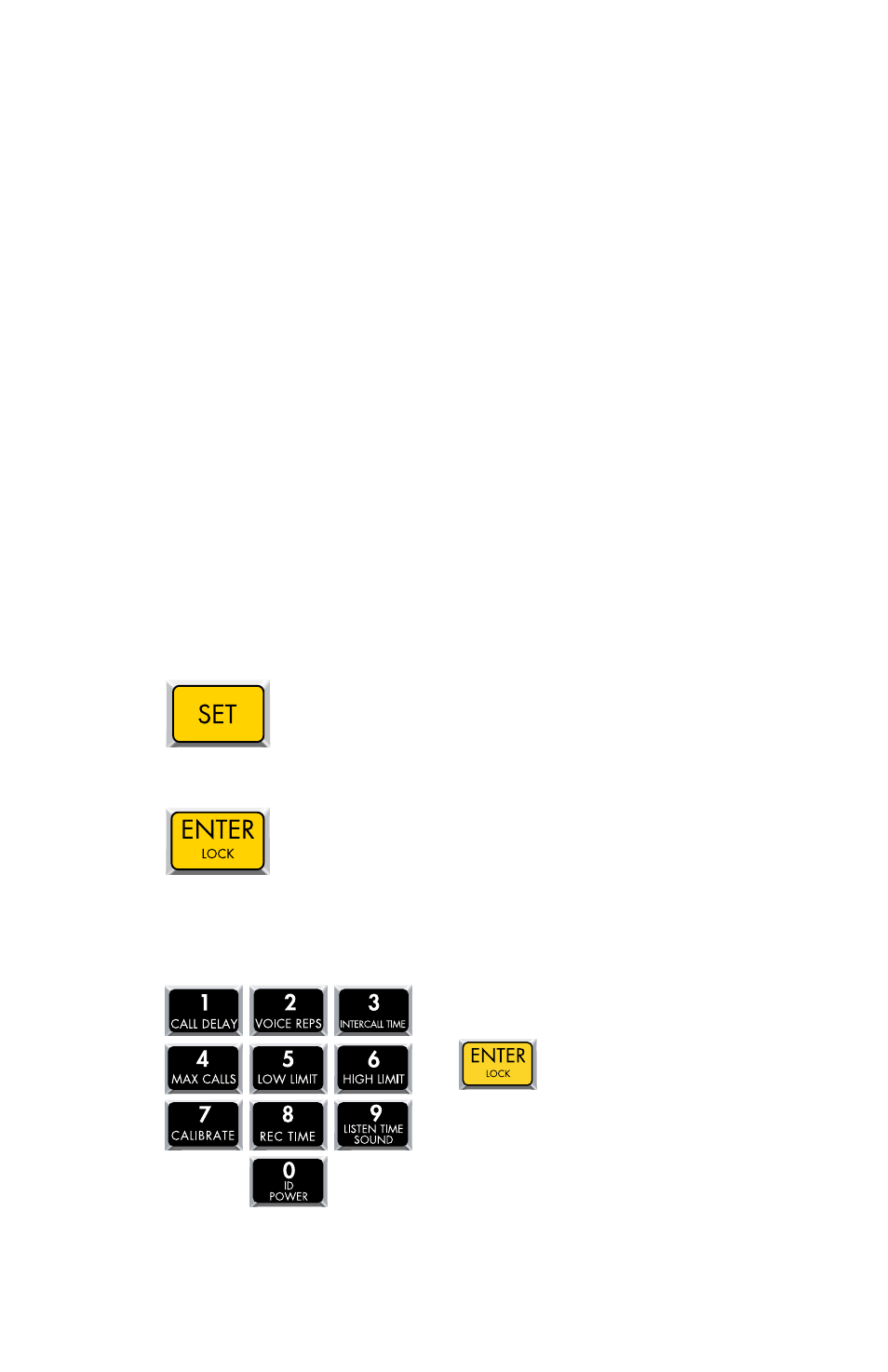
Chapter 5: Communication Programming
87
LOCKING THE KEYPAD
The keypad can be locked to prevent unauthorized access to the
1800’s programming. This will only prevent programming from being
changed. You may, however, play back programming parameters
and listen to a status report without unlocking the keypad. To edit
programming parameters or record messages, you must unlock the
keyboard by entering the four-digit lock/unlock code.
For call-in access, you may freely listen to a status report but the
lock/unlock code must be entered via touch-tone phone to obtain
programming access if the keypad is in the “locked” mode. If you
enter the correct code, you will gain access to 1800 to use the phone
commands. If you enter the incorrect code, 1800 will hang up. You
cannot program or change the lock code remotely.
For an explanation of how to use the lock code during a call-in, see
Chapter Eight.
To Lock the keypad:
1. Press the SET key.
2. Press the LOCK key.
The 1800 will say “Enter security code.”
3. Using the number keys, enter 4 digits, and press ENTER.
The 1800 will say “OK.”
